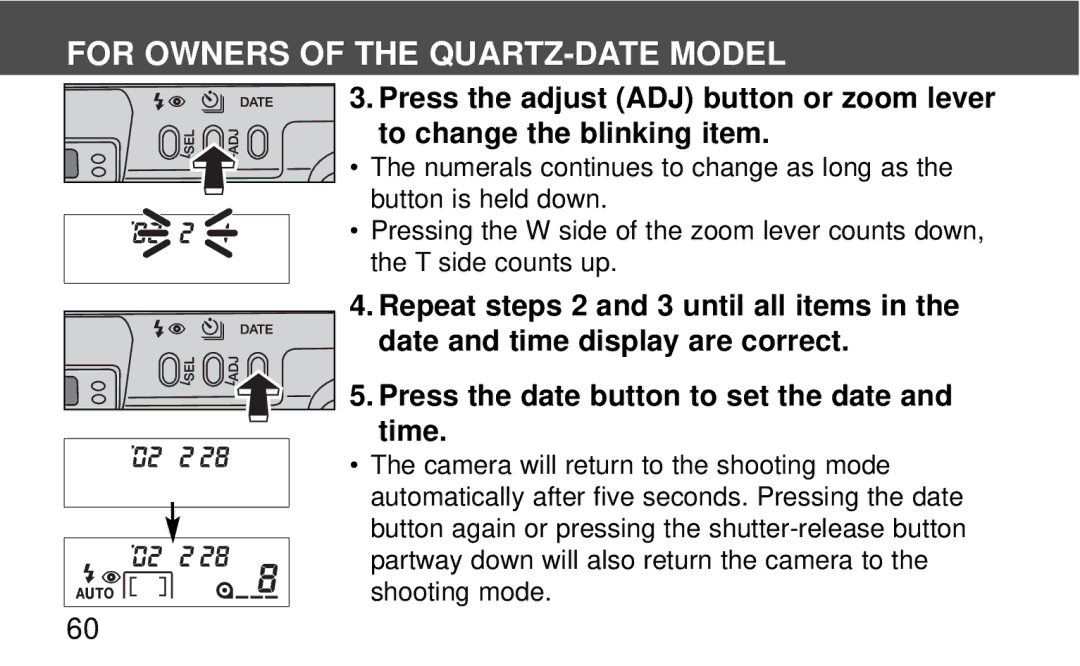FOR OWNERS OF THE QUARTZ-DATE MODEL
3. Press the adjust (ADJ) button or zoom lever to change the blinking item.
•The numerals continues to change as long as the button is held down.
•Pressing the W side of the zoom lever counts down, the T side counts up.
4.Repeat steps 2 and 3 until all items in the date and time display are correct.
5.Press the date button to set the date and
time.
•The camera will return to the shooting mode automatically after five seconds. Pressing the date button again or pressing the
60