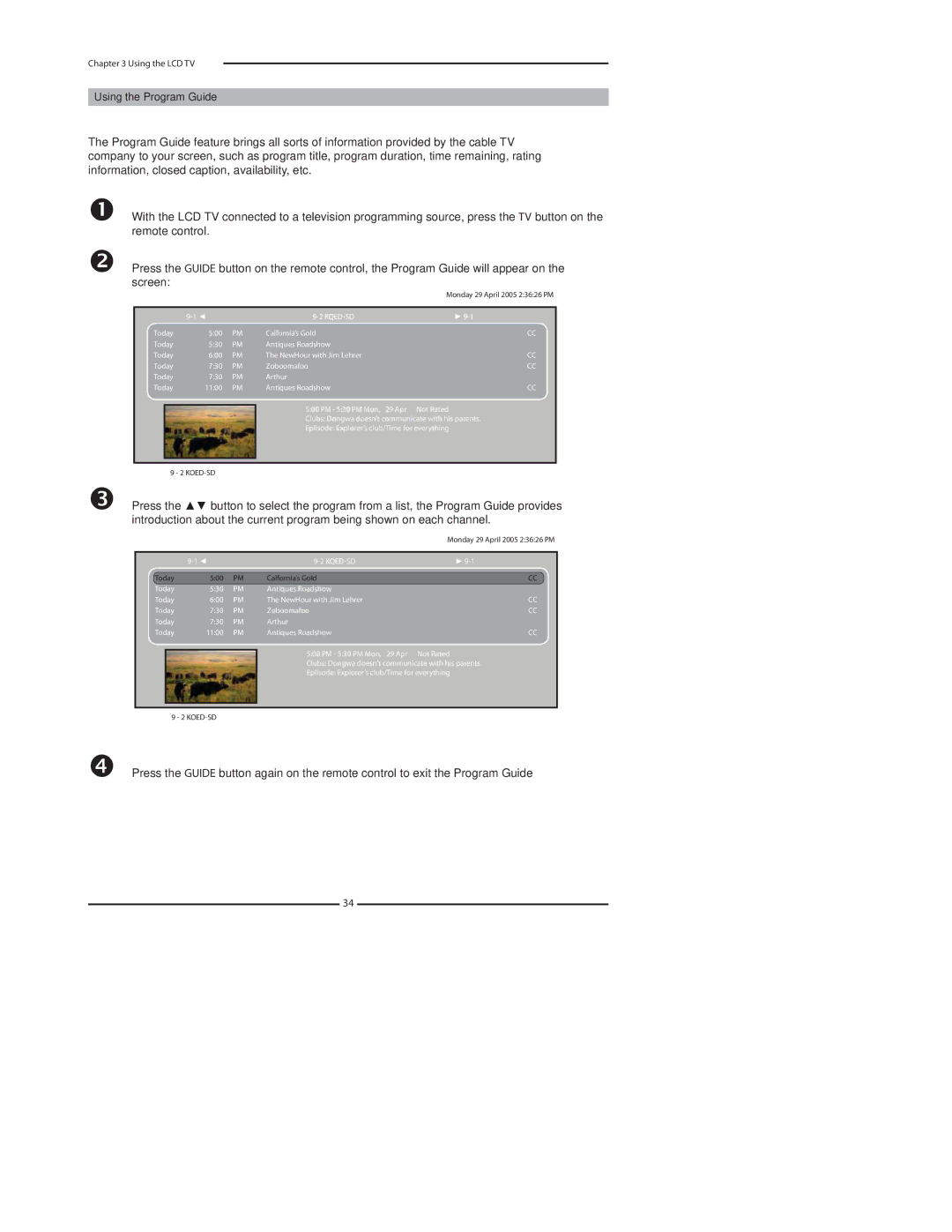Chapter 3 Using the LCD TV
Using the Program Guide
The Program Guide feature brings all sorts of information provided by the cable TV company to your screen, such as program title, program duration, time remaining, rating information, closed caption, availability, etc.
With the LCD TV connected to a television programming source, press the TV button on the remote control.
Press the GUIDE button on the remote control, the Program Guide will appear on the screen:
|
|
|
|
| Monday 29 April 2005 2:36:26 PM |
|
|
|
|
|
|
|
|
| ► | ||
Today | 5:00 | PM | Calfornia’s Gold | CC | |
Today | 5:30 | PM | Antiques Roadshow |
| |
Today | 6:00 | PM | The NewHour with Jim Lehrer | CC | |
Today | 7:30 | PM | Zoboomafoo | CC | |
Today | 7:30 | PM | Arthur |
| |
Today | 11:00 | PM | Antiques Roadshow | CC | |
|
|
|
| 5:00 PM - 5:30 PM Mon, 29 Apr | Not Rated |
|
|
|
| ||
|
|
|
| Clubs: Dongwa doesn’t communicate with his parents. | |
|
|
|
| Eplisode: Explorer’s club/Time for everything | |
|
|
|
|
|
|
|
|
|
|
|
|
9 - 2
Press the ▲▼ button to select the program from a list, the Program Guide provides introduction about the current program being shown on each channel.
|
|
|
|
| Monday 29 April 2005 2:36:26 PM |
|
|
|
|
|
|
|
|
| ► | ||
Today | 5:00 | PM | Calfornia’s Gold | CC | |
Today | 5:30 | PM | Antiques Roadshow |
| |
Today | 6:00 | PM | The NewHour with Jim Lehrer | CC | |
Today | 7:30 | PM | Zoboomafoo | CC | |
Today | 7:30 | PM | Arthur |
| |
Today | 11:00 | PM | Antiques Roadshow | CC | |
|
|
|
| 5:00 PM - 5:30 PM Mon, 29 Apr | Not Rated |
|
|
|
| ||
|
|
|
| Clubs: Dongwa doesn’t communicate with his parents. | |
|
|
|
| Eplisode: Explorer’s club/Time for everything | |
|
|
|
|
| |
|
|
|
|
| |
| 9 - 2 |
|
|
| |
Press the GUIDE button again on the remote control to exit the Program Guide
34