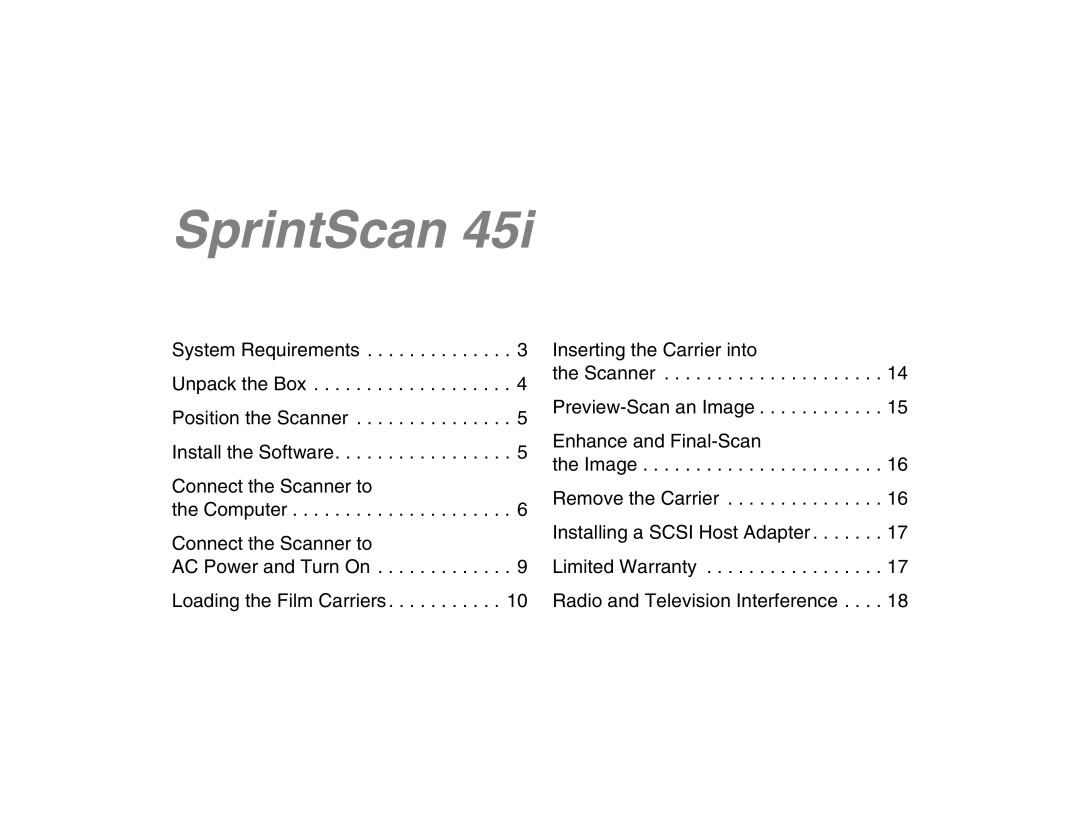SprintScan 45i
System Requirements . . . . . . . . . . . . . . 3
Unpack the Box . . . . . . . . . . . . . . . . . . . 4
Position the Scanner . . . . . . . . . . . . . . . 5
Install the Software. . . . . . . . . . . . . . . . . 5
Connect the Scanner to
the Computer . . . . . . . . . . . . . . . . . . . . . 6
Connect the Scanner to
AC Power and Turn On . . . . . . . . . . . . . 9 Loading the Film Carriers . . . . . . . . . . . 10
Inserting the Carrier into
the Scanner . . . . . . . . . . . . . . . . . . . . . 14
Enhance and
the Image . . . . . . . . . . . . . . . . . . . . . . . 16
Remove the Carrier . . . . . . . . . . . . . . . 16
Installing a SCSI Host Adapter . . . . . . . 17
Limited Warranty . . . . . . . . . . . . . . . . . 17
Radio and Television Interference . . . . 18