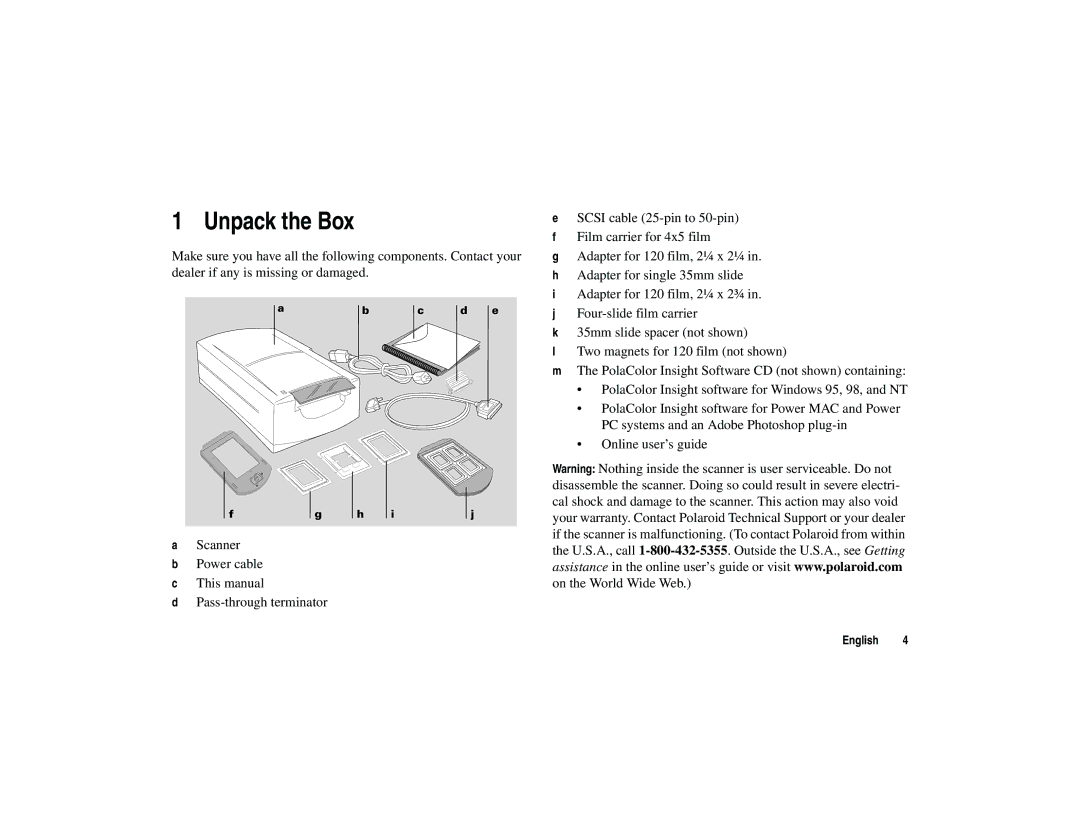1 Unpack the Box
Make sure you have all the following components. Contact your dealer if any is missing or damaged.
a | b | c | d | e |
f | g | h | i | j |
aScanner
bPower cable
cThis manual
d
eSCSI cable
fFilm carrier for 4x5 film
gAdapter for 120 film, 2¼ x 2¼ in.
hAdapter for single 35mm slide
iAdapter for 120 film, 2¼ x 2¾ in.
j
k35mm slide spacer (not shown)
lTwo magnets for 120 film (not shown)
mThe PolaColor Insight Software CD (not shown) containing:
•PolaColor Insight software for Windows 95, 98, and NT
•PolaColor Insight software for Power MAC and Power PC systems and an Adobe Photoshop
•Online user’s guide
Warning: Nothing inside the scanner is user serviceable. Do not disassemble the scanner. Doing so could result in severe electri- cal shock and damage to the scanner. This action may also void your warranty. Contact Polaroid Technical Support or your dealer if the scanner is malfunctioning. (To contact Polaroid from within the U.S.A., call
English 4