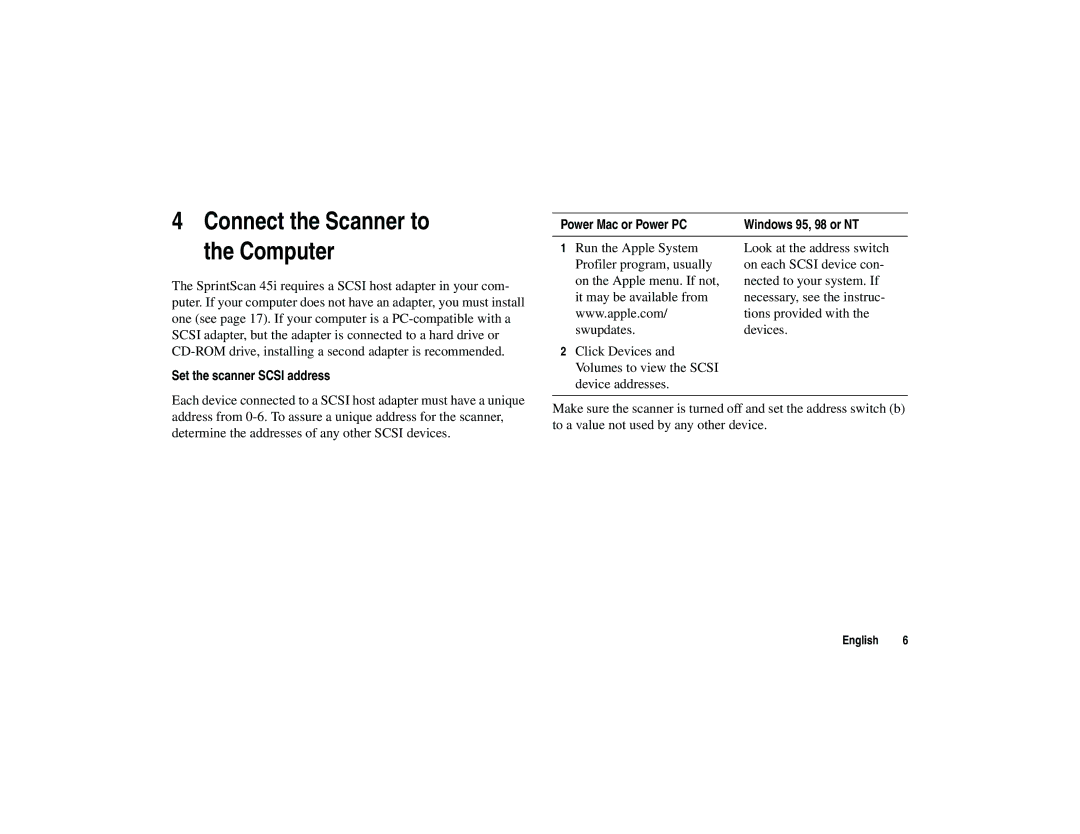4Connect the Scanner to the Computer
The SprintScan 45i requires a SCSI host adapter in your com- puter. If your computer does not have an adapter, you must install one (see page 17). If your computer is a
Set the scanner SCSI address
Each device connected to a SCSI host adapter must have a unique address from
Power Mac or Power PC | Windows 95, 98 or NT |
1 Run the Apple System | Look at the address switch |
Profiler program, usually | on each SCSI device con- |
on the Apple menu. If not, | nected to your system. If |
it may be available from | necessary, see the instruc- |
www.apple.com/ | tions provided with the |
swupdates. | devices. |
2 Click Devices and |
|
Volumes to view the SCSI |
|
device addresses. |
|
|
|
Make sure the scanner is turned off and set the address switch (b) to a value not used by any other device.
English 6