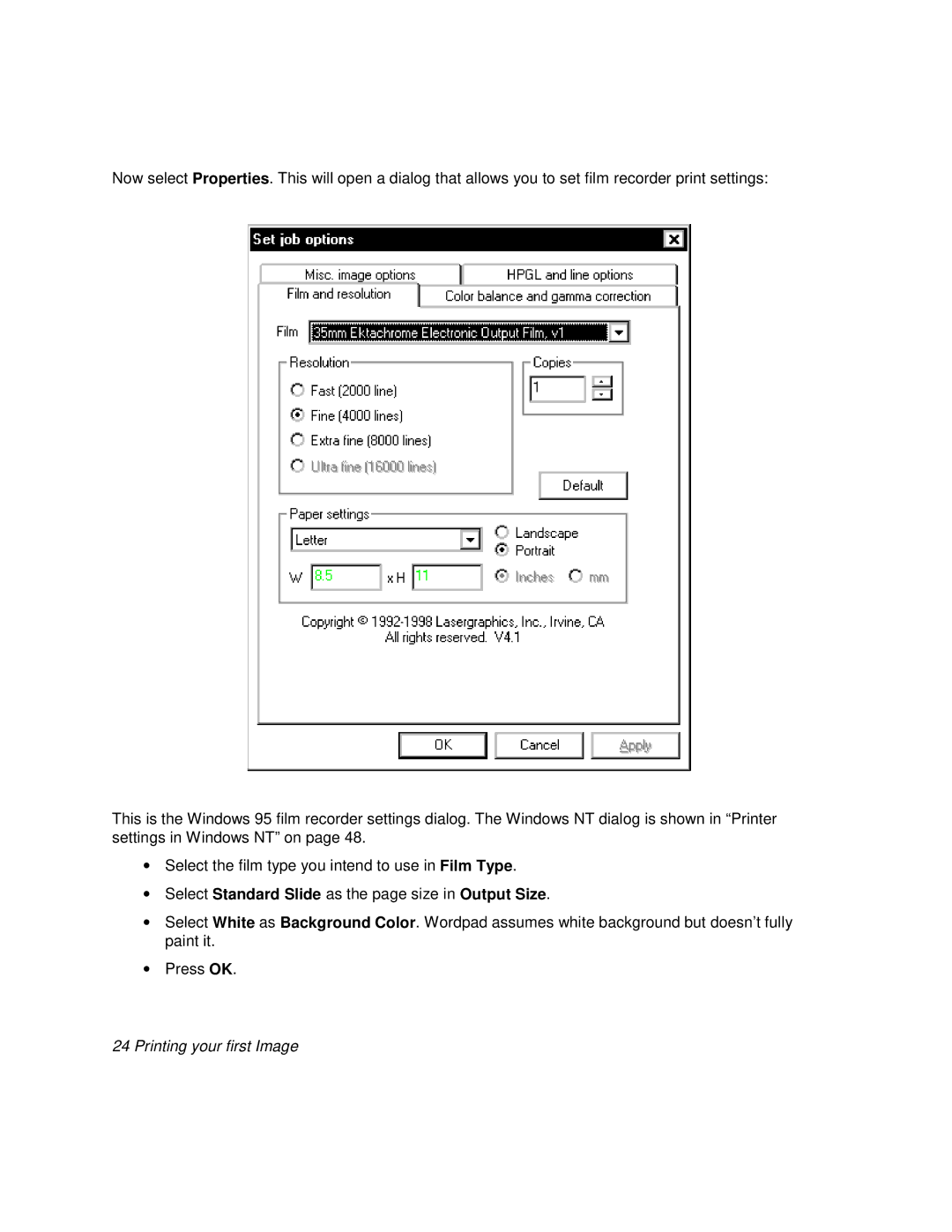Now select Properties. This will open a dialog that allows you to set film recorder print settings:
This is the Windows 95 film recorder settings dialog. The Windows NT dialog is shown in “Printer settings in Windows NT” on page 48.
∙Select the film type you intend to use in Film Type.
∙Select Standard Slide as the page size in Output Size.
∙Select White as Background Color. Wordpad assumes white background but doesn’t fully paint it.
∙Press OK.