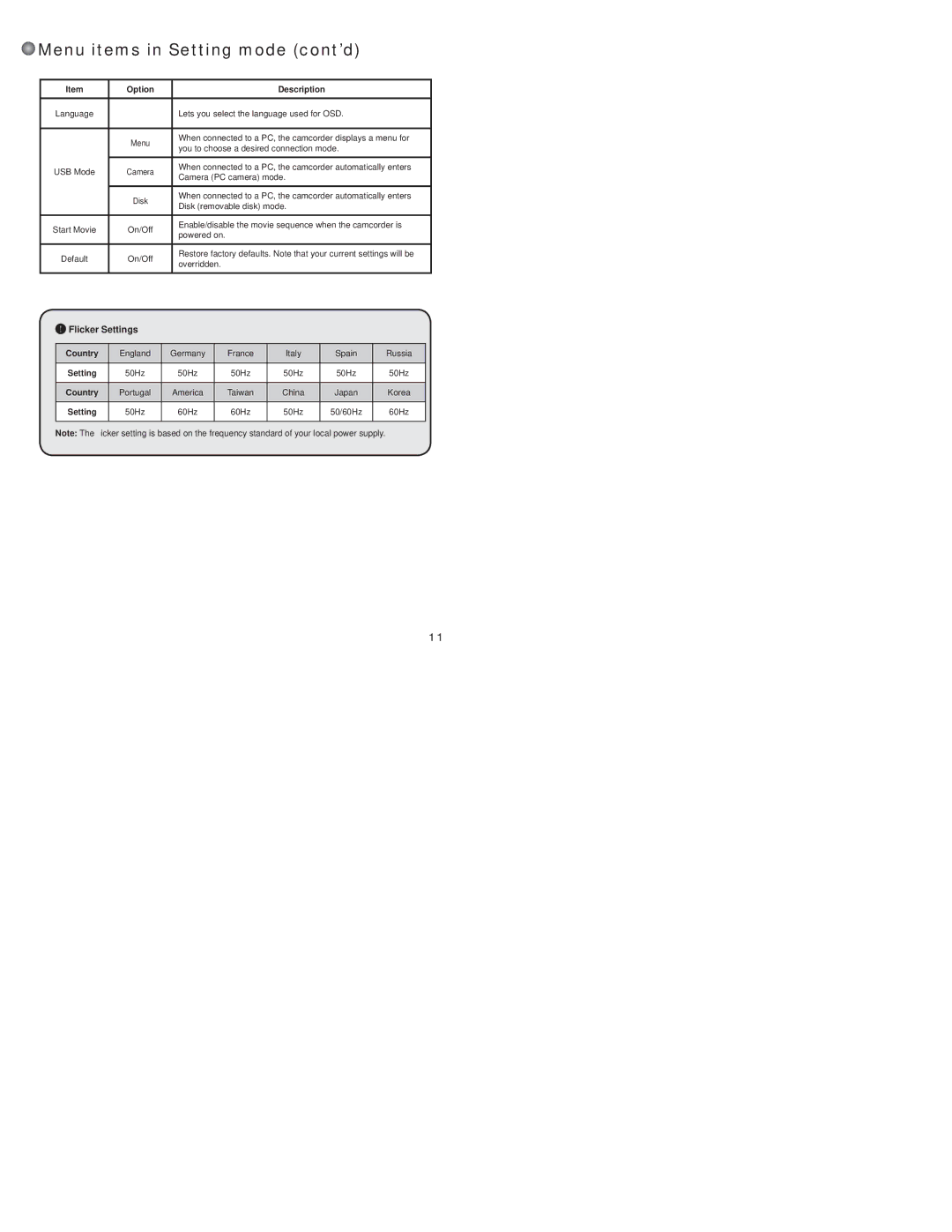Menu items in Setting mode (cont’d)
Menu items in Setting mode (cont’d)
Item | Option | Description | |
|
|
| |
Language |
| Lets you select the language used for OSD. | |
|
|
| |
| Menu | When connected to a PC, the camcorder displays a menu for | |
| you to choose a desired connection mode. | ||
|
| ||
|
|
| |
USB Mode | Camera | When connected to a PC, the camcorder automatically enters | |
Camera (PC camera) mode. | |||
|
| ||
|
|
| |
| Disk | When connected to a PC, the camcorder automatically enters | |
| Disk (removable disk) mode. | ||
|
| ||
|
|
| |
Start Movie | On/Off | Enable/disable the movie sequence when the camcorder is | |
powered on. | |||
|
| ||
|
|
| |
Default | On/Off | Restore factory defaults. Note that your current settings will be | |
overridden. | |||
|
| ||
|
|
|
 Flicker Settings
Flicker Settings
Country | England | Germany | France | Italy | Spain | Russia |
|
|
|
|
|
|
|
Setting | 50Hz | 50Hz | 50Hz | 50Hz | 50Hz | 50Hz |
|
|
|
|
|
|
|
Country | Portugal | America | Taiwan | China | Japan | Korea |
|
|
|
|
|
|
|
Setting | 50Hz | 60Hz | 60Hz | 50Hz | 50/60Hz | 60Hz |
|
|
|
|
|
|
|
Note: The flicker setting is based on the frequency standard of your local power supply.
11