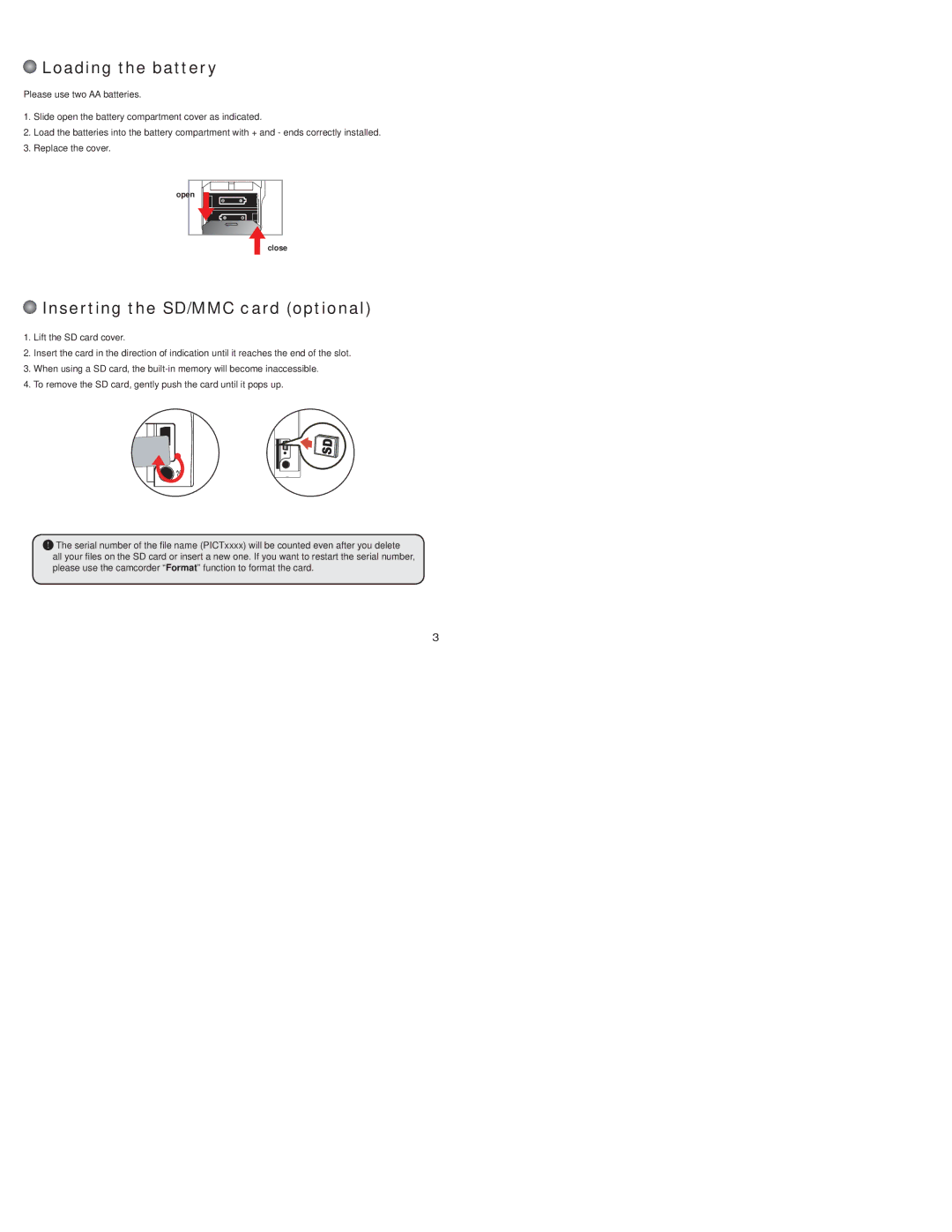Loading the battery
Loading the battery
Please use two AA batteries.
1.Slide open the battery compartment cover as indicated.
2.Load the batteries into the battery compartment with + and - ends correctly installed.
3.Replace the cover.
open
close
 Inserting the SD/MMC card (optional)
Inserting the SD/MMC card (optional)
1.Lift the SD card cover.
2.Insert the card in the direction of indication until it reaches the end of the slot.
3.When using a SD card, the
4.To remove the SD card, gently push the card until it pops up.
![]() The serial number of the file name (PICTxxxx) will be counted even after you delete all your files on the SD card or insert a new one. If you want to restart the serial number, please use the camcorder “Format” function to format the card.
The serial number of the file name (PICTxxxx) will be counted even after you delete all your files on the SD card or insert a new one. If you want to restart the serial number, please use the camcorder “Format” function to format the card.
3