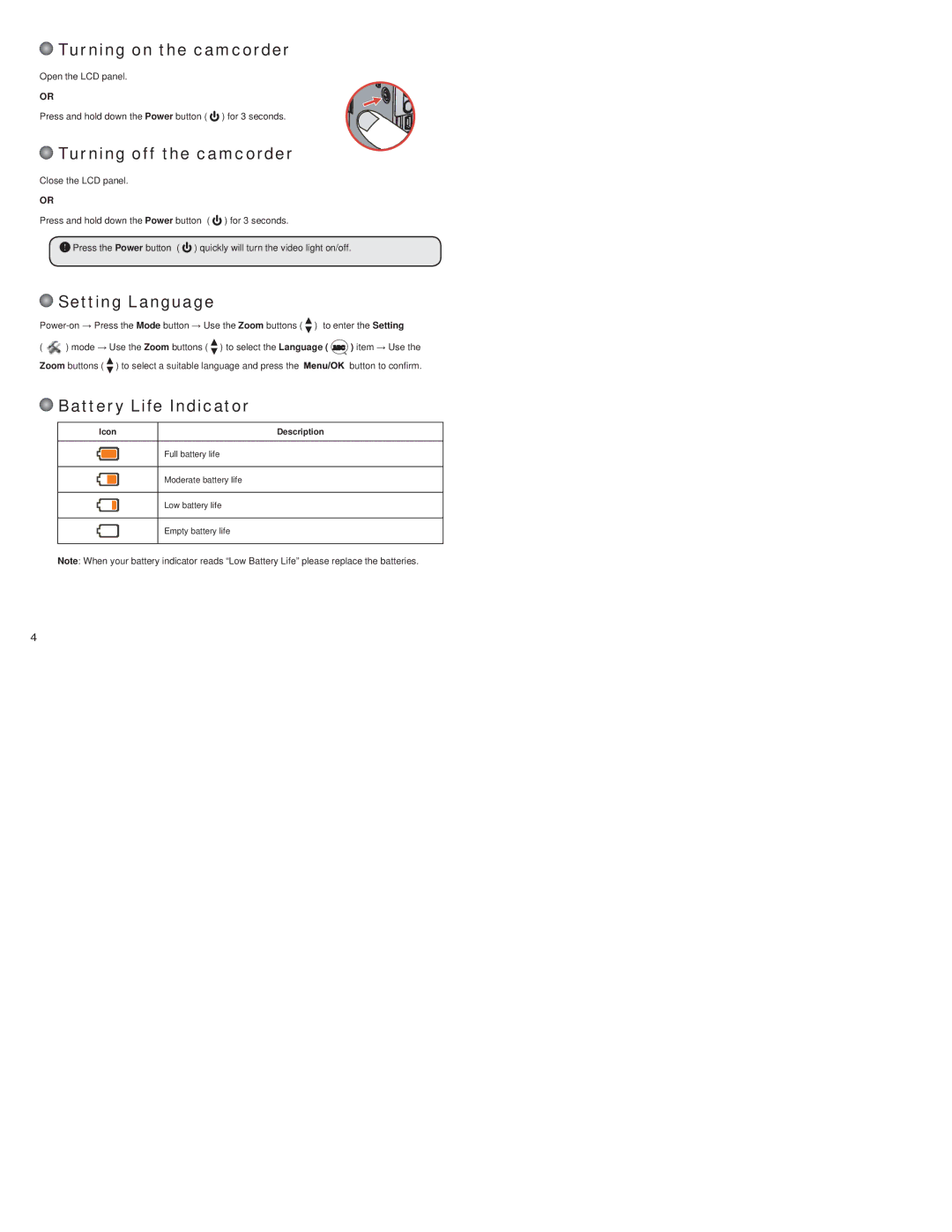Turning on the camcorder
Turning on the camcorder
Open the LCD panel.
OR
Press and hold down the Power button ( ![]() ) for 3 seconds.
) for 3 seconds.
 Turning off the camcorder
Turning off the camcorder
Close the LCD panel.
OR
Press and hold down the Power button ( ![]() ) for 3 seconds.
) for 3 seconds.
![]() Press the Power button (
Press the Power button ( ![]() ) quickly will turn the video light on/off.
) quickly will turn the video light on/off.
 Setting Language
Setting Language
![]() ) to enter the Setting
) to enter the Setting
( | ) mode → Use the Zoom buttons ( ) to select the Language ( ABC | ) item → Use the |
Zoom buttons ( ) to select a suitable language and press the | button to confirm. | |
 Battery Life Indicator
Battery Life Indicator
Icon | Description |
|
|
| Full battery life |
Moderate battery life
Low battery life
Empty battery life
Note: When your battery indicator reads “Low Battery Life” please replace the batteries.
4