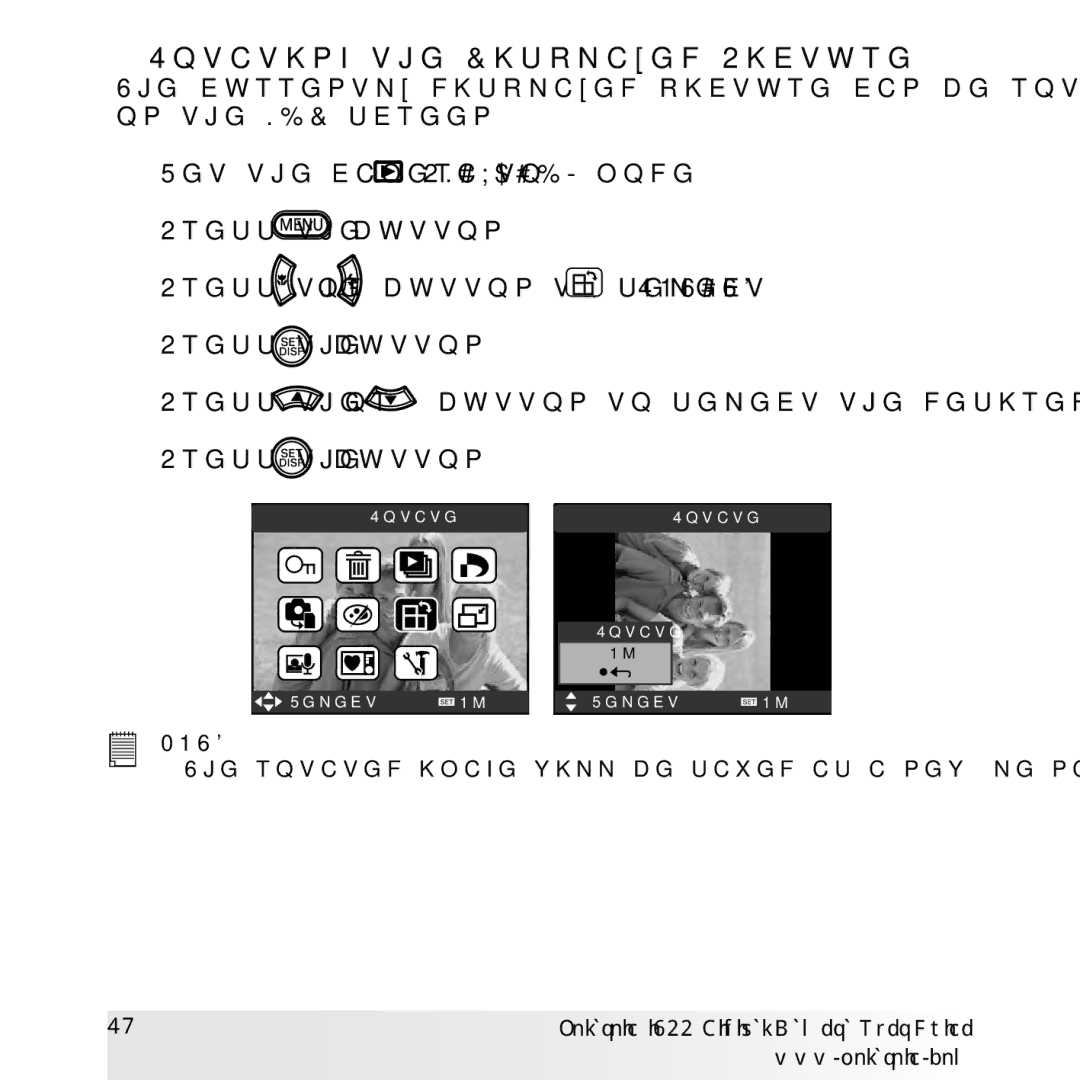• Rotating the Displayed Picture
The currently displayed picture can be rotated for a better review angle on the LCD screen.
1.Set the camera to ![]()
![]() PLAYBACK mode.
PLAYBACK mode.
2.Press the ![]() button.
button.
3.Press the ![]() or
or ![]() button to select
button to select ![]() (ROTATE).
(ROTATE).
4.Press the ![]() button.
button.
5.Press the  or
or  button to select the desired setting.
button to select the desired setting.
6.Press the ![]() button.
button.
Rotate
![]()
![]()
![]() Select
Select![]() Ok
Ok
Rotate
Rotate
Ok
Select![]() Ok
Ok
NOTE:
• The rotated image will be saved as a new file name.
58 | Polaroid i733 Digital Camera User Guide |
| www.polaroid.com |