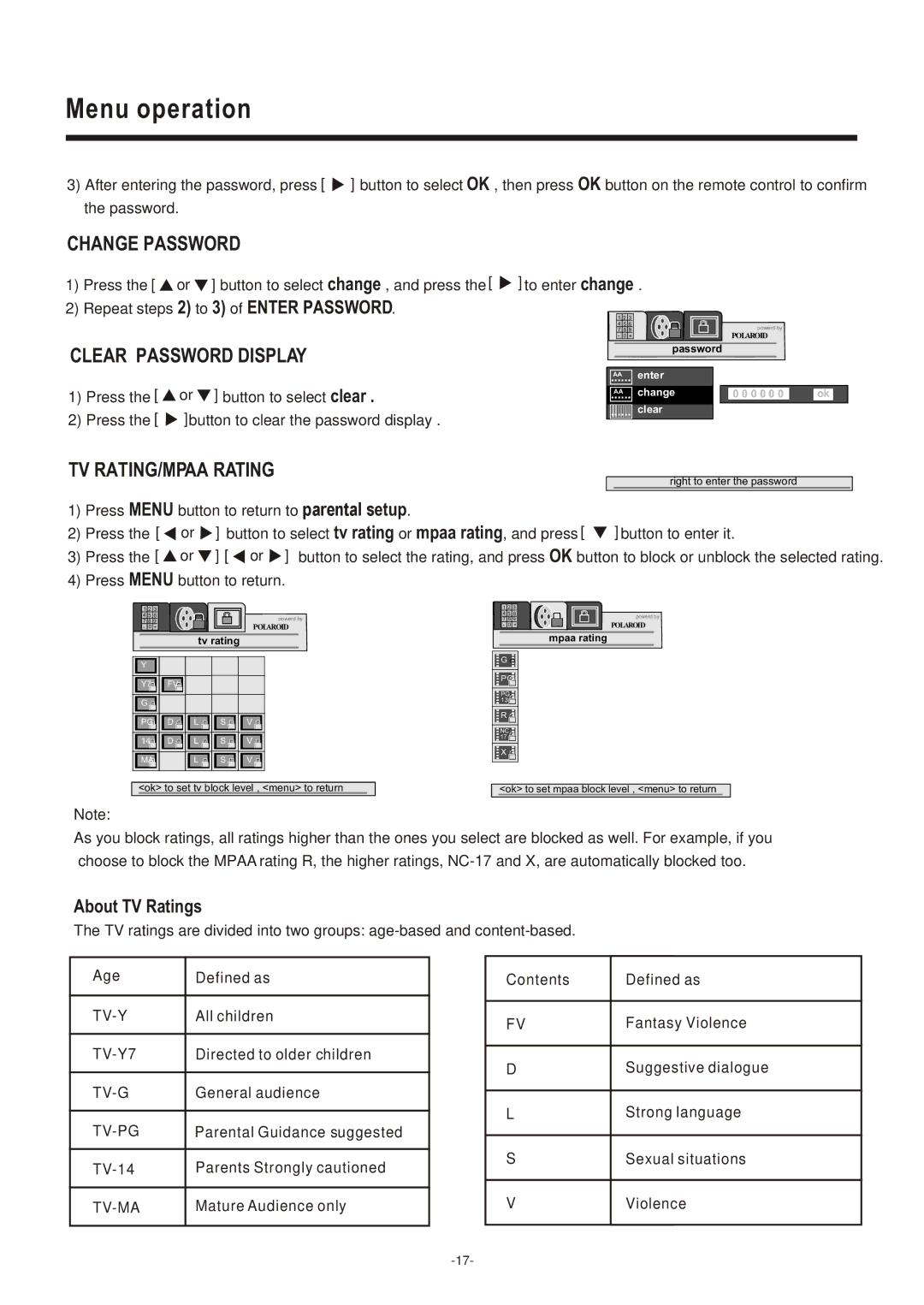Menu operation
3)After entering the password, press [ ![]() ] button to select OK , then press OK button on the remote control to confirm the password.
] button to select OK , then press OK button on the remote control to confirm the password.
CHANGE PASSWORD
1) Press the [ ![]() or
or ![]() ] button to select change , and press the [
] button to select change , and press the [ ![]() ] to enter change .
] to enter change .
2) Repeat steps 2) to 3) of ENTER PASSWORD.
1 2 3
4 5 6
7 8 9 - 0 +
powerd by
POLAROID
CLEAR PASSWORD DISPLAY
password
1) Press the [ | or ] button to select clear . | AA | enter |
AA | change | ||
| clear | ||
2) Press the [ | ]button to clear the password display . |
| |
|
|
0 0 0 0 0 0 | ok |
TV RATING/MPAA RATING
right to enter the password
1) Press MENU button to return to parental setup.
2) Press the [ ![]() or
or ![]() ] button to select tv rating or mpaa rating, and press [
] button to select tv rating or mpaa rating, and press [ ![]() ] button to enter it.
] button to enter it.
3)Press the [ ![]() or
or ![]() ] [
] [ ![]() or
or ![]() ] button to select the rating, and press OK button to block or unblock the selected rating.
] button to select the rating, and press OK button to block or unblock the selected rating.
4)Press MENU button to return.
1 2 3 |
|
|
|
|
|
|
|
| 1 2 3 |
| |
4 5 6 |
|
|
|
|
|
|
| powerd by | 4 5 6 | powerd by | |
7 8 9 |
|
|
|
|
|
|
| 7 8 9 | POLAROID | ||
- 0 + |
|
|
|
|
|
| POLAROID | - 0 + | |||
|
|
|
| tv rating |
|
|
| mpaa rating | |||
|
|
|
|
|
|
|
|
|
| G |
|
Y |
|
|
|
|
|
|
|
|
|
|
|
|
|
|
|
|
|
|
|
|
| PG |
|
Y7 |
| FV |
|
|
|
|
|
|
|
|
|
|
|
|
|
|
|
|
|
|
| PG |
|
G |
|
|
|
|
|
|
|
|
| 13 |
|
|
|
|
|
|
|
|
|
|
|
| |
|
|
|
|
|
|
|
|
|
| R |
|
PG |
| D |
| L |
| S |
| V |
| NC |
|
|
|
|
|
|
|
|
|
|
|
| |
|
|
|
|
|
|
|
|
|
| 17 |
|
14 |
| D |
| L |
| S |
| V |
| X |
|
|
|
|
|
|
|
|
|
|
|
| |
MA |
|
|
| L |
| S |
| V |
|
|
|
<ok> to set tv block level , <menu> to return | <ok> to set mpaa block level , <menu> to return | ||||||||||
Note:
As you block ratings, all ratings higher than the ones you select are blocked as well. For example, if you choose to block the MPAA rating R, the higher ratings,
About TV Ratings
The TV ratings are divided into two groups:
Age | Defined as |
|
|
All children | |
|
|
Directed to older children | |
|
|
General audience | |
|
|
Parental Guidance suggested | |
|
|
Parents Strongly cautioned | |
|
|
| Mature Audience only |
|
|
Contents | Defined | as |
|
|
|
FV | Fantasy | Violence |
|
|
|
D | Suggestive dialogue | |
|
| |
L | Strong language | |
|
| |
S | Sexual situations | |
|
| |
V | Violence | |
|
|
|