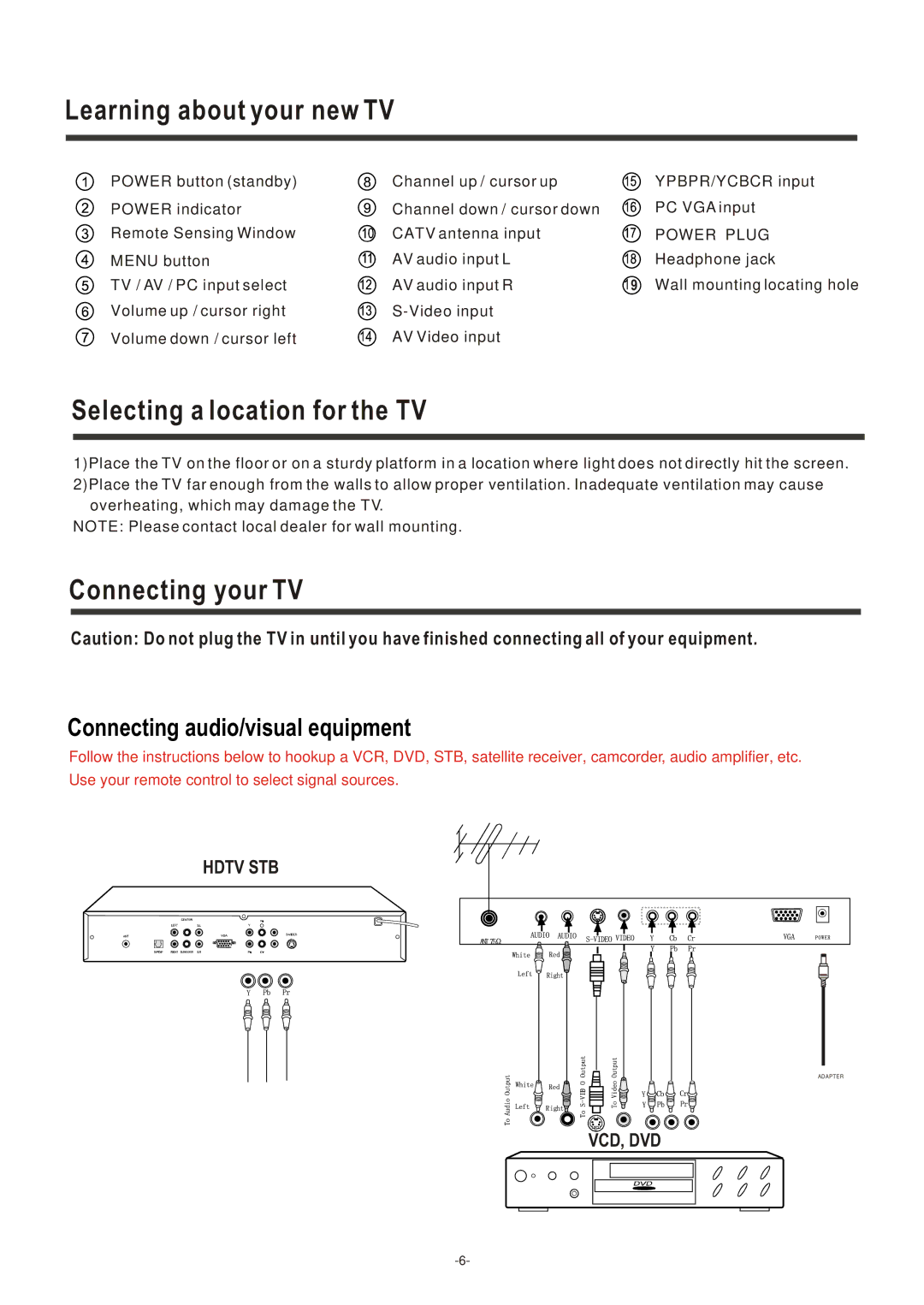Learning about your new TV
POWER button (standby) POWER indicator Remote Sensing Window MENU button
TV / AV / PC input select Volume up / cursor right Volume down / cursor left
Channel up / cursor up
Channel down / cursor down CATV antenna input
AV audio input L
AV audio input R
AV Video input
YPBPR/YCBCR input
PC VGA input
POWER PLUG
Headphone jack
![]() 9 Wall mounting locating hole
9 Wall mounting locating hole
Selecting a location for the TV
1)Place the TV on the floor or on a sturdy platform in a location where light does not directly hit the screen. 2)Place the TV far enough from the walls to allow proper ventilation. Inadequate ventilation may cause
overheating, which may damage the TV.
NOTE: Please contact local dealer for wall mounting.
Connecting your TV
Caution: Do not plug the TV in until you have finished connecting all of your equipment.
Connecting audio/visual equipment
Follow the instructions below to hookup a VCR, DVD, STB, satellite receiver, camcorder, audio amplifier, etc.
Use your remote control to select signal sources.
HDTV STB
ADAPTER
VCD, DVD