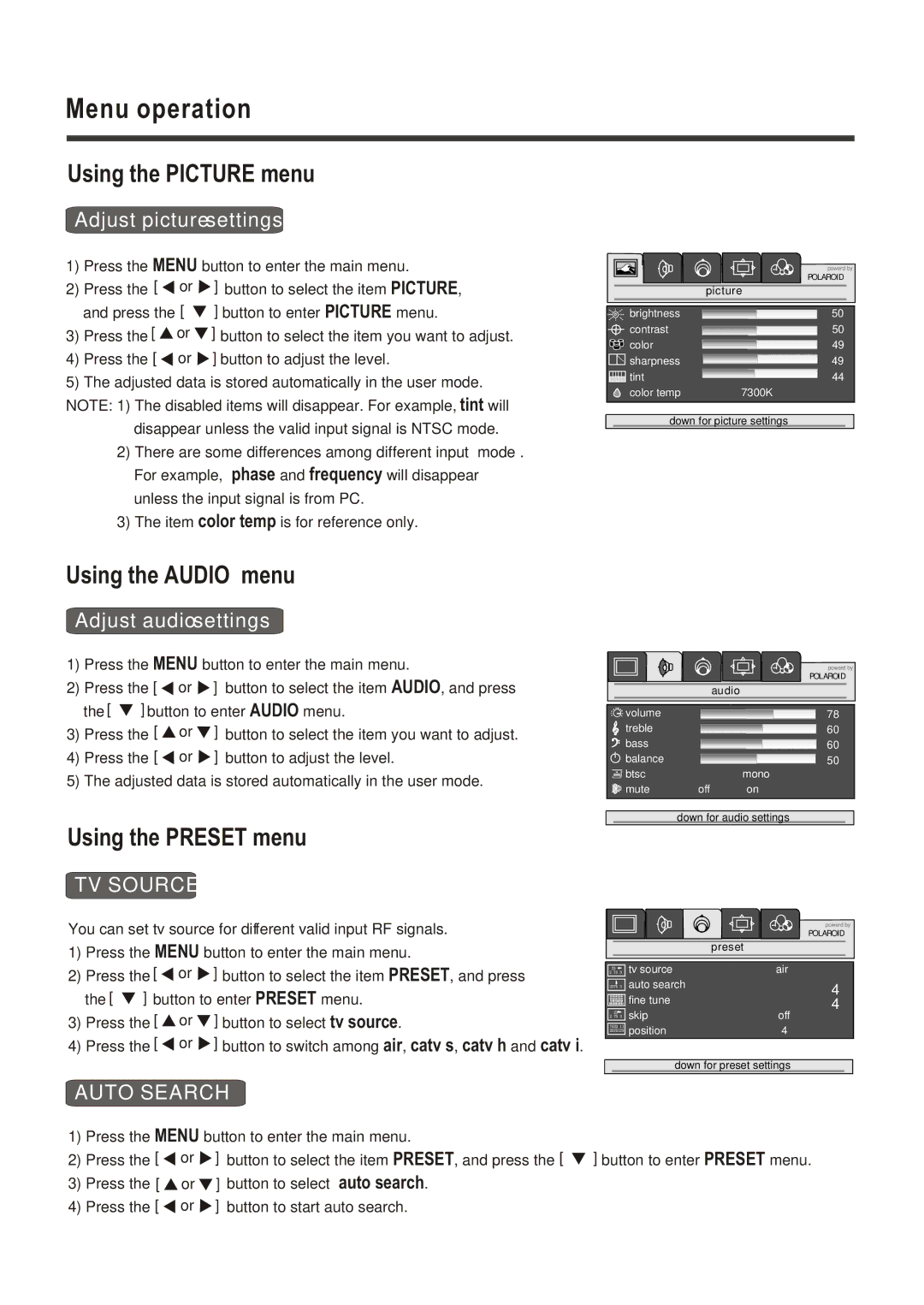Menu operation
Using the PICTURE menu
Adjust picture settings
1) | Press the MENU button to enter the main menu. | ||
2) | Press the [ | or | ] button to select the item PICTURE, |
| and press the [ | ] button to enter PICTURE menu. | |
3) | Press the [ | or | ] button to select the item you want to adjust. |
4) | Press the [ | or | ] button to adjust the level. |
5) | The adjusted data is stored automatically in the user mode. | ||
NOTE: 1) The disabled items will disappear. For example, tint will | |||
brightness
contrast
color
![]()
![]()
![]()
![]() sharpness
sharpness ![]()
![]()
![]()
![]()
![]()
![]() tint
tint
color temp
powerd by
POLAROID
picture
50
50
49
49
44
7300K
| disappear unless the valid input signal is NTSC mode. |
2) | There are some differences among different input mode . |
| For example, phase and frequency will disappear |
| unless the input signal is from PC. |
3) | The item color temp is for reference only. |
down for picture settings
Using the AUDIO menu
Adjust audio settings
1)Press the MENU button to enter the main menu.
2)Press the [ ![]() or
or ![]() ] button to select the item AUDIO, and press
] button to select the item AUDIO, and press
the [ ![]() ] button to enter AUDIO menu.
] button to enter AUDIO menu.
3)Press the [ ![]() or
or ![]() ] button to select the item you want to adjust.
] button to select the item you want to adjust.
4)Press the [ ![]() or
or ![]() ] button to adjust the level.
] button to adjust the level.
5)The adjusted data is stored automatically in the user mode.
|
|
| audio | |||
volume |
|
|
|
|
|
|
|
|
|
|
|
| |
treble |
|
|
|
|
|
|
|
|
|
|
|
| |
bass |
|
|
|
|
|
|
|
|
|
|
|
| |
balance |
|
|
|
|
|
|
|
|
|
|
|
| |
btsc |
|
| mono | |||
mute | off |
| on | |||
powerd by
POLAROID
78
60
60
50
Using the PRESET menu
TV SOURCE
You can set tv source for different valid input RF signals.
1)Press the MENU button to enter the main menu.
2)Press the [ ![]() or
or ![]() ] button to select the item PRESET, and press
] button to select the item PRESET, and press
the [ ![]() ] button to enter PRESET menu.
] button to enter PRESET menu.
3)Press the [ ![]() or
or ![]() ] button to select tv source.
] button to select tv source.
4)Press the [ ![]() or
or ![]() ] button to switch among air, catv s, catv h and catv i.
] button to switch among air, catv s, catv h and catv i.
down for audio settings
| powerd by |
| POLAROID |
| preset |
tv source | air |
auto search | 4 |
fine tune | 4 |
skip | off |
position | 4 |
down for preset settings
AUTO SEARCH
1)Press the MENU button to enter the main menu.
2)Press the [ ![]() or
or ![]() ] button to select the item PRESET, and press the [
] button to select the item PRESET, and press the [ ![]() ] button to enter PRESET menu.
] button to enter PRESET menu.
3)Press the [ ![]() or
or ![]() ] button to select auto search.
] button to select auto search.
4)Press the [ ![]() or
or ![]() ] button to start auto search.
] button to start auto search.