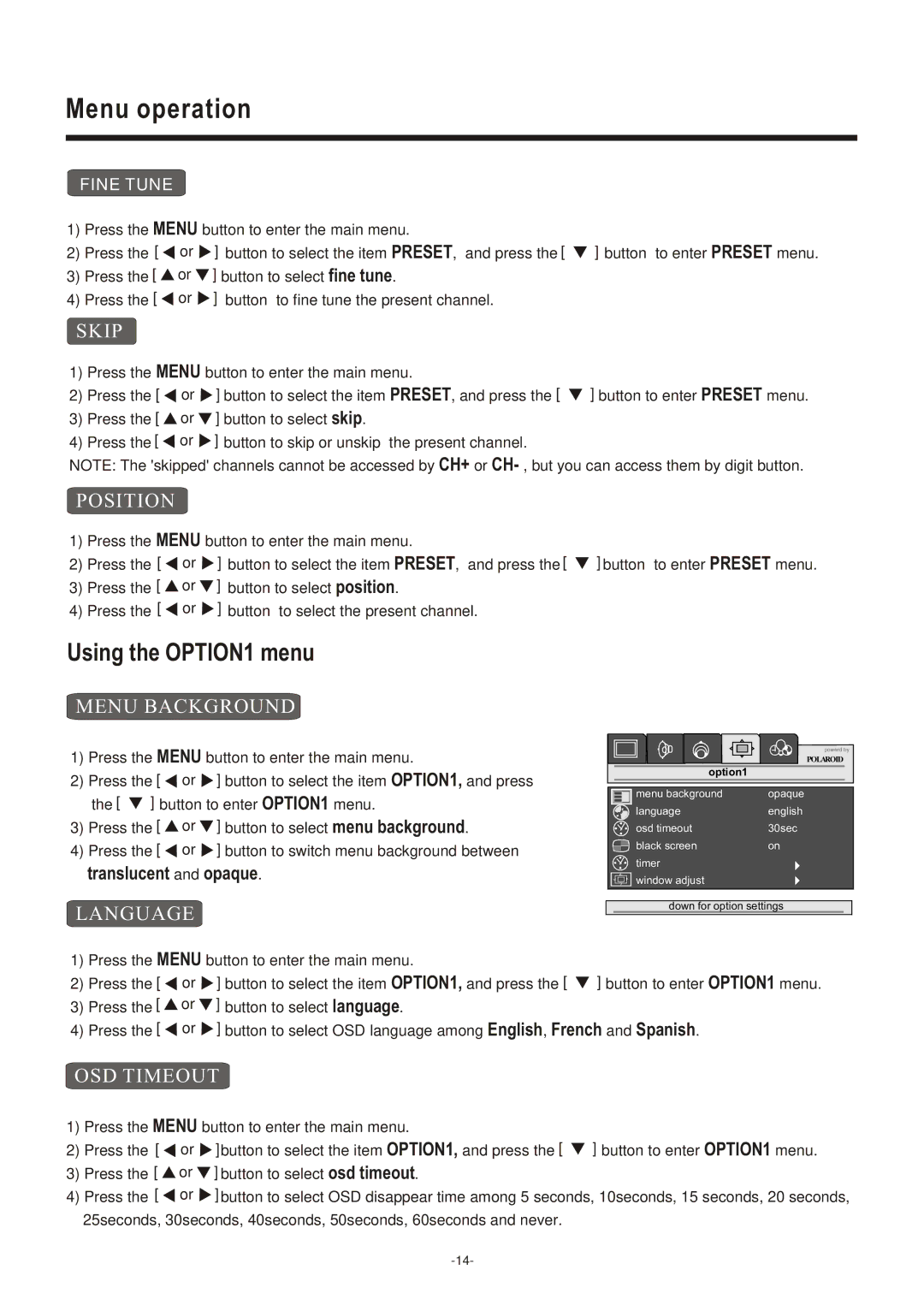Menu operation
FINE TUNE
1)Press the MENU button to enter the main menu.
2)Press the [ ![]() or
or ![]() ] button to select the item PRESET, and press the [
] button to select the item PRESET, and press the [ ![]() ] button to enter PRESET menu.
] button to enter PRESET menu.
3)Press the [ ![]() or
or ![]() ] button to select fine tune.
] button to select fine tune.
4)Press the [ ![]() or
or ![]() ] button to fine tune the present channel.
] button to fine tune the present channel.
SKIP
1)Press the MENU button to enter the main menu.
2)Press the [ ![]() or
or ![]() ] button to select the item PRESET, and press the [
] button to select the item PRESET, and press the [ ![]() ] button to enter PRESET menu.
] button to enter PRESET menu.
3)Press the [ ![]() or
or ![]() ] button to select skip.
] button to select skip.
4)Press the [ ![]() or
or ![]() ] button to skip or unskip the present channel.
] button to skip or unskip the present channel.
NOTE: The 'skipped' channels cannot be accessed by CH+ or
POSITION
1) Press the MENU button to enter the main menu.
2) Press the [ ![]() or
or ![]() ] button to select the item PRESET, and press the [
] button to select the item PRESET, and press the [ ![]() ] button to enter PRESET menu.
] button to enter PRESET menu.
3)Press the [ ![]() or
or ![]() ] button to select position.
] button to select position.
4)Press the [ ![]() or
or ![]() ] button to select the present channel.
] button to select the present channel.
Using the OPTION1 menu
MENU BACKGROUND
1)Press the MENU button to enter the main menu.
2)Press the [ ![]() or
or ![]() ] button to select the item OPTION1, and press
] button to select the item OPTION1, and press
the [ ![]() ] button to enter OPTION1 menu.
] button to enter OPTION1 menu.
3)Press the [ ![]() or
or ![]() ] button to select menu background.
] button to select menu background.
4)Press the [ ![]() or
or ![]() ] button to switch menu background between translucent and opaque.
] button to switch menu background between translucent and opaque.
LANGUAGE
powerd by
POLAROID
option1 |
|
menu background | opaque |
language | english |
osd timeout | 30sec |
black screen | on |
timer | 4 |
window adjust | 4 |
down for option settings
1)Press the MENU button to enter the main menu.
2)Press the [ ![]() or
or ![]() ] button to select the item OPTION1, and press the [
] button to select the item OPTION1, and press the [ ![]() ] button to enter OPTION1 menu.
] button to enter OPTION1 menu.
3)Press the [ ![]() or
or ![]() ] button to select language.
] button to select language.
4)Press the [ ![]() or
or ![]() ] button to select OSD language among English, French and Spanish.
] button to select OSD language among English, French and Spanish.
OSD TIMEOUT
1)Press the MENU button to enter the main menu.
2)Press the [ ![]() or
or ![]() ]button to select the item OPTION1, and press the [
]button to select the item OPTION1, and press the [ ![]() ] button to enter OPTION1 menu.
] button to enter OPTION1 menu.
3)Press the [ ![]() or
or ![]() ] button to select osd timeout.
] button to select osd timeout.
4)Press the [ ![]() or
or ![]() ] button to select OSD disappear time among 5 seconds, 10seconds, 15 seconds, 20 seconds, 25seconds, 30seconds, 40seconds, 50seconds, 60seconds and never.
] button to select OSD disappear time among 5 seconds, 10seconds, 15 seconds, 20 seconds, 25seconds, 30seconds, 40seconds, 50seconds, 60seconds and never.