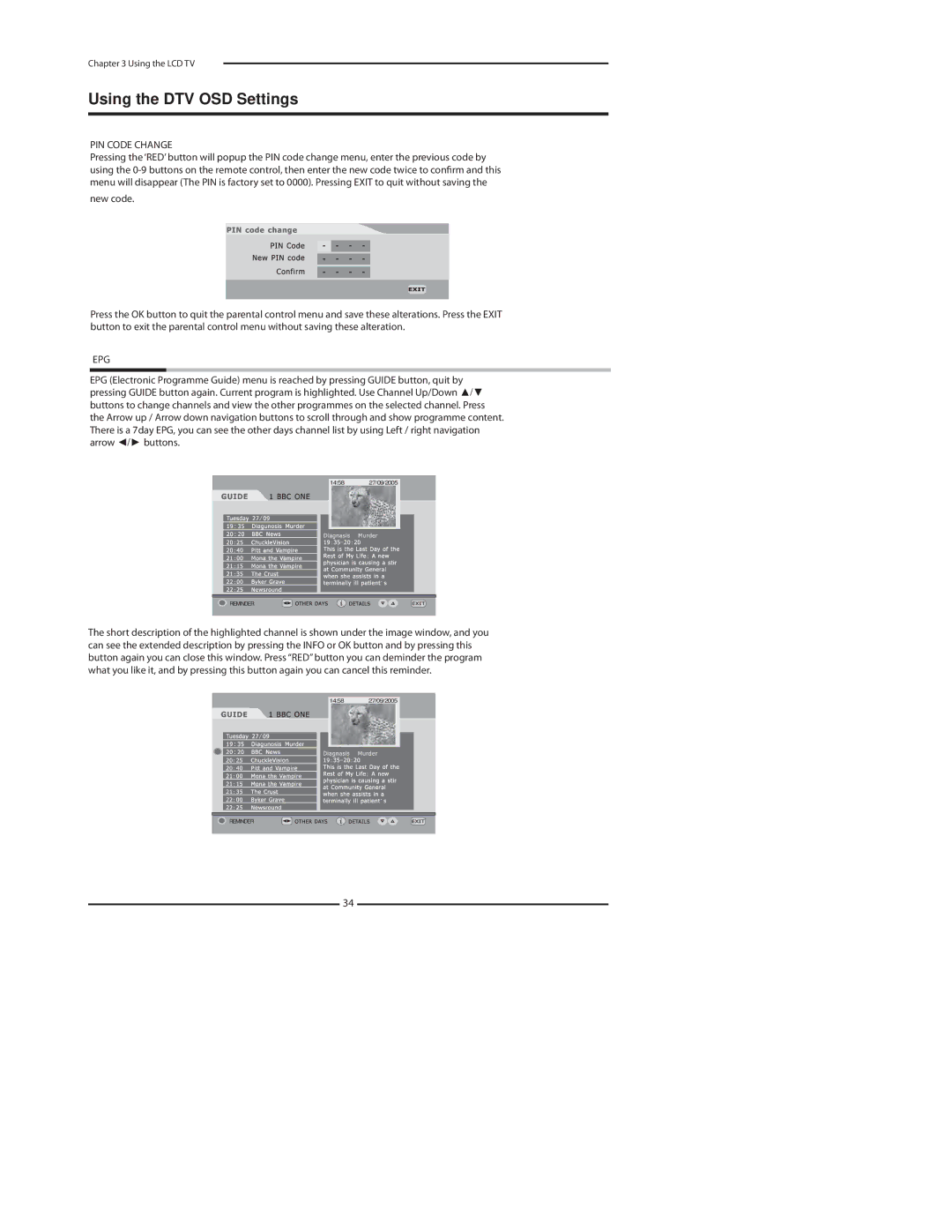Chapter 3 Using the LCD TV
Using the DTV OSD Settings
PIN CODE CHANGE
Pressing the ‘RED’ button will popup the PIN code change menu, enter the previous code by using the
new code.
Press the OK button to quit the parental control menu and save these alterations. Press the EXIT button to exit the parental control menu without saving these alteration.
EPG
EPG (Electronic Programme Guide) menu is reached by pressing GUIDE button, quit by pressing GUIDE button again. Current program is highlighted. Use Channel Up/Down ▲/▼ buttons to change channels and view the other programmes on the selected channel. Press the Arrow up / Arrow down navigation buttons to scroll through and show programme content. There is a 7day EPG, you can see the other days channel list by using Left / right navigation arrow ◄/► buttons.
14:58 | 27/09/2005 |
REMINDER |
The short description of the highlighted channel is shown under the image window, and you can see the extended description by pressing the INFO or OK button and by pressing this button again you can close this window. Press “RED” button you can deminder the program what you like it, and by pressing this button again you can cancel this reminder.
14:58 | 27/09/2005 |
REMINDER |
34