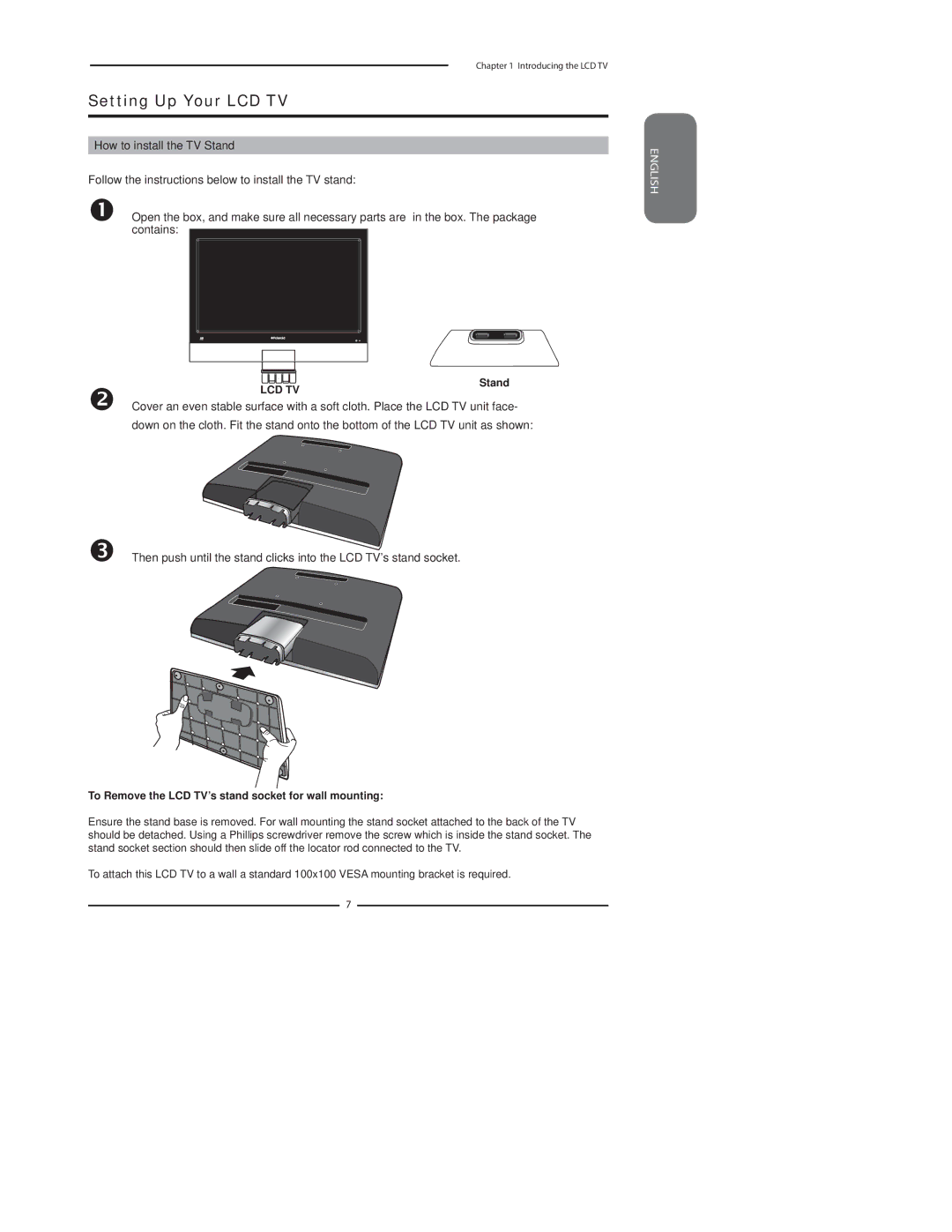Chapter 1 Introducing the LCD TV
Setting Up Your LCD TV
How to install the TV Stand
Follow the instructions below to install the TV stand:
Open the box, and make sure all necessary parts are in the box. The package contains:
ENGLISH
LCD TV | Stand |
|
Cover an even stable surface with a soft cloth. Place the LCD TV unit face- down on the cloth. Fit the stand onto the bottom of the LCD TV unit as shown:
Then push until the stand clicks into the LCD TV’s stand socket.
To Remove the LCD TV’s stand socket for wall mounting:
Ensure the stand base is removed. For wall mounting the stand socket attached to the back of the TV should be detached. Using a Phillips screwdriver remove the screw which is inside the stand socket. The stand socket section should then slide off the locator rod connected to the TV.
To attach this LCD TV to a wall a standard 100x100 VESA mounting bracket is required.
7