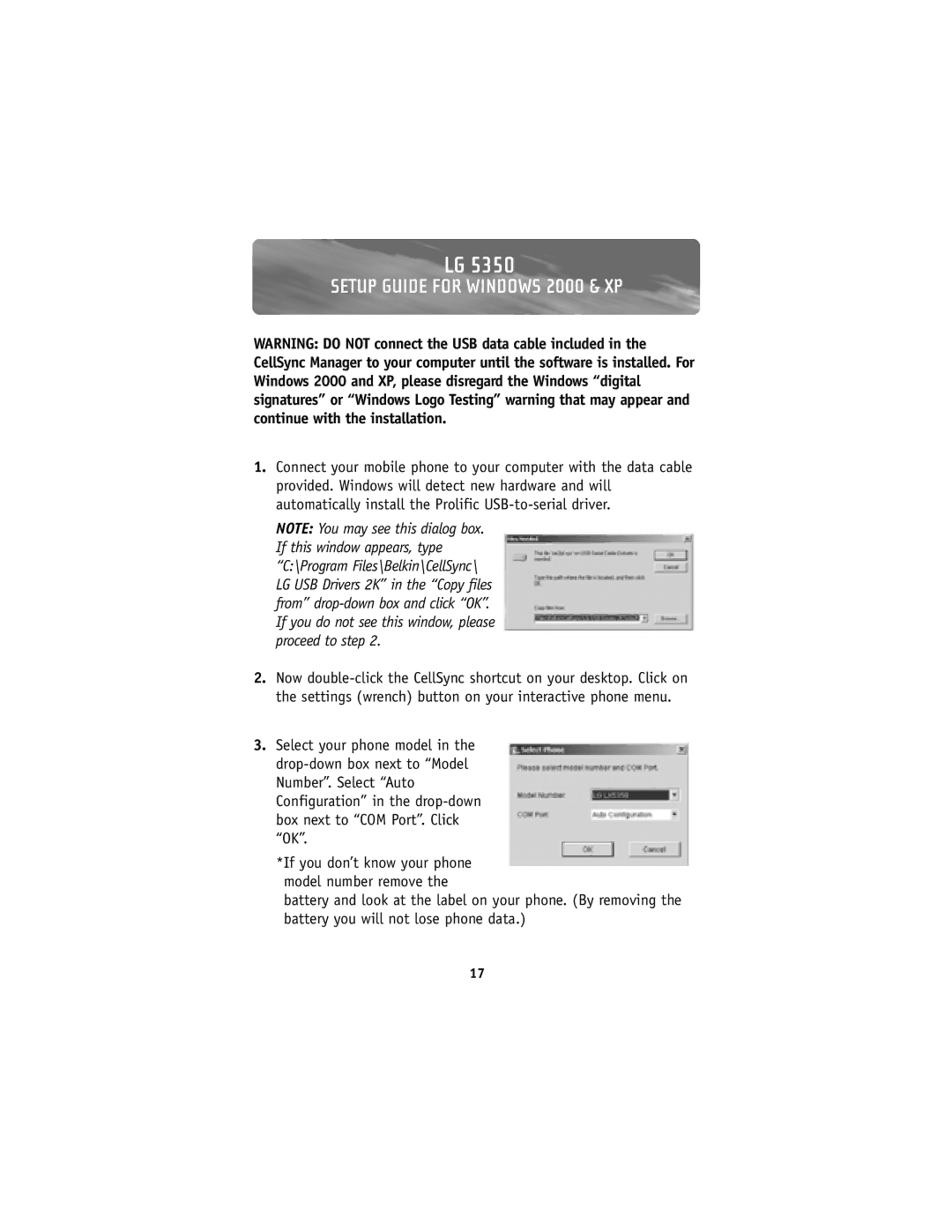F8V7D008-SS, F8V7D006-SS specifications
Belkin is well-known for producing high-quality accessories that enhance the functionality of electronic devices. Among its vast lineup, the Belkin F8V7D006-SS and F8V7D008-SS stand out as remarkable solutions for anyone looking for reliable, stylish charging and connectivity options.The Belkin F8V7D006-SS is a 6-foot USB-C to USB-C cable that offers robust charging and data transfer capabilities. One of its key features is its high-speed data transfer, supporting up to 10 Gbps, ensuring that large files move seamlessly between devices. Additionally, this cable supports Power Delivery (PD) technology, allowing it to deliver up to 100W of power. This means you can charge even the most power-hungry devices, such as laptops, without any issues.
On the other hand, the F8V7D008-SS is also a USB-C cable but comes with an additional advantage: it can convert the USB-C signal to a USB-A output. This versatility allows users to connect newer USB-C devices to older USB-A ports, making it an ideal companion for those who frequently find themselves working with various device types. Like the F8V7D006-SS, this cable supports fast charging and high-speed data transfer.
Both cables are build to last, featuring a robust design that includes tangle-free materials for easy storage. They are reinforced at stress points to prevent fraying and ensure longevity, making them ideal for daily use. Compatibility is broad, as they work seamlessly with a range of devices, including laptops, smartphones, and tablets across various brands.
With Belkin’s commitment to quality, both the F8V7D006-SS and F8V7D008-SS are rigorously tested for durability and performance. Safety features such as over-voltage protection and temperature control are built-in, providing peace of mind while using these cables to power and charge devices.
In conclusion, for those in search of efficient charging solutions, the Belkin F8V7D006-SS and F8V7D008-SS cables are an excellent choice. Their combination of speed, durability, and compatibility makes them indispensable tools for both personal and professional use, ensuring your devices remain powered and connected at all times.