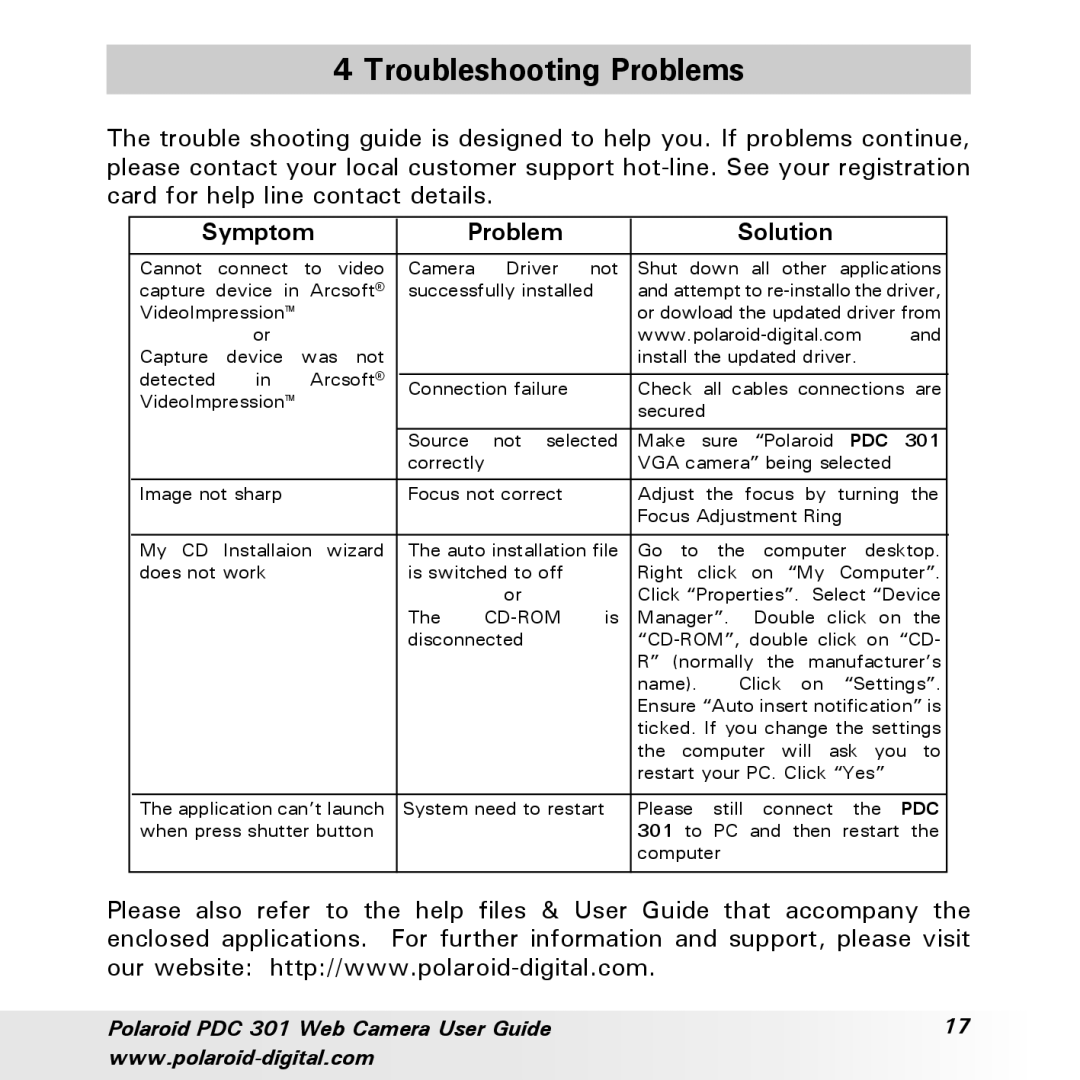PDC-301 specifications
The Polaroid PDC-301 is a unique digital camera that gained attention in the late 1990s and early 2000s, primarily recognized for its user-friendly design and innovative features. This camera appealed to both amateur photographers and those seeking to capture moments quickly and conveniently.One of the standout features of the PDC-301 is its resolution. With a 1.3-megapixel sensor, the camera was capable of producing images with decent quality for the time, making it suitable for casual photography. The built-in 8MB flash memory allowed users to store approximately 64 images at the highest resolution, a convenient option for those who wanted to avoid the hassles of film.
The PDC-301 boasts a simple point-and-shoot interface, which is particularly appealing to novice users. The camera features a clear LCD display on the back, enabling easy navigation through the menu and quick access to settings. This display also serves as a viewfinder, helping users frame their shots effectively. The camera’s compact design made it portable and easy to carry, allowing for spontaneous photography without the bulk of traditional film cameras.
In terms of connectivity, the Polaroid PDC-301 includes a USB interface, facilitating easy transfer of images to computers for editing and sharing. This feature represented a significant advance in photography during its time, as it allowed users to bypass film processing and obtain digital images almost instantly.
The PDC-301 also supports various shooting modes, including a self-timer feature that enables users to take group photos. The camera is equipped with a small built-in flash, which helps in low-light situations, although performance in very dim conditions can vary.
Despite its age, the Polaroid PDC-301 symbolizes an important transition in photography from film to digital. Its straightforward operation, combined with decent image quality for the era and innovative features, contributed to the digital photography revolution. While more advanced cameras have since taken the spotlight, the PDC-301 represents a charming snapshot of its time, encapsulating the excitement and accessibility that digital photography brought to the masses. It remains a fond memory for those who experienced the early days of digital imaging.