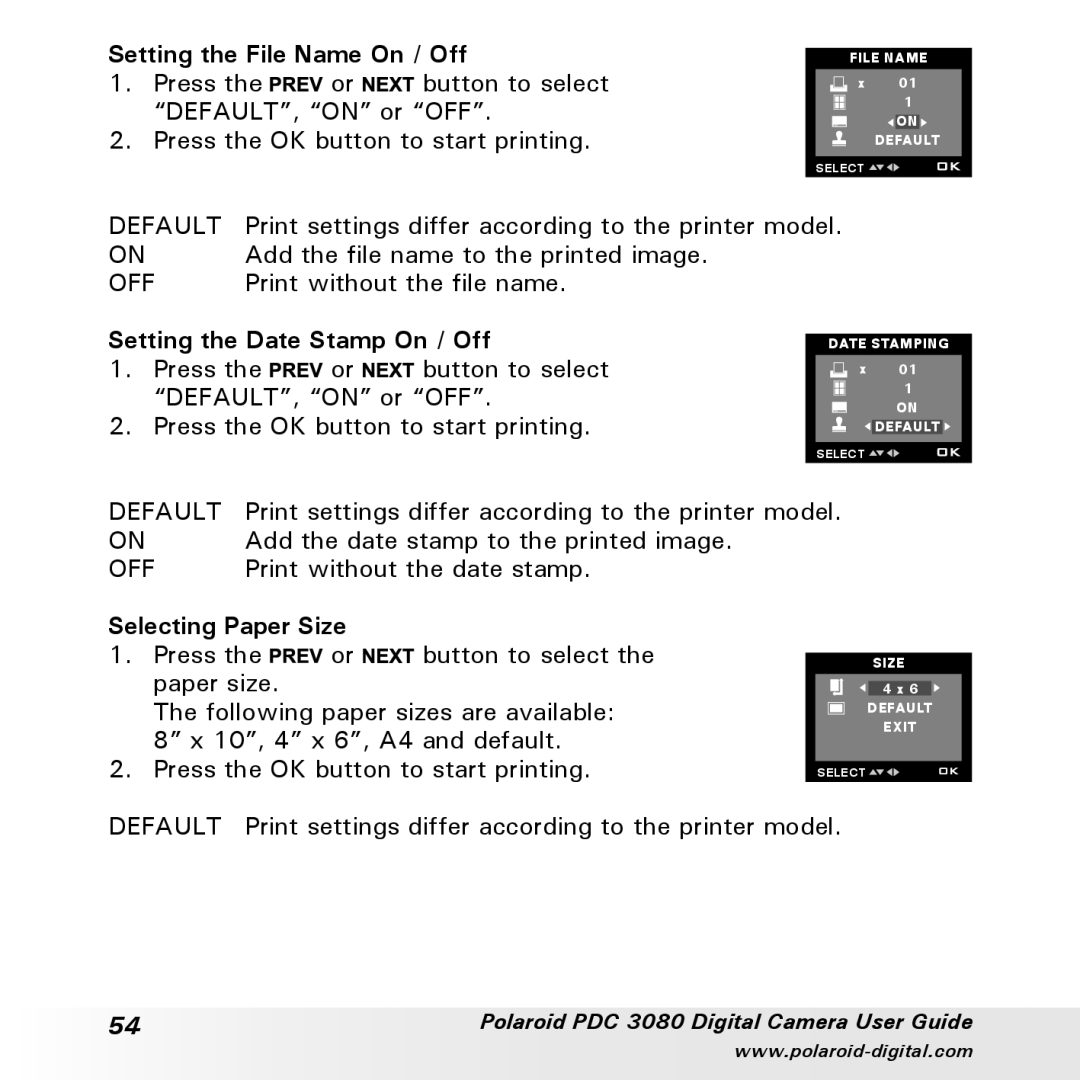Setting the File Name On / Off
1.Press the ![]() or
or ![]() button to select “DEFAULT”, “ON” or “OFF”.
button to select “DEFAULT”, “ON” or “OFF”.
2.Press the OK button to start printing.
FILE NAME
x | 01 |
| 1 |
| ON |
| DEFAULT |
SELECT ![]()
![]()
![]()
DEFAULT | Print settings differ according to the printer model. |
ON | Add the file name to the printed image. |
OFF | Print without the file name. |
Setting the Date Stamp On / Off
1.Press the ![]() or
or ![]() button to select “DEFAULT”, “ON” or “OFF”.
button to select “DEFAULT”, “ON” or “OFF”.
2.Press the OK button to start printing.
DATE STAMPING
x 01
1
ON ![]() DEFAULT
DEFAULT ![]()
SELECT ![]()
![]()
DEFAULT | Print settings differ according to the printer model. |
ON | Add the date stamp to the printed image. |
OFF | Print without the date stamp. |
Selecting Paper Size
1. | Press the | or | button to select the | SIZE |
| paper size. |
|
| 4 x 6 |
| The following paper sizes are available: | DEFAULT | ||
| 8” x 10”, 4” x 6”, A4 and default. | EXIT | ||
|
| |||
2. | Press the OK button to start printing. | SELECT | ||
DEFAULT Print settings differ according to the printer model.
54 | Polaroid PDC 3080 Digital Camera User Guide |