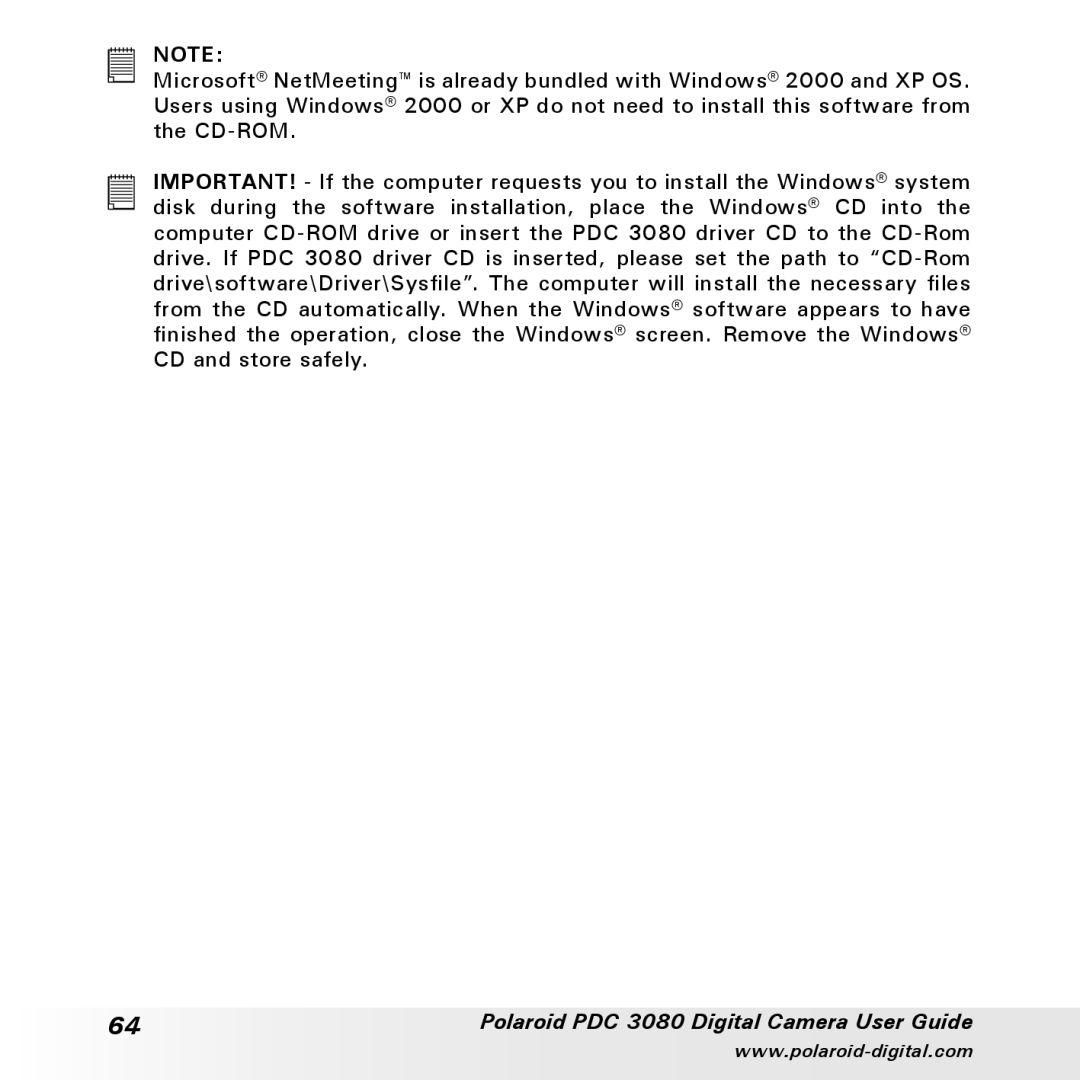NOTE:
Microsoft® NetMeeting™ is already bundled with Windows® 2000 and XP OS. Users using Windows® 2000 or XP do not need to install this software from the CD-ROM.
IMPORTANT! - If the computer requests you to install the Windows® system disk during the software installation, place the Windows® CD into the computer CD-ROM drive or insert the PDC 3080 driver CD to the CD-Rom drive. If PDC 3080 driver CD is inserted, please set the path to “CD-Rom drive\software\Driver\Sysfile”. The computer will install the necessary files from the CD automatically. When the Windows® software appears to have finished the operation, close the Windows® screen. Remove the Windows® CD and store safely.
64 | Polaroid PDC 3080 Digital Camera User Guide |