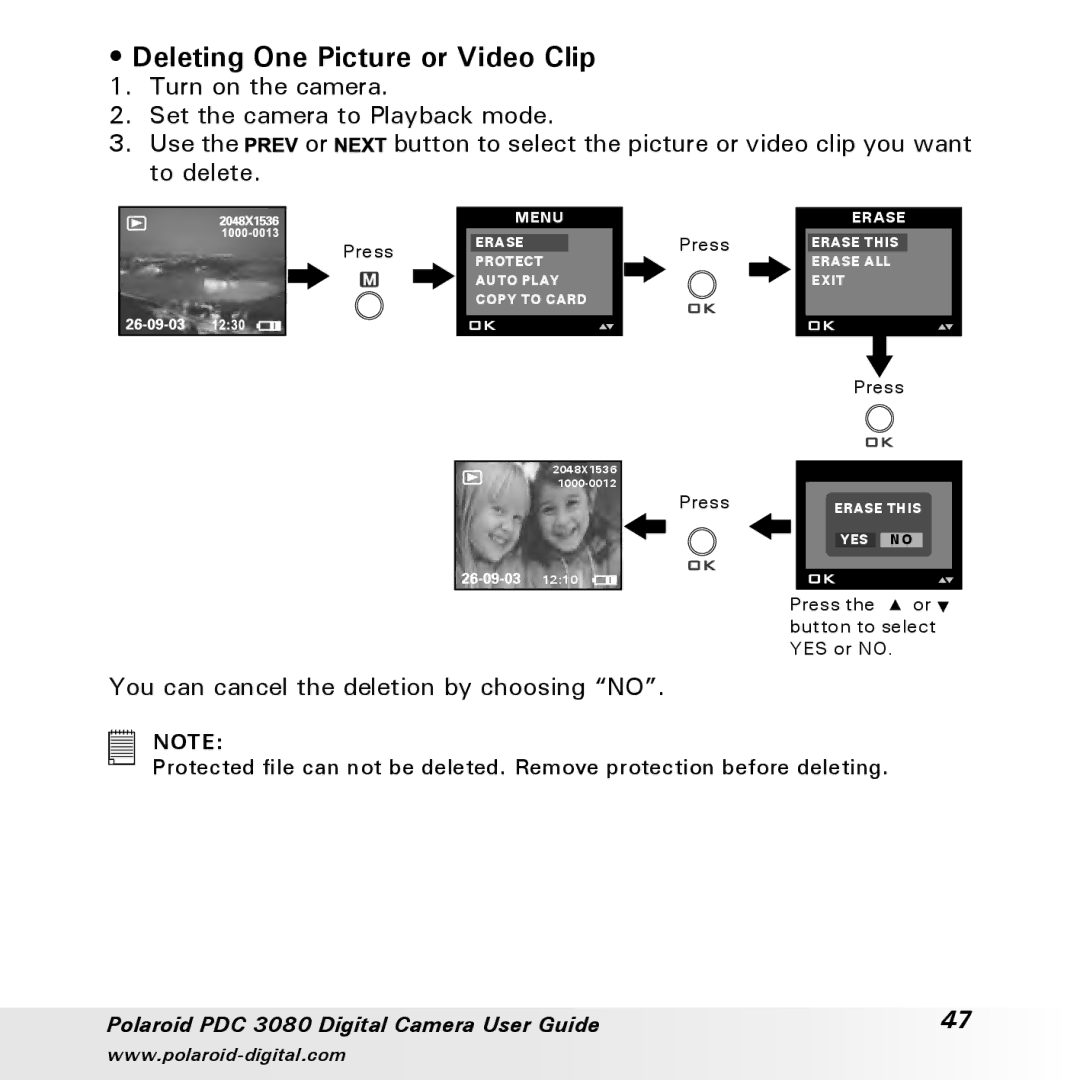button to select the picture or video clip you want
•Deleting One Picture or Video Clip
1. Turn on the camera.
2. Set the camera to Playback mode.
3. Use the  or
or  to delete.
to delete.
MENU
Press ERASE
PROTECT
AUTO PLAY
COPY TO CARD
2048X1536
12:10
| ERASE |
Press | ERASE THIS |
| ERASE ALL |
| EXIT |
Press
Press | ERASE THIS |
| YES NO |
Press the ![]() or
or ![]()
button to select YES or NO.
You can cancel the deletion by choosing “NO”.
NOTE:
Protected file can not be deleted. Remove protection before deleting.
Polaroid PDC 3080 Digital Camera User Guide | 47 |