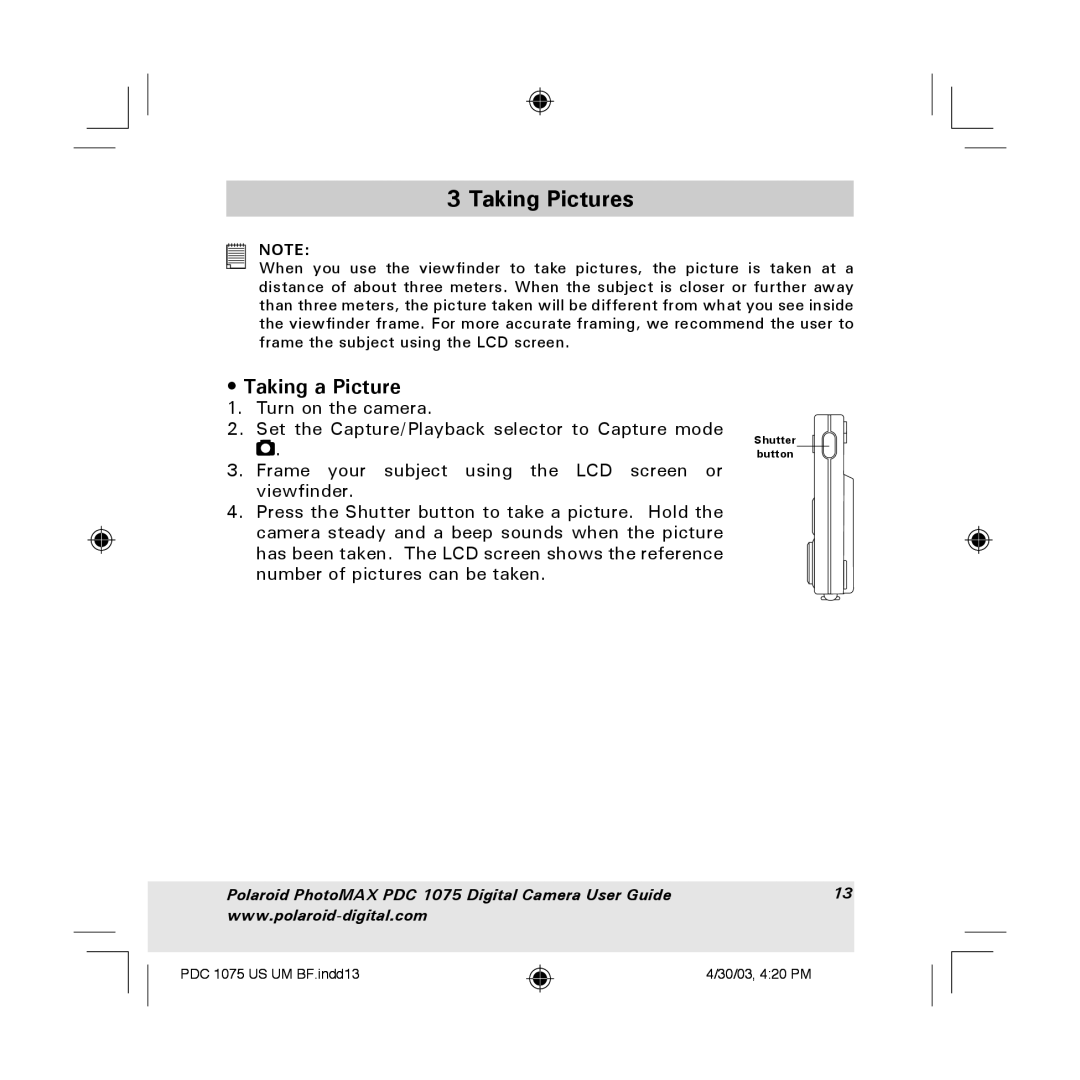3 Taking Pictures
NOTE:
When you use the viewfinder to take pictures, the picture is taken at a distance of about three meters. When the subject is closer or further away than three meters, the picture taken will be different from what you see inside the viewfinder frame. For more accurate framing, we recommend the user to frame the subject using the LCD screen.
• Taking a Picture
1.Turn on the camera.
2.Set the Capture/Playback selector to Capture mode ![]() .
.
3.Frame your subject using the LCD screen or viewfinder.
4.Press the Shutter button to take a picture. Hold the camera steady and a beep sounds when the picture has been taken. The LCD screen shows the reference number of pictures can be taken.
Shutter
button
Polaroid PhotoMAX PDC 1075 Digital Camera User Guide | 13 |
|
PDC 1075 US UM BF.indd13
4/30/03, 4:20 PM