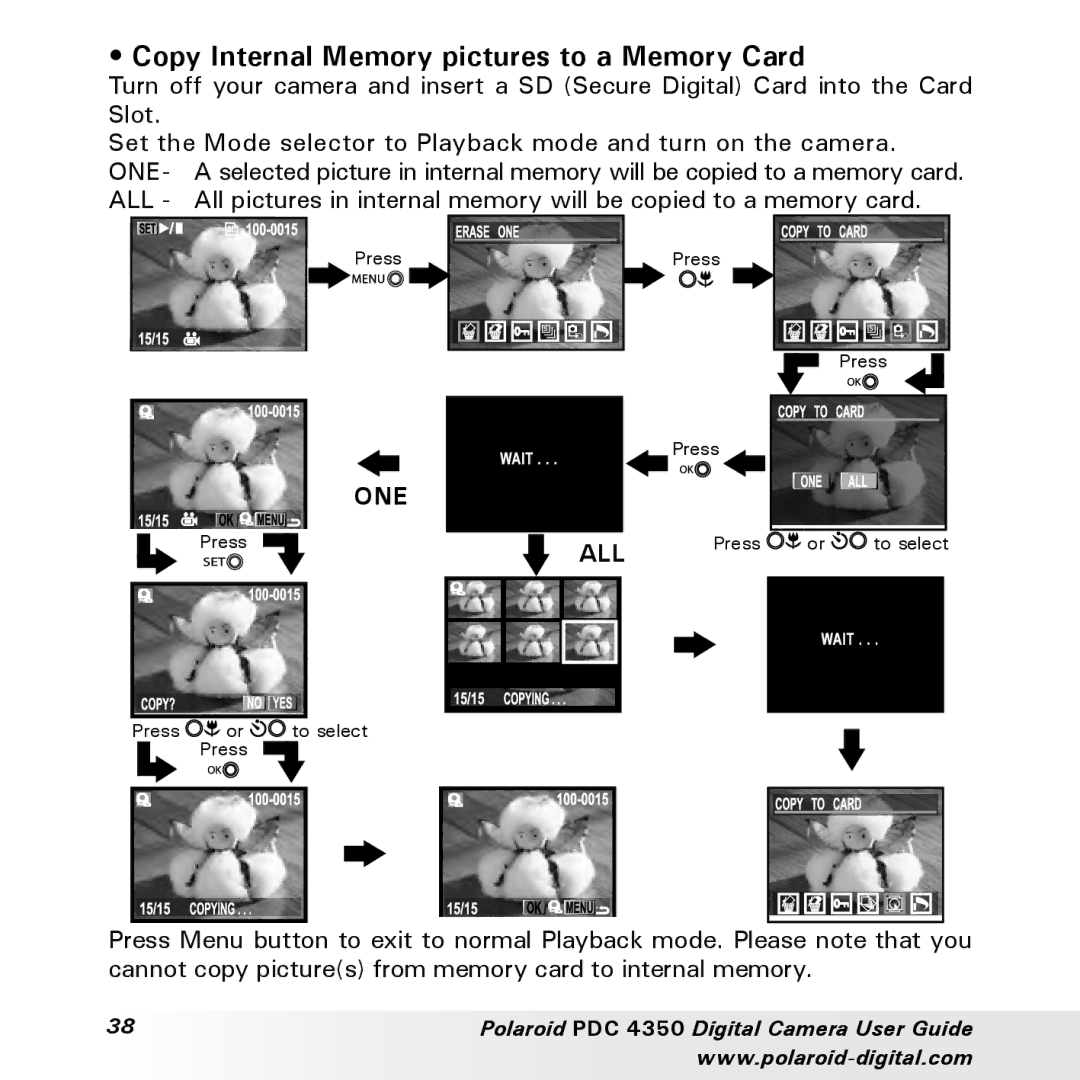• Copy Internal Memory pictures to a Memory Card
Turn off your camera and insert a SD (Secure Digital) Card into the Card Slot.
Set the Mode selector to Playback mode and turn on the camera. ONE- A selected picture in internal memory will be copied to a memory card. ALL - All pictures in internal memory will be copied to a memory card.
Press
PressPress
|
|
| Press |
| Press |
|
|
ONE |
|
|
|
ALL | Press | or | to select |
|
|
|
Press | or | to select |
| Press |
|
Press Menu button to exit to normal Playback mode. Please note that you cannot copy picture(s) from memory card to internal memory.
38 | Polaroid PDC 4350 Digital Camera User Guide |
|