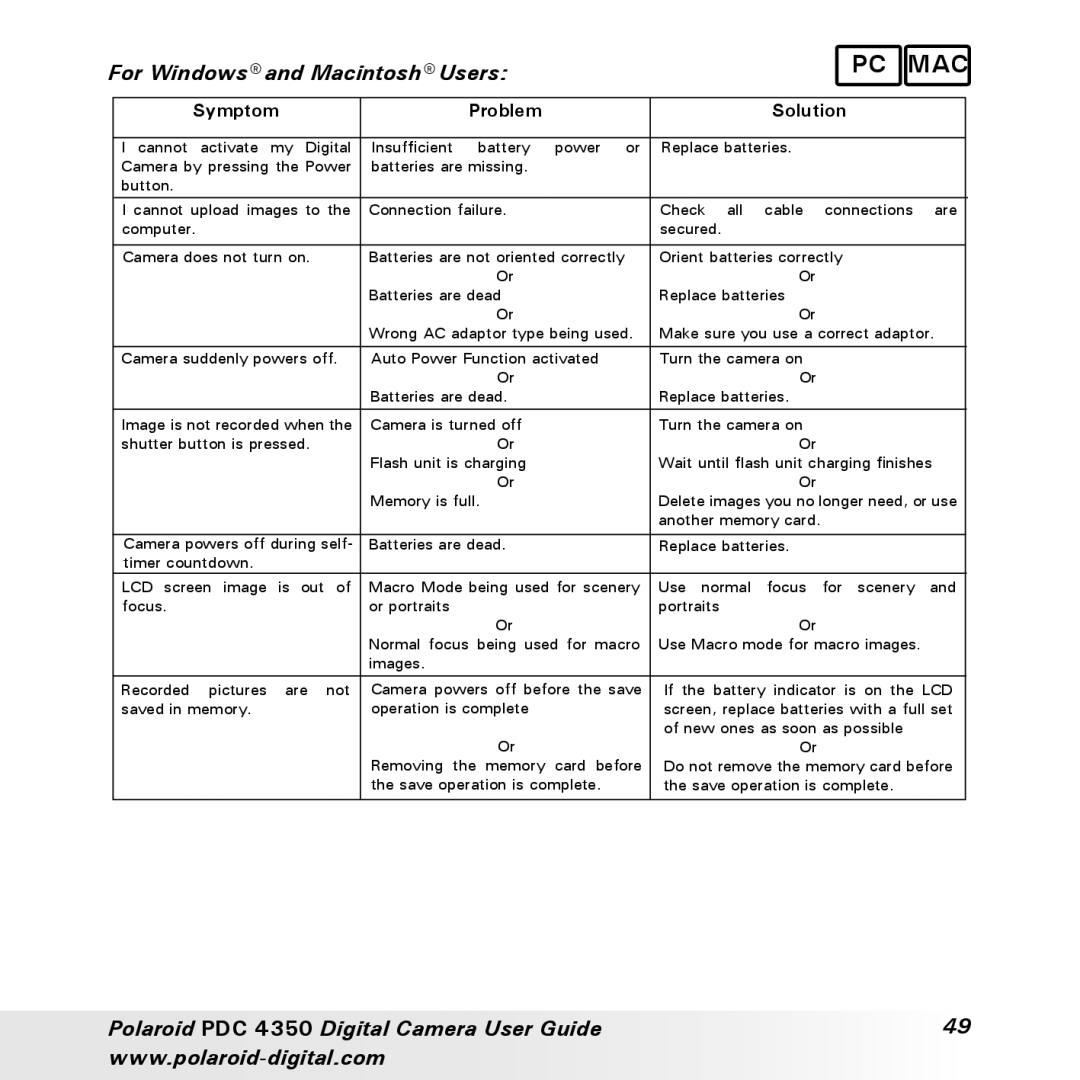For Windows® and Macintosh® Users: | PC MAC |
Symptom | Problem | Solution |
|
|
|
I cannot activate my Digital | Insufficient battery power or | Replace batteries. |
Camera by pressing the Power | batteries are missing. |
|
button. |
|
|
I cannot upload images to the | Connection failure. | Check all cable connections are |
computer. |
| secured. |
|
|
|
Camera does not turn on. | Batteries are not oriented correctly | Orient batteries correctly |
| Or | Or |
| Batteries are dead | Replace batteries |
| Or | Or |
| Wrong AC adaptor type being used. | Make sure you use a correct adaptor. |
|
|
|
Camera suddenly powers off. | Auto Power Function activated | Turn the camera on |
| Or | Or |
| Batteries are dead. | Replace batteries. |
Image is not recorded when the | Camera is turned off | Turn the camera on |
shutter button is pressed. | Or | Or |
| Flash unit is charging | Wait until flash unit charging finishes |
| Or | Or |
| Memory is full. | Delete images you no longer need, or use |
|
| another memory card. |
|
|
|
Camera powers off during self- | Batteries are dead. | Replace batteries. |
timer countdown. |
|
|
LCD screen image is out of | Macro Mode being used for scenery | Use normal focus for scenery and |
focus. | or portraits | portraits |
| Or | Or |
| Normal focus being used for macro | Use Macro mode for macro images. |
| images. |
|
Recorded pictures are not | Camera powers off before the save | If the battery indicator is on the LCD |
saved in memory. | operation is complete | screen, replace batteries with a full set |
| Or | of new ones as soon as possible |
| Or | |
| Removing the memory card before | Do not remove the memory card before |
| the save operation is complete. | the save operation is complete. |
|
|
|
Polaroid PDC 4350 Digital Camera User Guide | 49 |
|