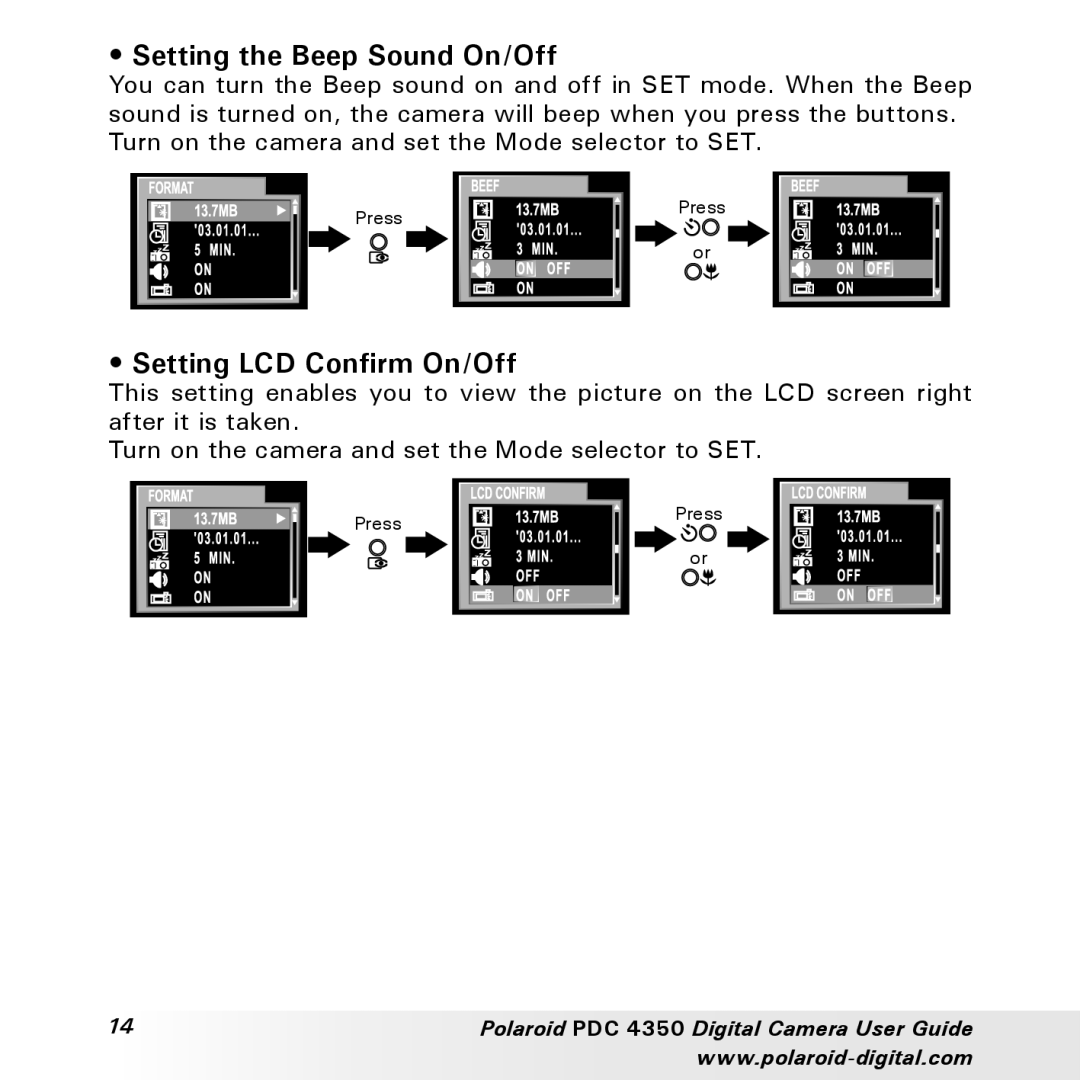• Setting the Beep Sound On/Off
You can turn the Beep sound on and off in SET mode. When the Beep sound is turned on, the camera will beep when you press the buttons. Turn on the camera and set the Mode selector to SET.
Press
Press
or
• Setting LCD Confirm On/Off
This setting enables you to view the picture on the LCD screen right after it is taken.
Turn on the camera and set the Mode selector to SET.
Press
Press
![]() or
or
14 | Polaroid PDC 4350 Digital Camera User Guide |
|