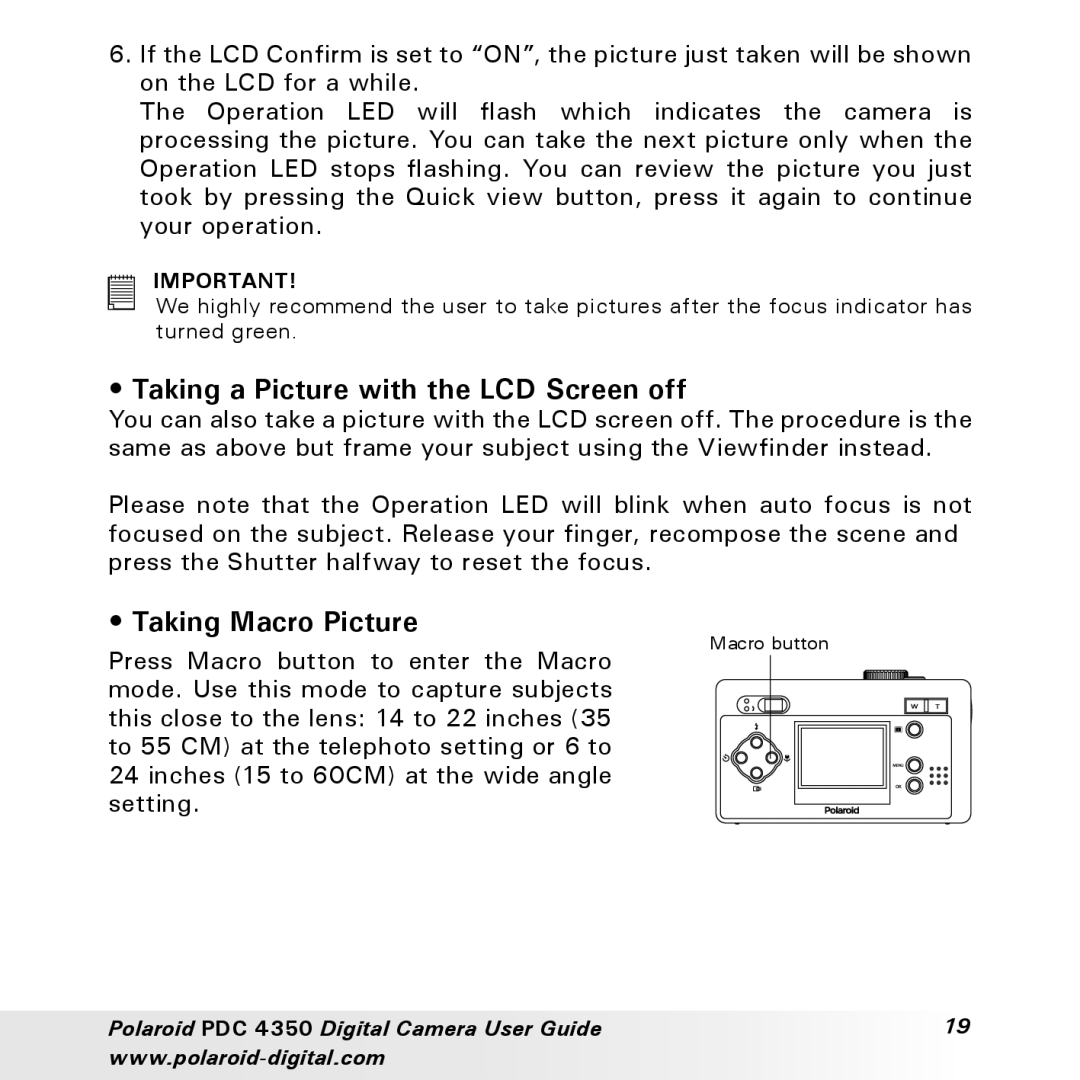6.If the LCD Confirm is set to “ON”, the picture just taken will be shown on the LCD for a while.
The Operation LED will flash which indicates the camera is processing the picture. You can take the next picture only when the Operation LED stops flashing. You can review the picture you just took by pressing the Quick view button, press it again to continue your operation.
IMPORTANT!
We highly recommend the user to take pictures after the focus indicator has turned green.
• Taking a Picture with the LCD Screen off
You can also take a picture with the LCD screen off. The procedure is the same as above but frame your subject using the Viewfinder instead.
Please note that the Operation LED will blink when auto focus is not focused on the subject. Release your finger, recompose the scene and press the Shutter halfway to reset the focus.
• Taking Macro Picture
Press Macro button to enter the Macro mode. Use this mode to capture subjects this close to the lens: 14 to 22 inches (35 to 55 CM) at the telephoto setting or 6 to 24 inches (15 to 60CM) at the wide angle setting.
Macro button
Polaroid PDC 4350 Digital Camera User Guide | 19 |
|