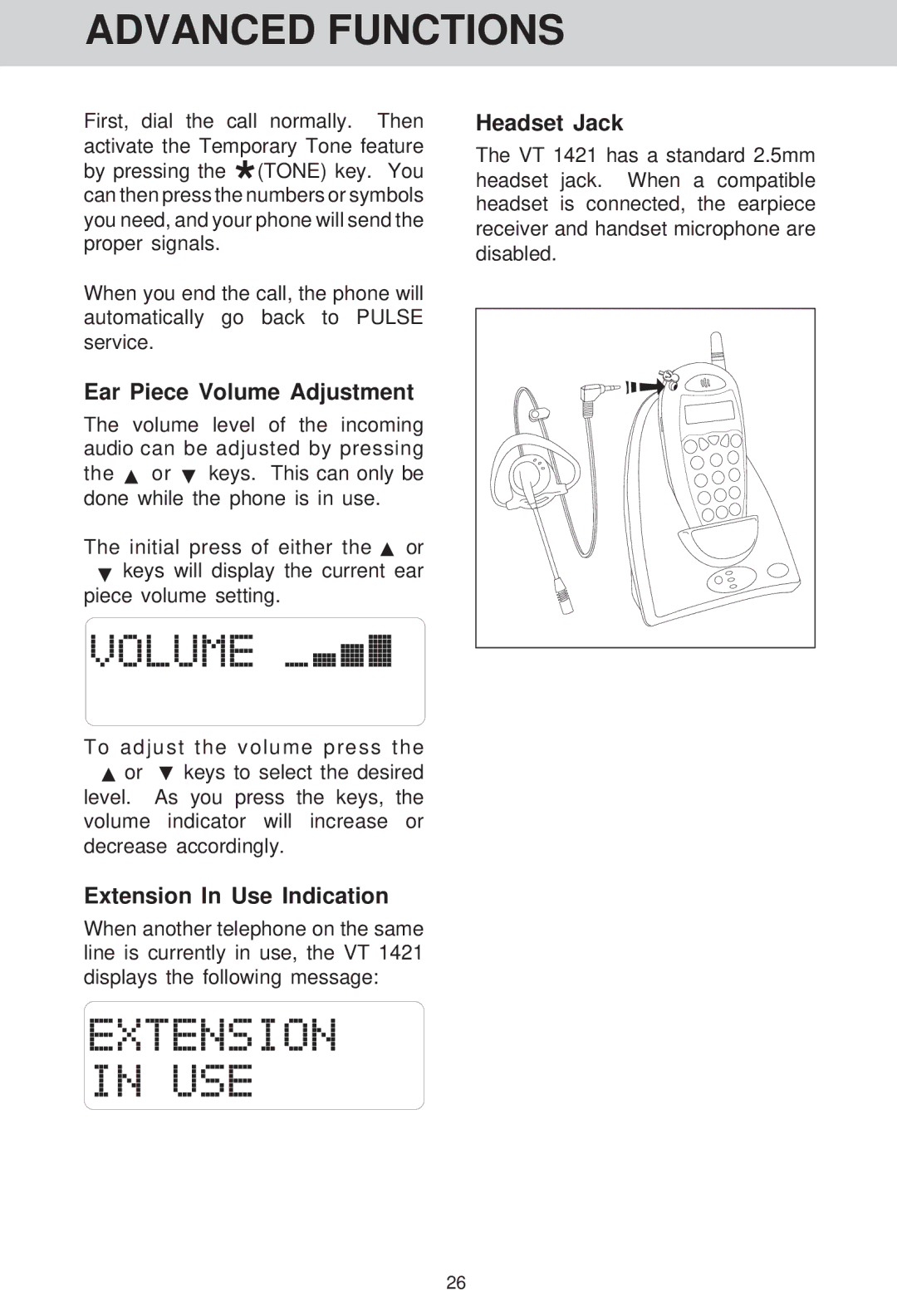ADVANCED FUNCTIONS
First, dial the call normally. Then activate the Temporary Tone feature by pressing the *(TONE) key. You can then press the numbers or symbols you need, and your phone will send the proper signals.
When you end the call, the phone will automatically go back to PULSE service.
Ear Piece Volume Adjustment
The volume level of the incoming audio can be adjusted by pressing the ![]() or
or ![]() keys. This can only be done while the phone is in use.
keys. This can only be done while the phone is in use.
The initial press of either the ![]() or
or ![]() keys will display the current ear
keys will display the current ear
piece volume setting.
To adjust the volume press the
![]() or
or ![]() keys to select the desired level. As you press the keys, the volume indicator will increase or decrease accordingly.
keys to select the desired level. As you press the keys, the volume indicator will increase or decrease accordingly.
Extension In Use Indication
When another telephone on the same line is currently in use, the VT 1421 displays the following message:
Headset Jack
The VT 1421 has a standard 2.5mm headset jack. When a compatible headset is connected, the earpiece receiver and handset microphone are disabled.
26