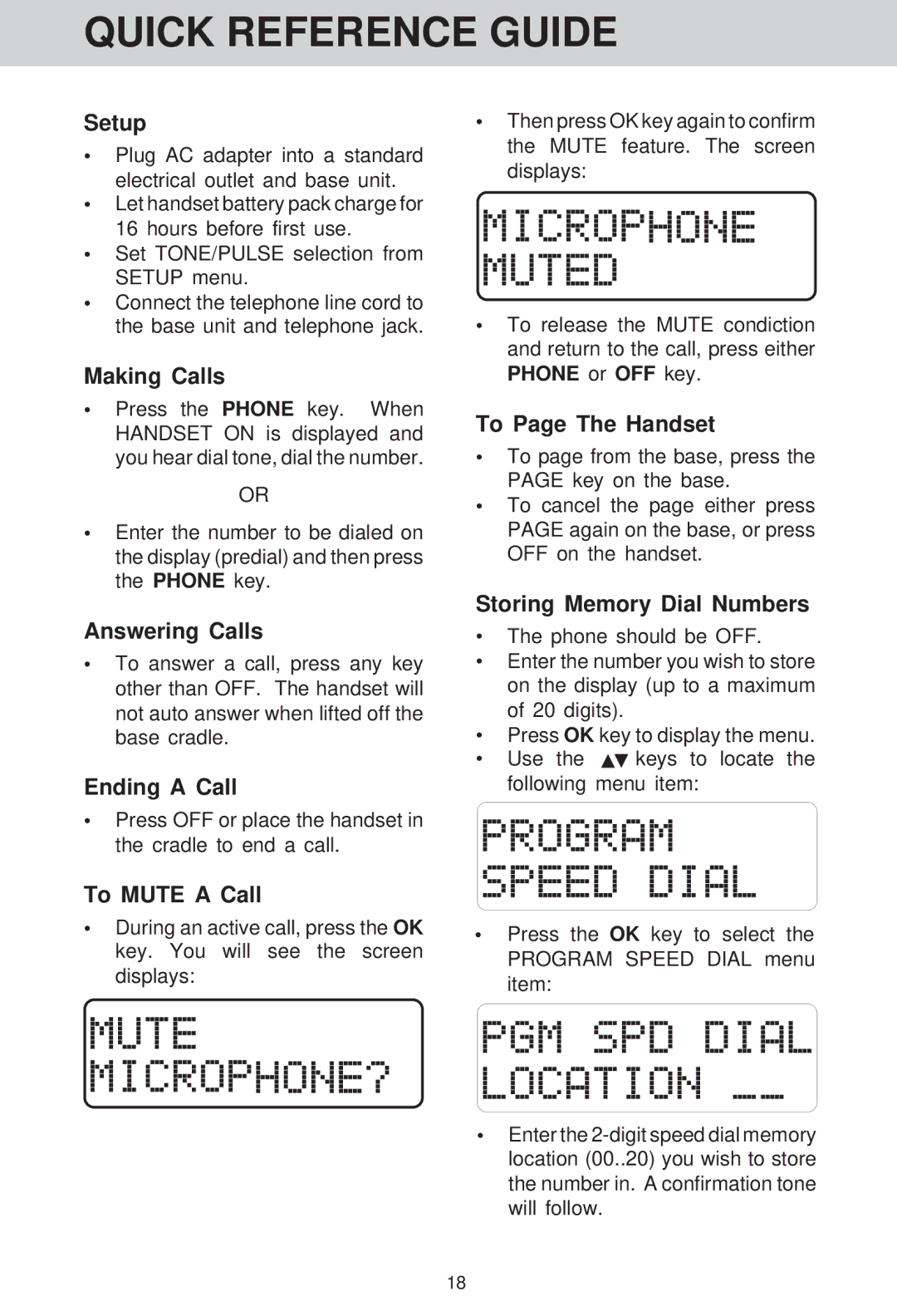QUICK REFERENCE GUIDE
Setup
•Plug AC adapter into a standard electrical outlet and base unit.
•Let handset battery pack charge for 16 hours before first use.
•Set TONE/PULSE selection from SETUP menu.
•Connect the telephone line cord to the base unit and telephone jack.
Making Calls
•Press the PHONE key. When HANDSET ON is displayed and you hear dial tone, dial the number.
OR
•Enter the number to be dialed on the display (predial) and then press the PHONE key.
Answering Calls
•To answer a call, press any key other than OFF. The handset will not auto answer when lifted off the base cradle.
Ending A Call
•Press OFF or place the handset in the cradle to end a call.
To MUTE A Call
•During an active call, press the OK key. You will see the screen displays:
•Then press OK key again to confirm the MUTE feature. The screen displays:
•To release the MUTE condiction and return to the call, press either PHONE or OFF key.
To Page The Handset
•To page from the base, press the PAGE key on the base.
•To cancel the page either press PAGE again on the base, or press OFF on the handset.
Storing Memory Dial Numbers
•The phone should be OFF.
•Enter the number you wish to store on the display (up to a maximum of 20 digits).
•Press OK key to display the menu.
•Use the ![]() keys to locate the following menu item:
keys to locate the following menu item:
•Press the OK key to select the PROGRAM SPEED DIAL menu item:
•Enter the
18