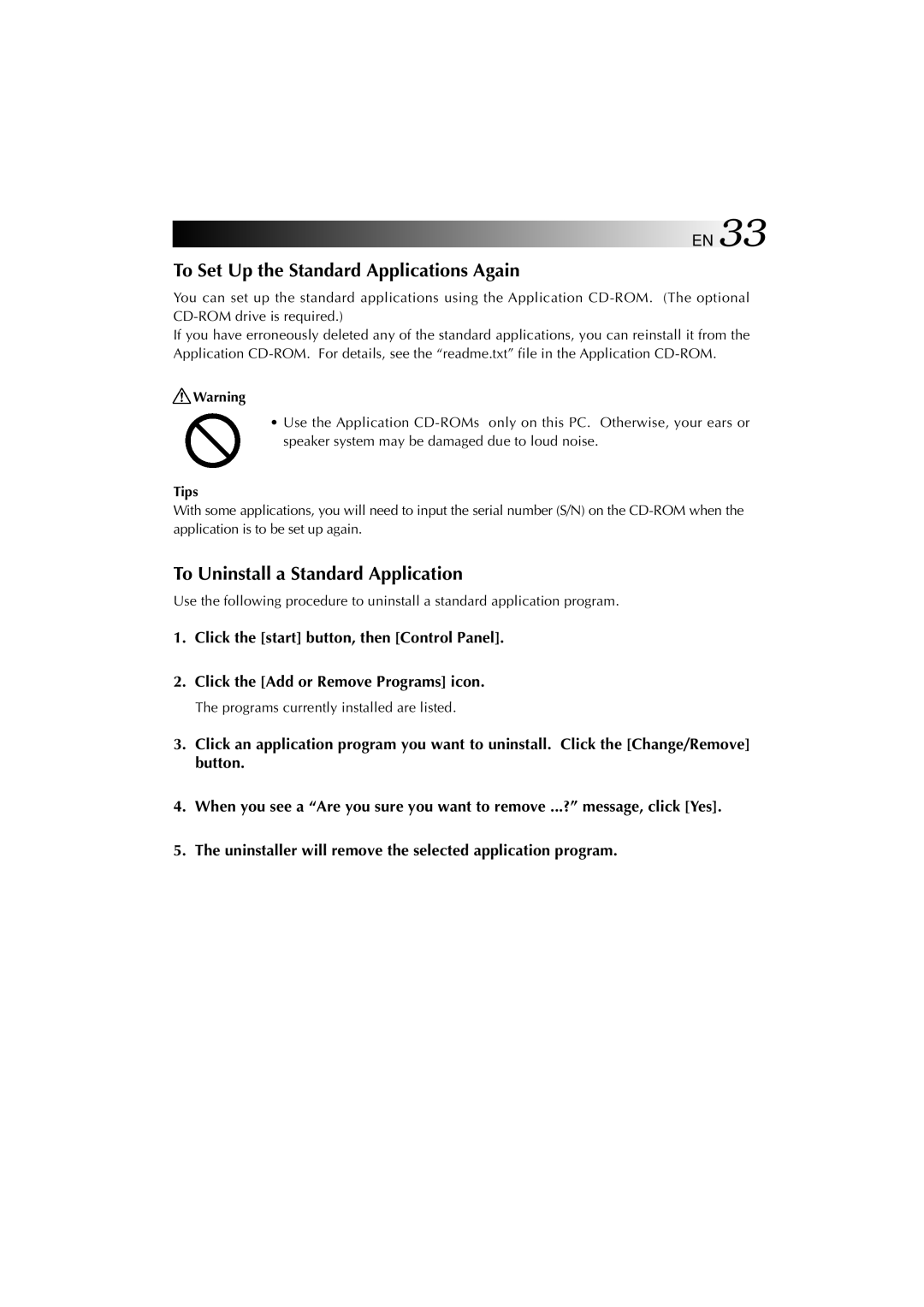EN 33
To Set Up the Standard Applications Again
You can set up the standard applications using the Application
If you have erroneously deleted any of the standard applications, you can reinstall it from the Application
![]() Warning
Warning
•Use the Application
Tips
With some applications, you will need to input the serial number (S/N) on the
To Uninstall a Standard Application
Use the following procedure to uninstall a standard application program.
1.Click the [start] button, then [Control Panel].
2.Click the [Add or Remove Programs] icon.
The programs currently installed are listed.
3.Click an application program you want to uninstall. Click the [Change/Remove] button.
4.When you see a “Are you sure you want to remove ...?” message, click [Yes].
5.The uninstaller will remove the selected application program.