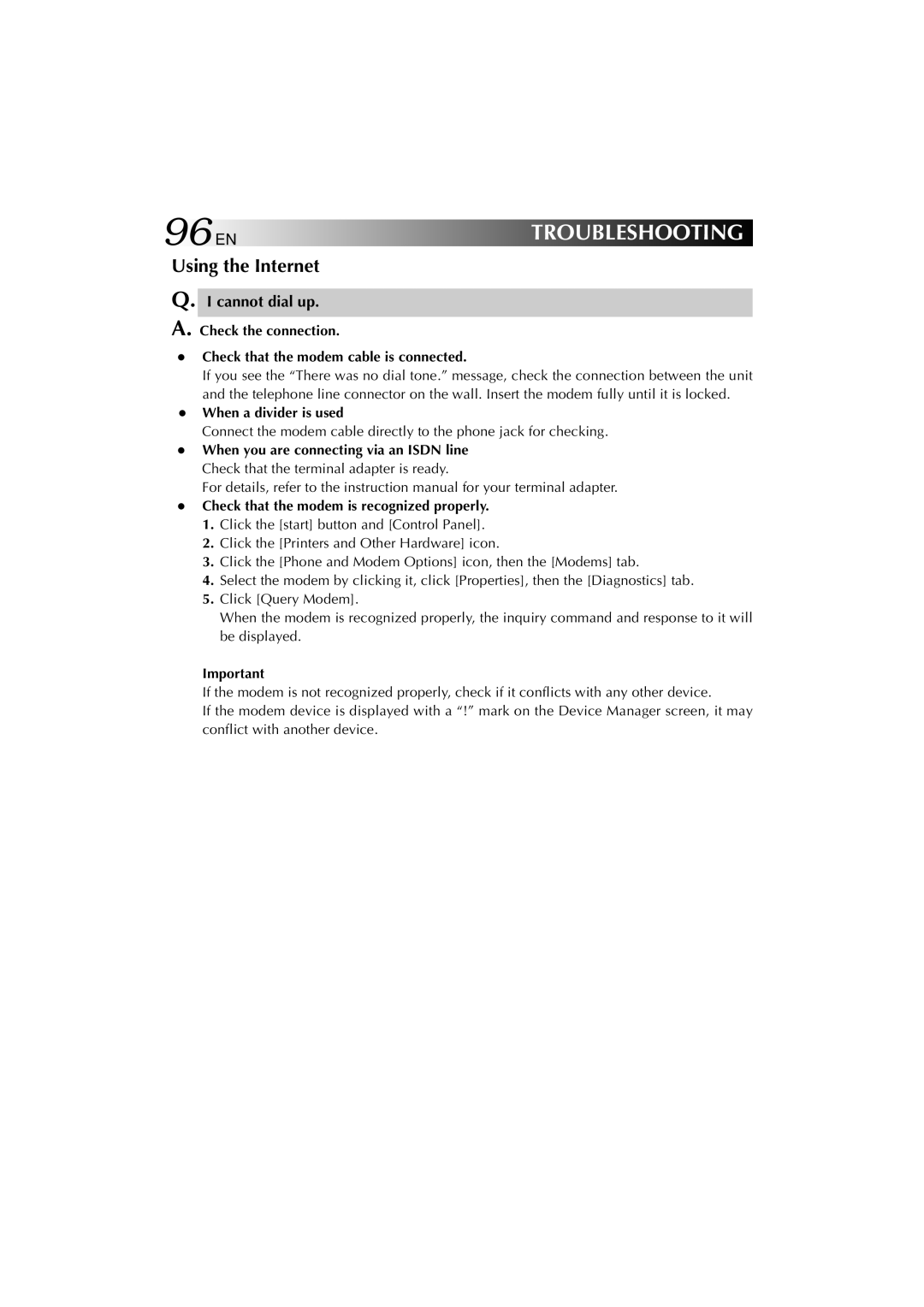96EN | TROUBLESHOOTING | |
Using the Internet |
| |
Q. |
|
|
I cannot dial up. |
| |
A. | Check the connection. |
|
•Check that the modem cable is connected.
If you see the “There was no dial tone.” message, check the connection between the unit and the telephone line connector on the wall. Insert the modem fully until it is locked.
•
•
When a divider is used
Connect the modem cable directly to the phone jack for checking.
When you are connecting via an ISDN line
Check that the terminal adapter is ready.
For details, refer to the instruction manual for your terminal adapter.
•Check that the modem is recognized properly.
1.Click the [start] button and [Control Panel].
2.Click the [Printers and Other Hardware] icon.
3.Click the [Phone and Modem Options] icon, then the [Modems] tab.
4.Select the modem by clicking it, click [Properties], then the [Diagnostics] tab.
5.Click [Query Modem].
When the modem is recognized properly, the inquiry command and response to it will be displayed.
Important
If the modem is not recognized properly, check if it conflicts with any other device.
If the modem device is displayed with a “!” mark on the Device Manager screen, it may conflict with another device.