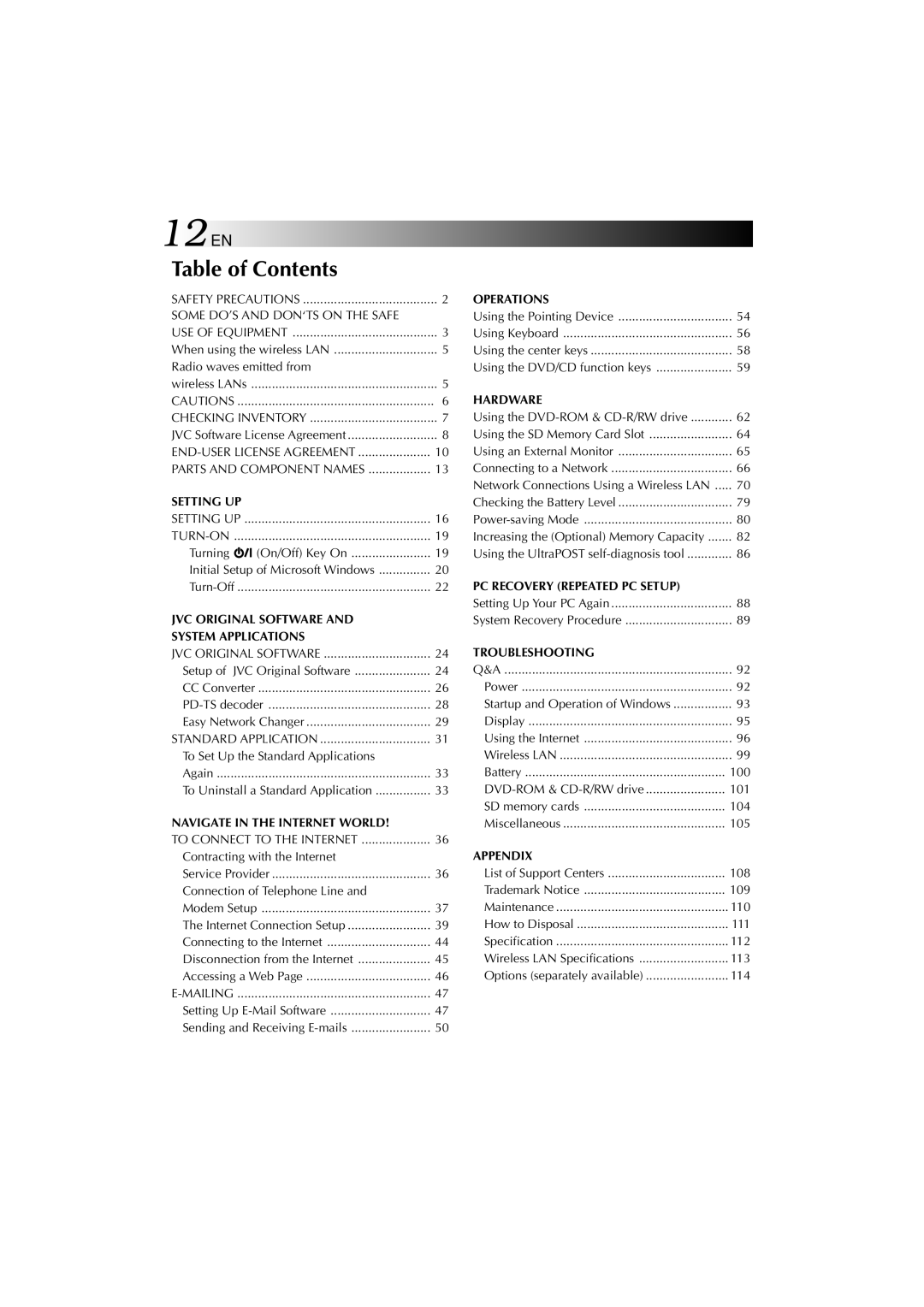12EN |
|
|
Table of Contents |
| |
SAFETY PRECAUTIONS | 2 | |
SOME DO’S AND DON‘TS ON THE SAFE |
| |
USE OF EQUIPMENT | 3 | |
When using the wireless LAN | 5 | |
Radio waves emitted from |
| |
wireless LANs | 5 | |
CAUTIONS | 6 | |
CHECKING INVENTORY | 7 | |
JVC Software License Agreement | 8 | |
10 | ||
PARTS AND COMPONENT NAMES | 13 | |
SETTING UP |
| |
SETTING UP | 16 | |
......................................................... | 19 | |
Turning | (On/Off) Key On | 19 |
Initial Setup of Microsoft Windows | 20 | |
22 | ||
JVC ORIGINAL SOFTWARE AND |
| |
SYSTEM APPLICATIONS |
| |
JVC ORIGINAL SOFTWARE | 24 | |
Setup of | JVC Original Software | 24 |
CC Converter | 26 | |
28 | ||
Easy Network Changer | 29 | |
STANDARD APPLICATION | 31 | |
To Set Up the Standard Applications |
| |
Again | 33 | |
To Uninstall a Standard Application | 33 | |
NAVIGATE IN THE INTERNET WORLD! |
| |
TO CONNECT TO THE INTERNET | 36 | |
Contracting with the Internet |
| |
Service Provider | 36 | |
Connection of Telephone Line and |
| |
Modem Setup | 37 | |
The Internet Connection Setup | 39 | |
Connecting to the Internet | 44 | |
Disconnection from the Internet | 45 | |
Accessing a Web Page | 46 | |
47 | ||
Setting Up | 47 | |
Sending and Receiving | 50 | |
OPERATIONS |
|
Using the Pointing Device | 54 |
Using Keyboard | 56 |
Using the center keys | 58 |
Using the DVD/CD function keys | 59 |
HARDWARE |
|
Using the | 62 |
Using the SD Memory Card Slot | 64 |
Using an External Monitor | 65 |
Connecting to a Network | 66 |
Network Connections Using a Wireless LAN | 70 |
Checking the Battery Level | 79 |
80 | |
Increasing the (Optional) Memory Capacity | 82 |
Using the UltraPOST | 86 |
PC RECOVERY (REPEATED PC SETUP) |
|
Setting Up Your PC Again | 88 |
System Recovery Procedure | 89 |
TROUBLESHOOTING |
|
Q&A | 92 |
Power | 92 |
Startup and Operation of Windows | 93 |
Display | 95 |
Using the Internet | 96 |
Wireless LAN | 99 |
Battery | 100 |
101 | |
SD memory cards | 104 |
Miscellaneous | 105 |
APPENDIX |
|
List of Support Centers | 108 |
Trademark Notice | 109 |
Maintenance | 110 |
How to Disposal | 111 |
Specification | 112 |
Wireless LAN Specifications | 113 |
Options (separately available) | 114 |