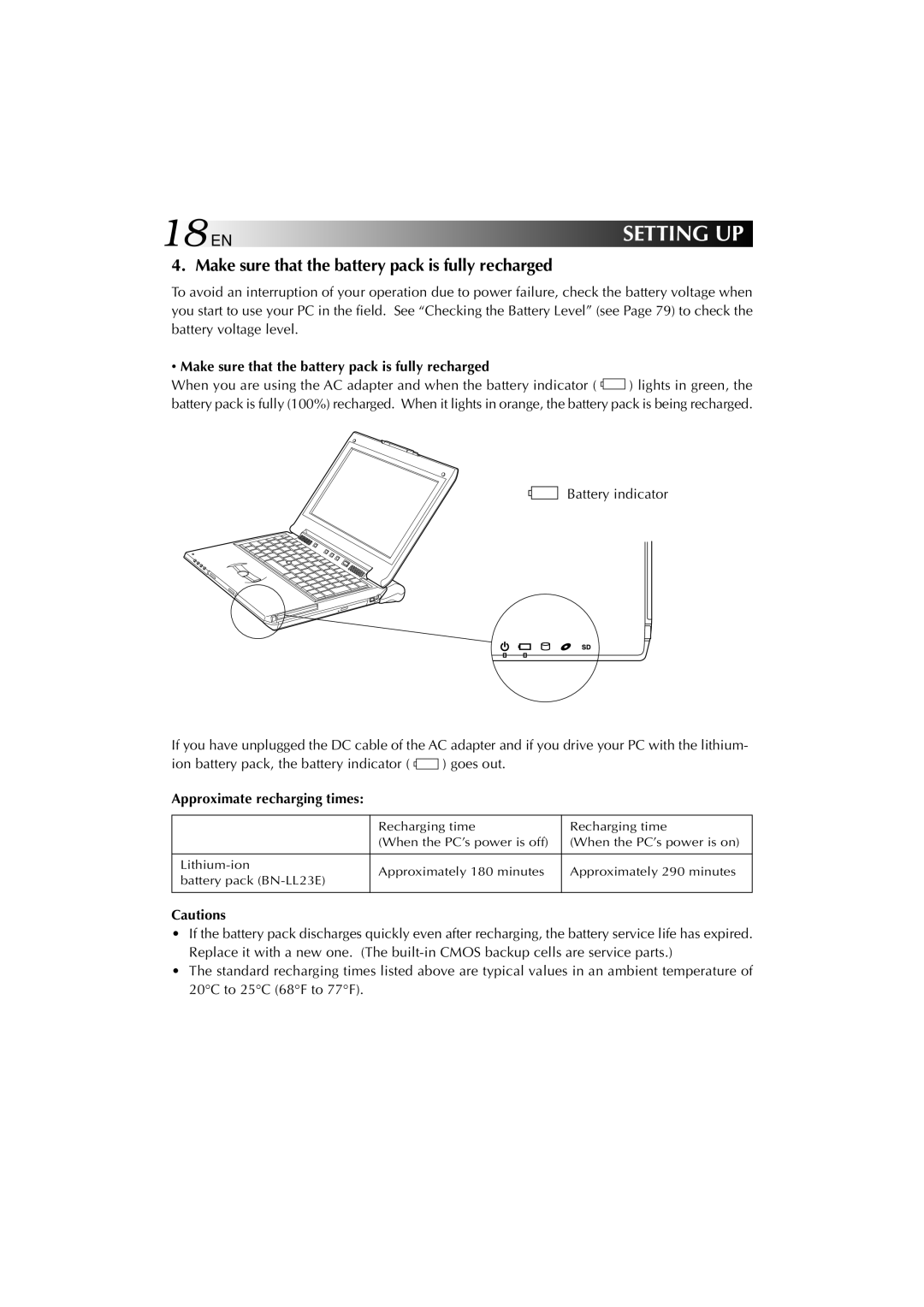18EN | SETTING UP |
4. Make sure that the battery pack is fully recharged |
|
To avoid an interruption of your operation due to power failure, check the battery voltage when you start to use your PC in the field. See “Checking the Battery Level” (see Page 79) to check the battery voltage level.
•Make sure that the battery pack is fully recharged
When you are using the AC adapter and when the battery indicator ( ![]()
![]() ) lights in green, the battery pack is fully (100%) recharged. When it lights in orange, the battery pack is being recharged.
) lights in green, the battery pack is fully (100%) recharged. When it lights in orange, the battery pack is being recharged.
Battery indicator
If you have unplugged the DC cable of the AC adapter and if you drive your PC with the lithium-
ion battery pack, the battery indicator ( ![]()
![]() ) goes out.
) goes out.
Approximate recharging times:
| Recharging time | Recharging time | |
| (When the PC’s power is off) | (When the PC’s power is on) | |
|
|
| |
Approximately 180 minutes | Approximately 290 minutes | ||
battery pack | |||
|
| ||
|
|
|
Cautions
•If the battery pack discharges quickly even after recharging, the battery service life has expired. Replace it with a new one. (The
•The standard recharging times listed above are typical values in an ambient temperature of 20°C to 25°C (68°F to 77°F).