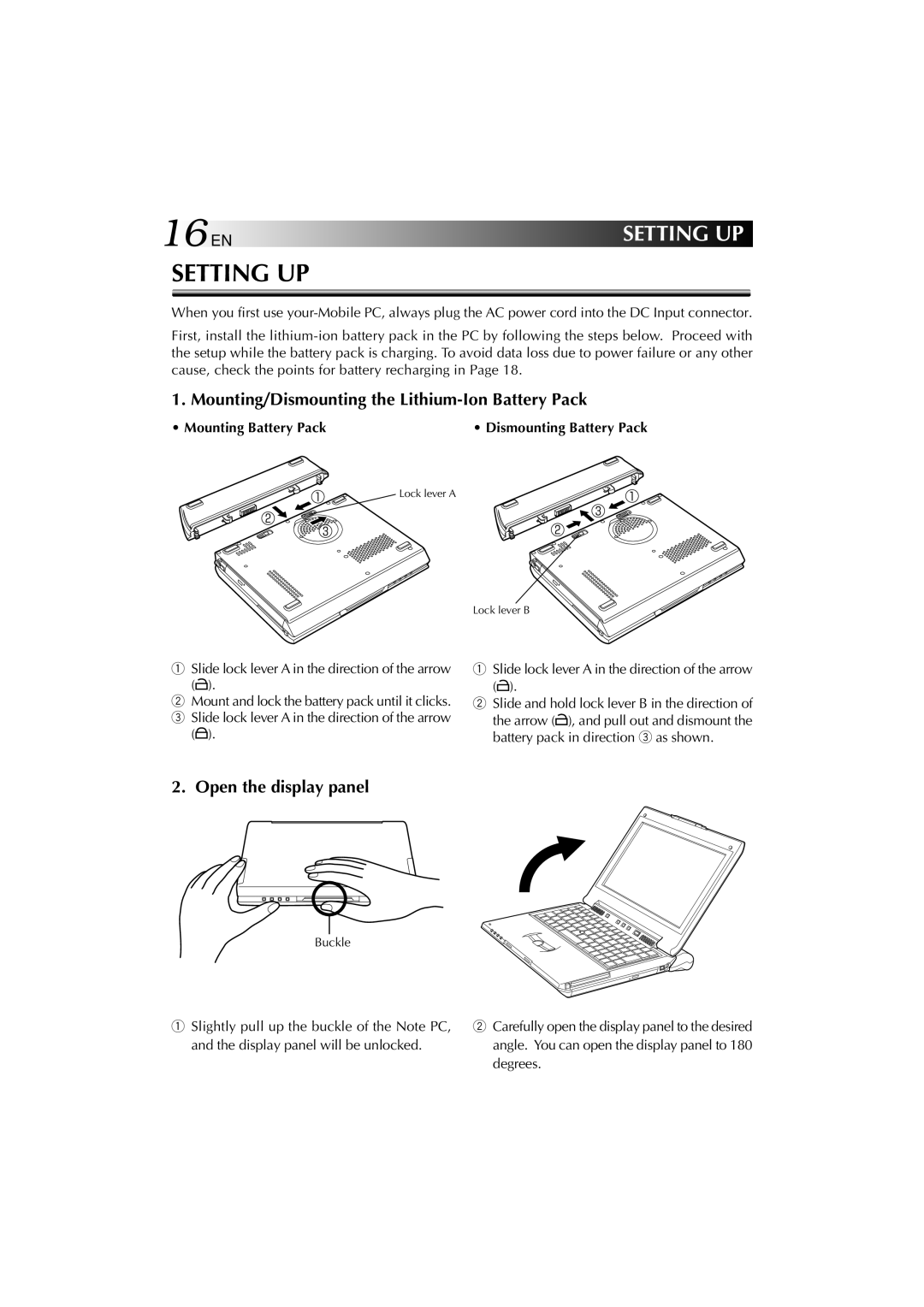16EN | SETTING UP |
SETTING UP
When you first use
First, install the
1. Mounting/Dismounting the Lithium-Ion Battery Pack
• Mounting Battery Pack | • Dismounting Battery Pack |
Lock lever A
Lock lever B
1Slide lock lever A in the direction of the arrow
(![]() ).
).
2Mount and lock the battery pack until it clicks.
3 Slide lock lever A in the direction of the arrow (![]() ).
).
1Slide lock lever A in the direction of the arrow
(![]() ).
).
2Slide and hold lock lever B in the direction of the arrow (![]() ), and pull out and dismount the battery pack in direction 3 as shown.
), and pull out and dismount the battery pack in direction 3 as shown.
2. Open the display panel
Buckle
1Slightly pull up the buckle of the Note PC, and the display panel will be unlocked.
2Carefully open the display panel to the desired angle. You can open the display panel to 180 degrees.