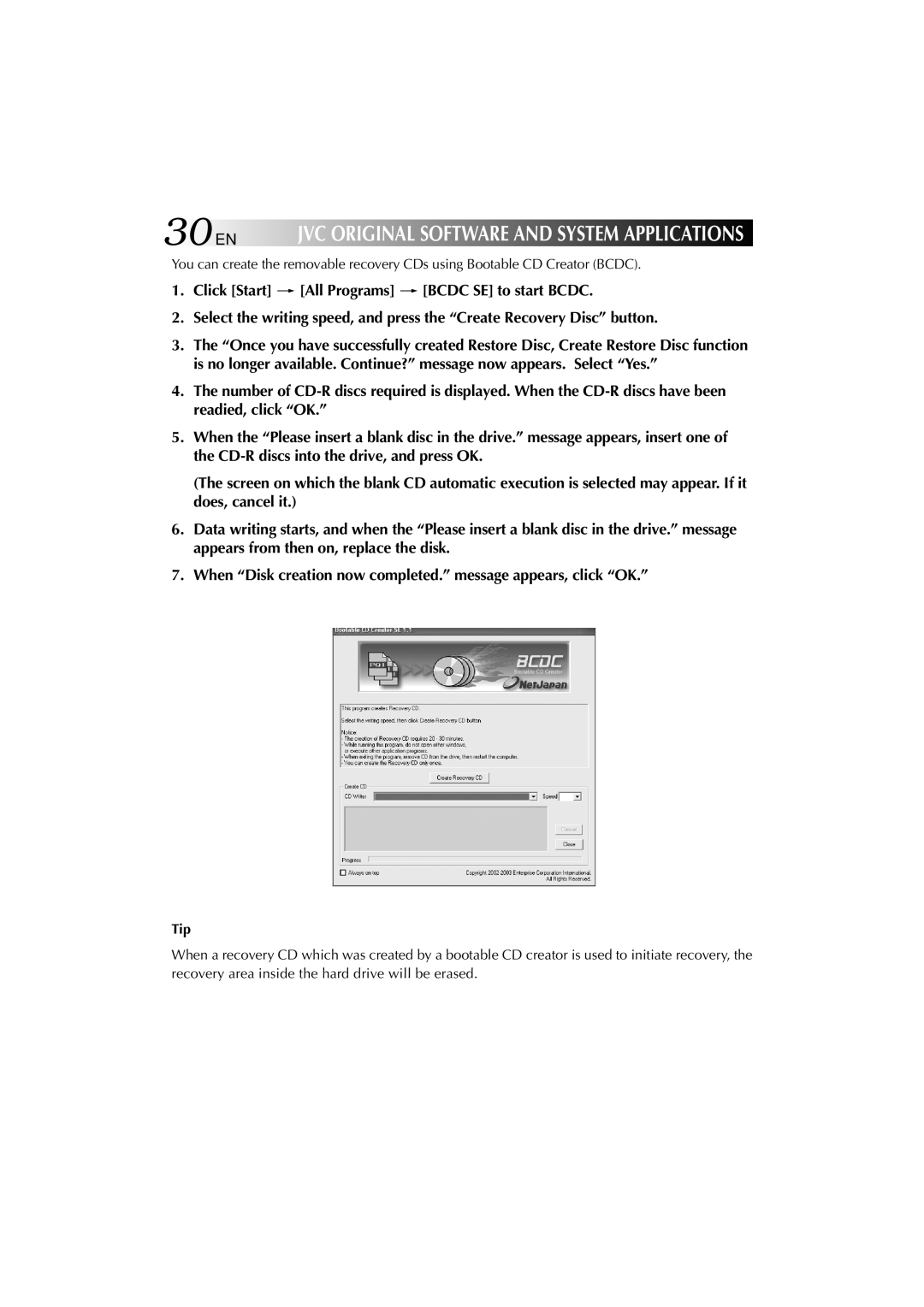30EN | JVC ORIGINAL SOFTWARE AND SYSTEM APPLICATIONS |
You can create the removable recovery CDs using Bootable CD Creator (BCDC).
1.Click [Start] [[All Programs] [[BCDC SE] to start BCDC.
2.Select the writing speed, and press the “Create Recovery Disc” button.
3.The “Once you have successfully created Restore Disc, Create Restore Disc function is no longer available. Continue?” message now appears. Select “Yes.”
4.The number of
5.When the “Please insert a blank disc in the drive.” message appears, insert one of the
(The screen on which the blank CD automatic execution is selected may appear. If it does, cancel it.)
6.Data writing starts, and when the “Please insert a blank disc in the drive.” message appears from then on, replace the disk.
7.When “Disk creation now completed.” message appears, click “OK.”
Tip
When a recovery CD which was created by a bootable CD creator is used to initiate recovery, the recovery area inside the hard drive will be erased.