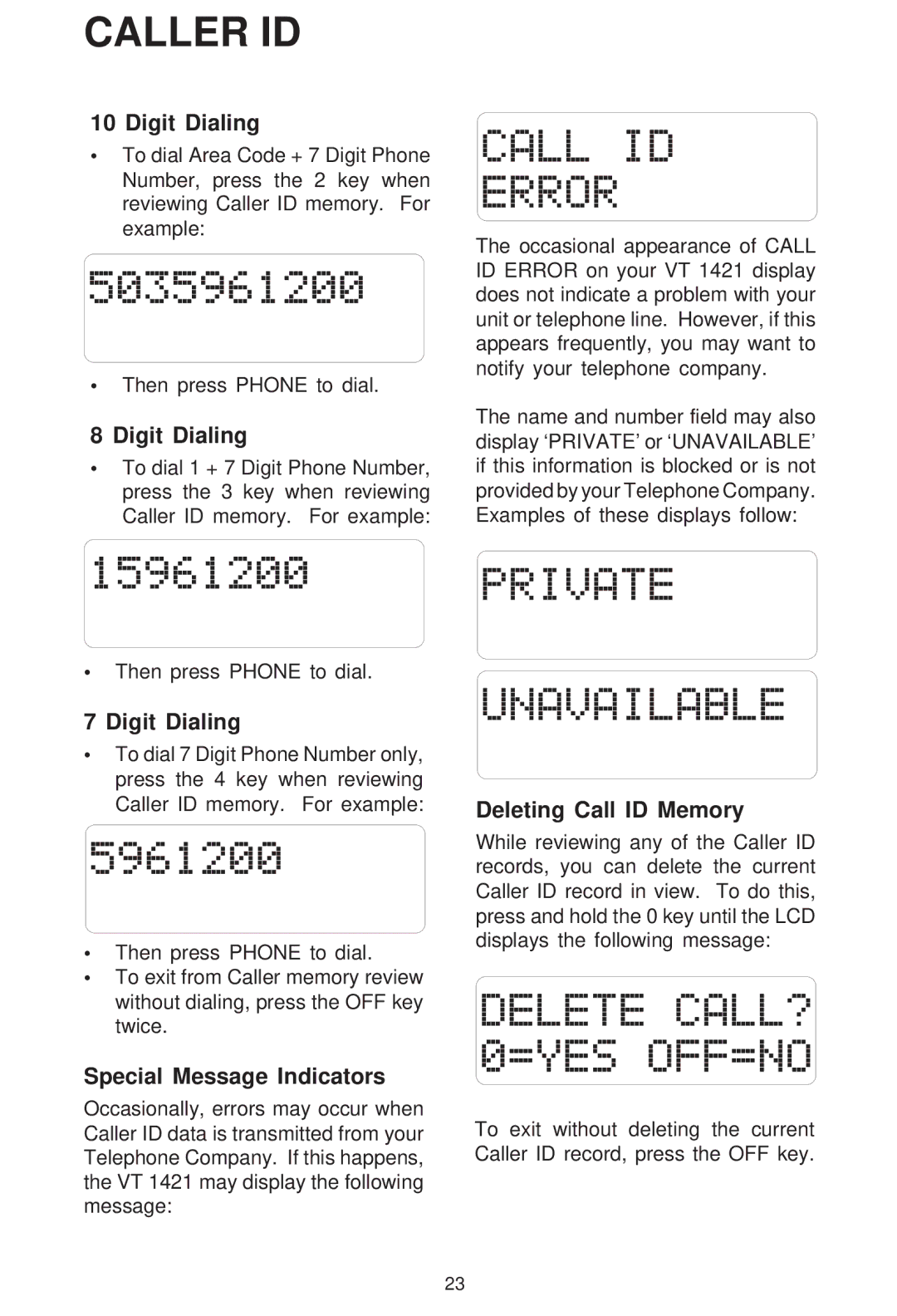CALLER ID
10 Digit Dialing
•To dial Area Code + 7 Digit Phone Number, press the 2 key when reviewing Caller ID memory. For example:
•Then press PHONE to dial.
8 Digit Dialing
•To dial 1 + 7 Digit Phone Number, press the 3 key when reviewing Caller ID memory. For example:
•Then press PHONE to dial.
7 Digit Dialing
•To dial 7 Digit Phone Number only, press the 4 key when reviewing Caller ID memory. For example:
•Then press PHONE to dial.
•To exit from Caller memory review without dialing, press the OFF key twice.
Special Message Indicators
Occasionally, errors may occur when Caller ID data is transmitted from your Telephone Company. If this happens, the VT 1421 may display the following message:
The occasional appearance of CALL ID ERROR on your VT 1421 display does not indicate a problem with your unit or telephone line. However, if this appears frequently, you may want to notify your telephone company.
The name and number field may also display ‘PRIVATE’ or ‘UNAVAILABLE’ if this information is blocked or is not provided by your Telephone Company. Examples of these displays follow:
Deleting Call ID Memory
While reviewing any of the Caller ID records, you can delete the current Caller ID record in view. To do this, press and hold the 0 key until the LCD displays the following message:
To exit without deleting the current Caller ID record, press the OFF key.
23