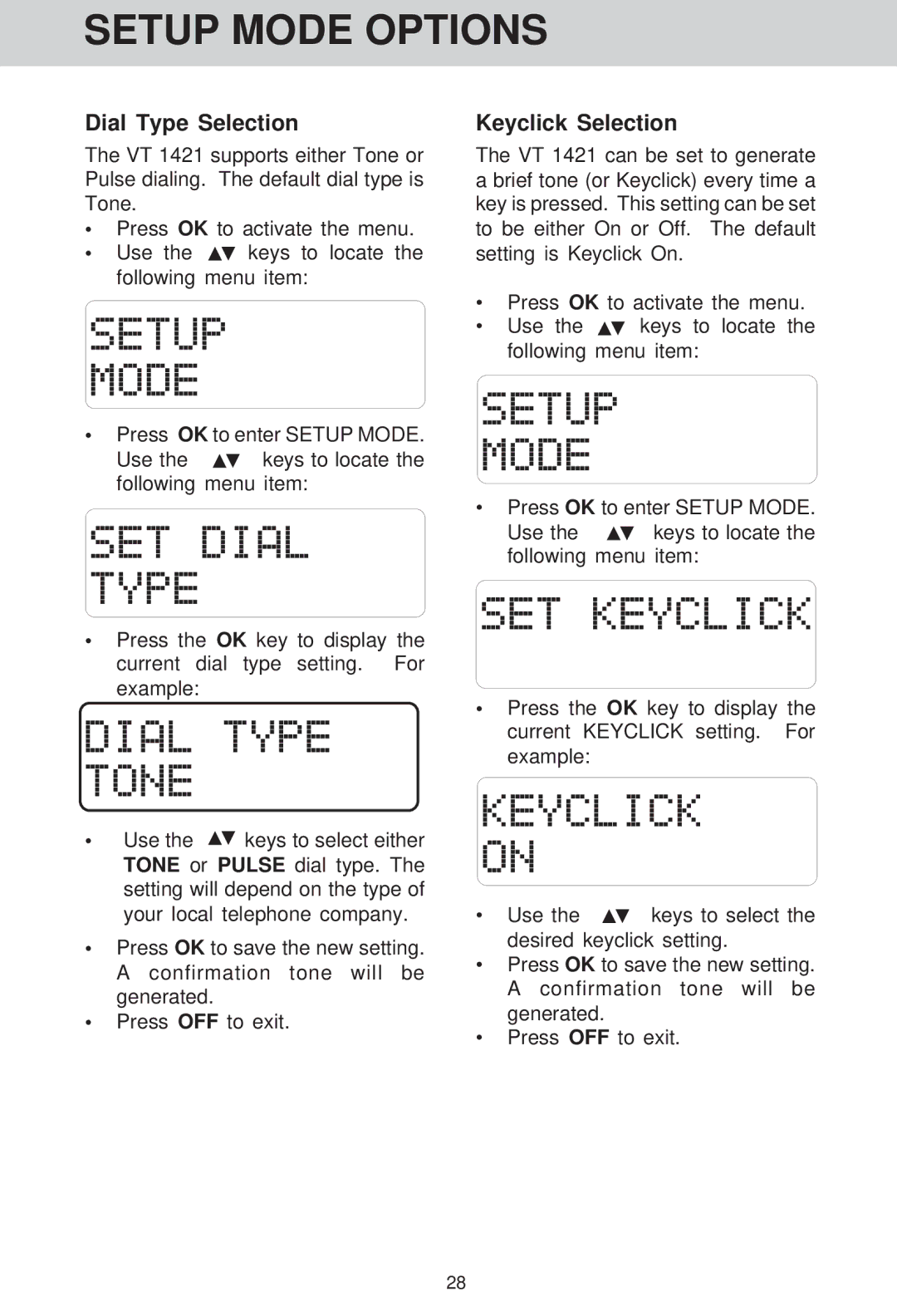SETUP MODE OPTIONS
Dial Type Selection
The VT 1421 supports either Tone or Pulse dialing. The default dial type is Tone.
•Press OK to activate the menu.
•Use the ![]() keys to locate the following menu item:
keys to locate the following menu item:
•Press OK to enter SETUP MODE.
Use the ![]() keys to locate the following menu item:
keys to locate the following menu item:
•Press the OK key to display the current dial type setting. For example:
•Use the ![]() keys to select either TONE or PULSE dial type. The setting will depend on the type of your local telephone company.
keys to select either TONE or PULSE dial type. The setting will depend on the type of your local telephone company.
•Press OK to save the new setting. A confirmation tone will be generated.
•Press OFF to exit.
Keyclick Selection
The VT 1421 can be set to generate a brief tone (or Keyclick) every time a key is pressed. This setting can be set to be either On or Off. The default setting is Keyclick On.
•Press OK to activate the menu.
•Use the ![]() keys to locate the following menu item:
keys to locate the following menu item:
•Press OK to enter SETUP MODE.
Use the ![]() keys to locate the following menu item:
keys to locate the following menu item:
•Press the OK key to display the current KEYCLICK setting. For example:
•Use the ![]() keys to select the desired keyclick setting.
keys to select the desired keyclick setting.
•Press OK to save the new setting. A confirmation tone will be generated.
•Press OFF to exit.
28