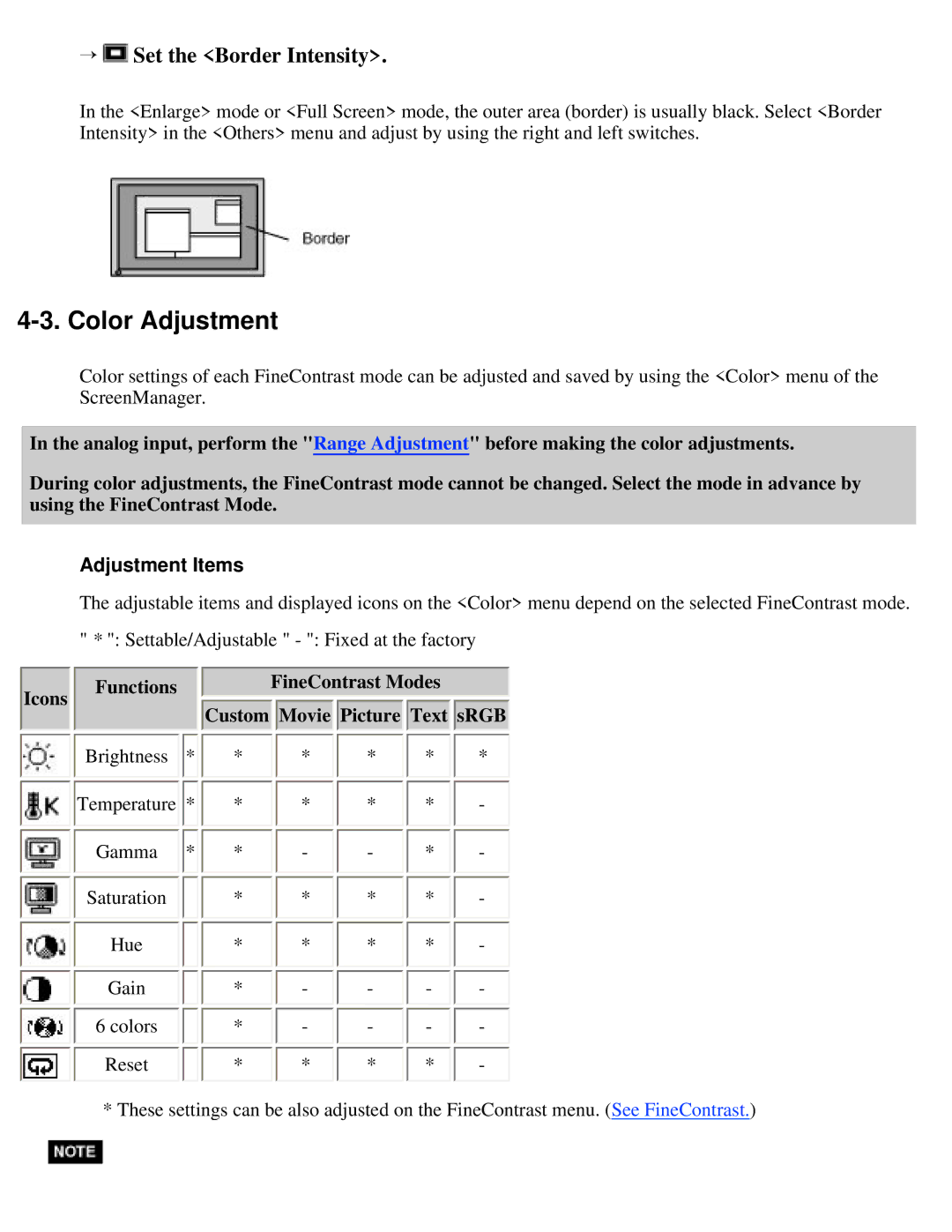→ Set the <Border Intensity>.
Set the <Border Intensity>.
In the <Enlarge> mode or <Full Screen> mode, the outer area (border) is usually black. Select <Border Intensity> in the <Others> menu and adjust by using the right and left switches.
4-3. Color Adjustment
Color settings of each FineContrast mode can be adjusted and saved by using the <Color> menu of the ScreenManager.
In the analog input, perform the "Range Adjustment" before making the color adjustments.
During color adjustments, the FineContrast mode cannot be changed. Select the mode in advance by using the FineContrast Mode.
Adjustment Items
The adjustable items and displayed icons on the <Color> menu depend on the selected FineContrast mode. " * ": Settable/Adjustable " - ": Fixed at the factory
Icons |
| Functions |
|
|
| FineContrast Modes |
|
| ||||||
|
|
|
|
|
|
|
|
|
|
|
|
|
| |
|
|
|
| Custom |
| Movie |
| Picture |
| Text |
| sRGB | ||
|
|
|
|
|
|
|
|
| ||||||
|
| Brightness | * | * | * | * | * | * | ||||||
|
| Temperature | * | * | * | * | * | - | ||||||
|
| Gamma | * | * | - | - | * | - | ||||||
|
| Saturation |
| * | * | * | * | - | ||||||
|
| Hue |
| * | * | * | * | - | ||||||
|
| Gain |
| * | - | - | - | - | ||||||
|
| 6 colors |
| * | - | - | - | - | ||||||
|
| Reset |
| * | * | * | * | - | ||||||
* These settings can be also adjusted on the FineContrast menu. (See FineContrast.)