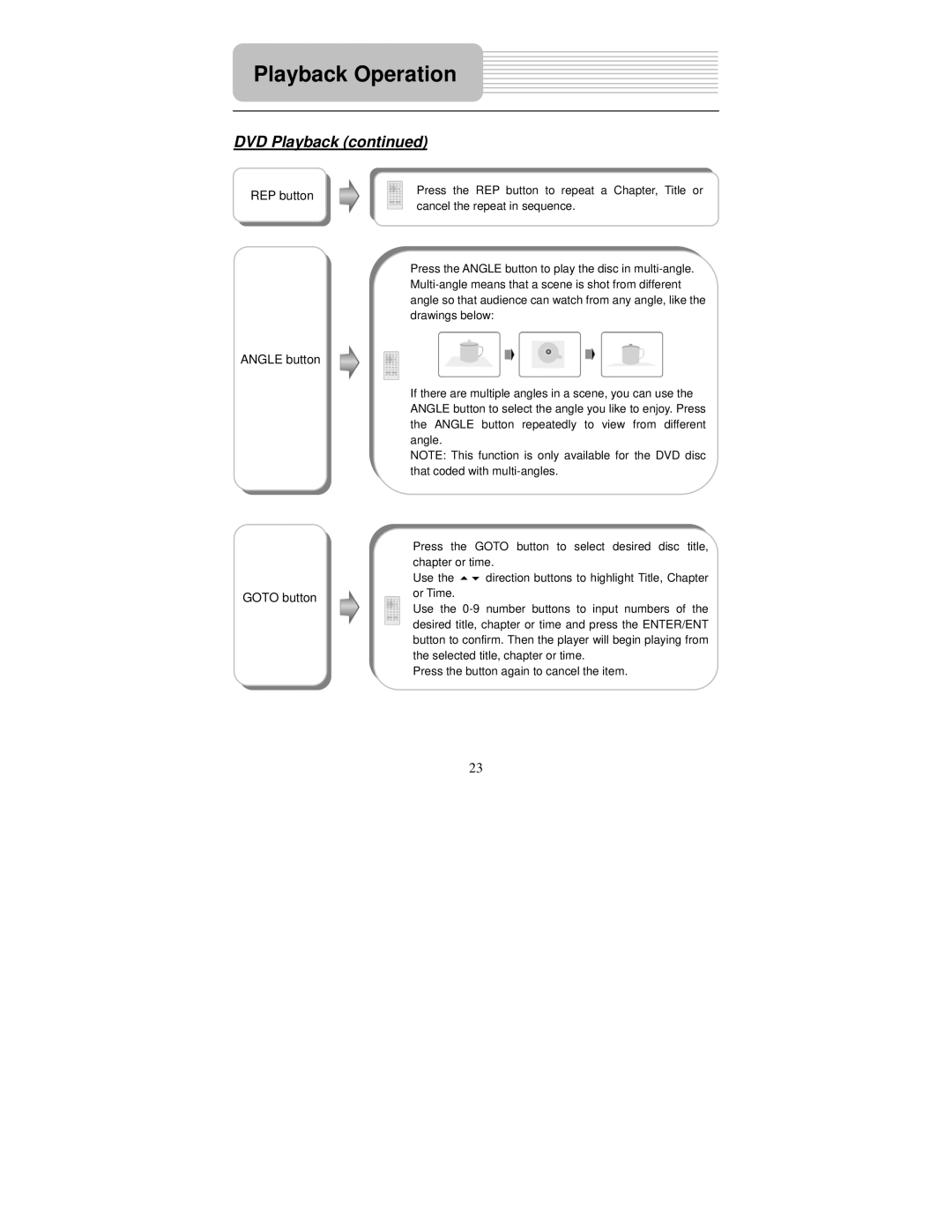Playback Operation
DVD Playback (continued)
REP button
ANGLE button
Press the REP button to repeat a Chapter, Title or cancel the repeat in sequence.
Press the ANGLE button to play the disc in
If there are multiple angles in a scene, you can use the ANGLE button to select the angle you like to enjoy. Press the ANGLE button repeatedly to view from different angle.
NOTE: This function is only available for the DVD disc that coded with
| Press the GOTO button to select desired disc title, | |
| chapter or time. | |
| Use the | direction buttons to highlight Title, Chapter |
GOTO button | or Time. |
|
| Use the | |
desired title, chapter or time and press the ENTER/ENT button to confirm. Then the player will begin playing from the selected title, chapter or time.
Press the button again to cancel the item.
23