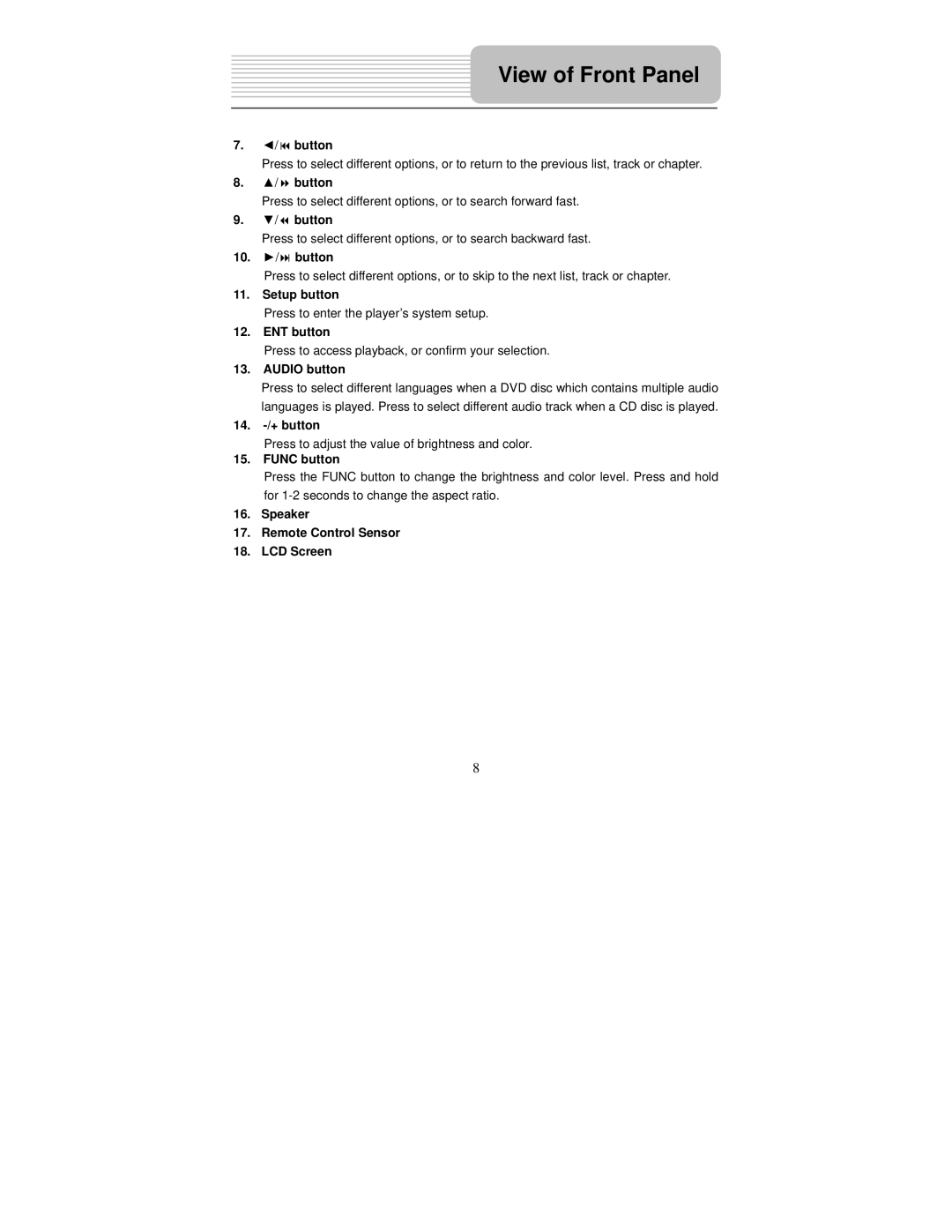View of Front Panel
7.◄/ button
Press to select different options, or to return to the previous list, track or chapter.
8.▲/ button
Press to select different options, or to search forward fast.
9.▼/ button
Press to select different options, or to search backward fast.
10.►/ button
Press to select different options, or to skip to the next list, track or chapter.
11.Setup button
Press to enter the player’s system setup.
12.ENT button
Press to access playback, or confirm your selection.
13.AUDIO button
Press to select different languages when a DVD disc which contains multiple audio languages is played. Press to select different audio track when a CD disc is played.
14.-/+ button
Press to adjust the value of brightness and color.
15.FUNC button
Press the FUNC button to change the brightness and color level. Press and hold for
16.Speaker
17.Remote Control Sensor
18.LCD Screen
8