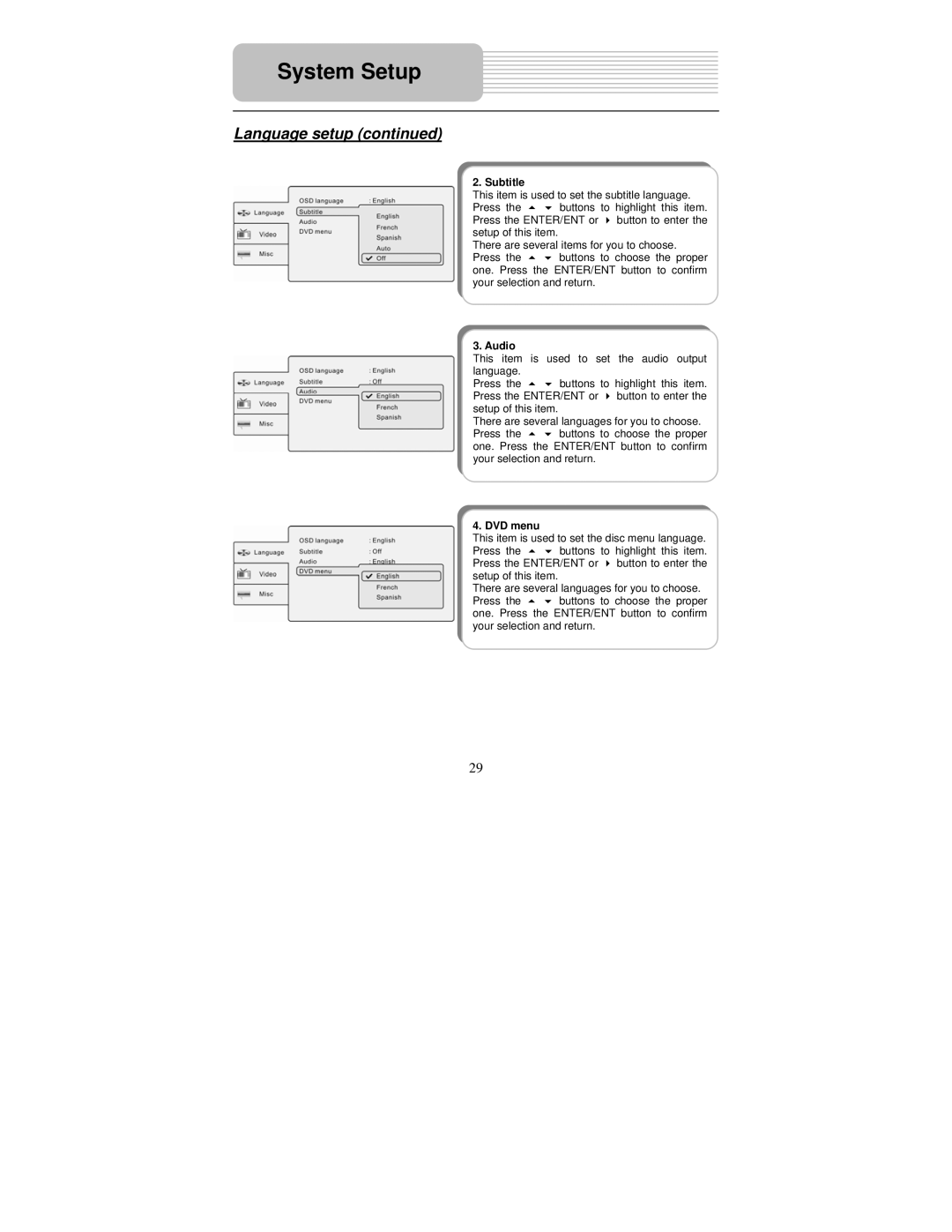System Setup
Language setup (continued)
2. Subtitle
This item is used to set the subtitle language.
Press the | buttons to highlight this item. | |
Press the ENTER/ENT or | button to enter the | |
setup of this item. |
|
|
There are several items for you to choose. | ||
Press the | buttons to choose the proper | |
one. Press the ENTER/ENT button to confirm your selection and return.
3. Audio
This item is used to set the audio output
language. |
|
|
Press the | buttons to | highlight this item. |
Press the ENTER/ENT or | button to enter the | |
setup of this item. |
|
|
There are several languages for you to choose.
Press the buttons to choose the proper one. Press the ENTER/ENT button to confirm your selection and return.
4. DVD menu
This item is used to set the disc menu language.
Press the | buttons to | highlight this item. |
Press the ENTER/ENT or | button to enter the | |
setup of this item. |
|
|
There are several languages for you to choose.
Press the buttons to choose the proper one. Press the ENTER/ENT button to confirm your selection and return.
29