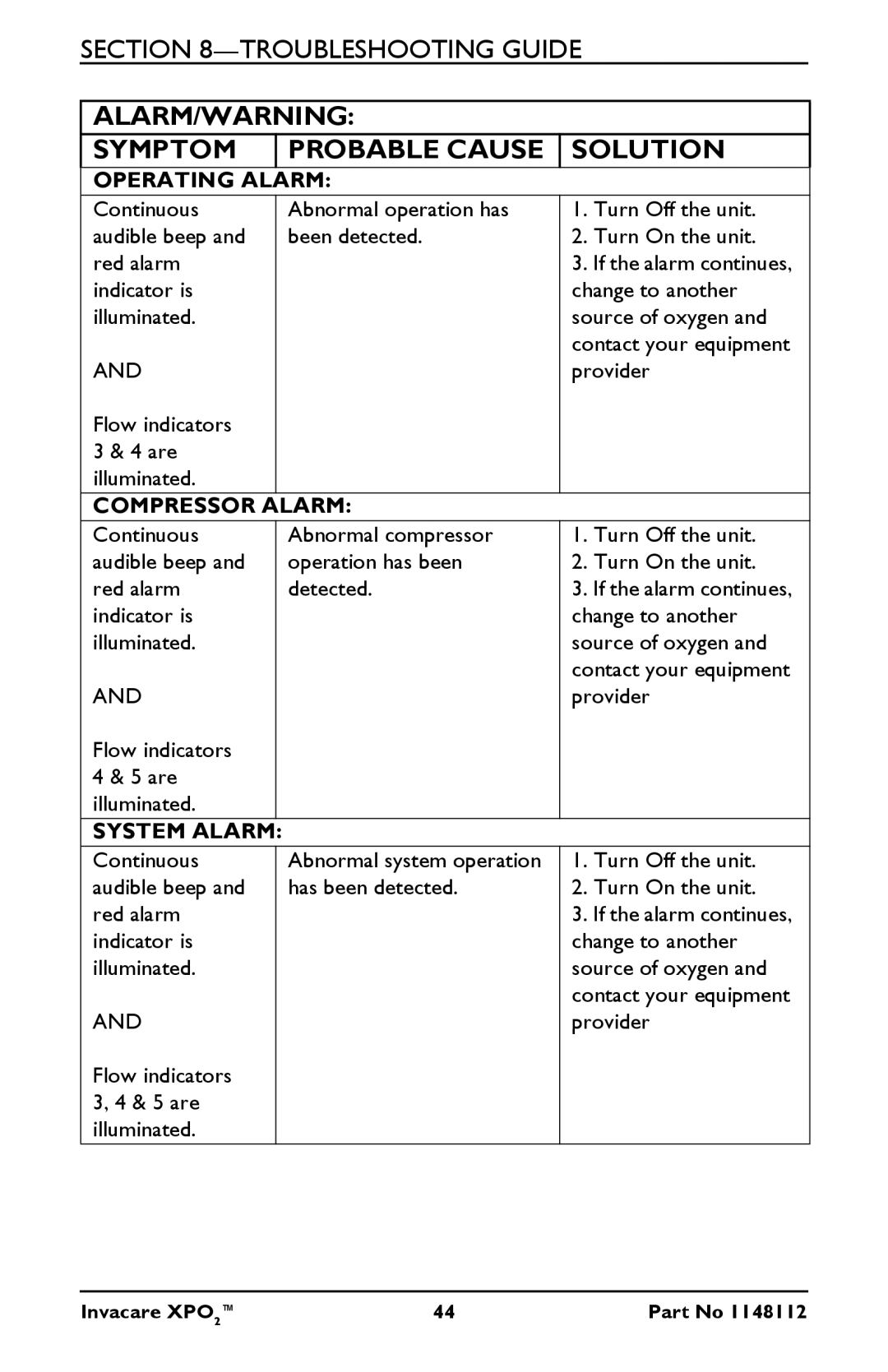SECTION
ALARM/WARNING: |
| |
SYMPTOM | PROBABLE CAUSE | SOLUTION |
OPERATING ALARM: |
| |
Continuous | Abnormal operation has | 1. Turn Off the unit. |
audible beep and | been detected. | 2. Turn On the unit. |
red alarm |
| 3. If the alarm continues, |
indicator is |
| change to another |
illuminated. |
| source of oxygen and |
|
| contact your equipment |
AND |
| provider |
Flow indicators |
|
|
3 & 4 are |
|
|
illuminated. |
|
|
COMPRESSOR | ALARM: |
|
Continuous | Abnormal compressor | 1. Turn Off the unit. |
audible beep and | operation has been | 2. Turn On the unit. |
red alarm | detected. | 3. If the alarm continues, |
indicator is |
| change to another |
illuminated. |
| source of oxygen and |
|
| contact your equipment |
AND |
| provider |
Flow indicators |
|
|
4 & 5 are |
|
|
illuminated. |
|
|
SYSTEM ALARM: |
|
|
Continuous | Abnormal system operation | 1. Turn Off the unit. |
audible beep and | has been detected. | 2. Turn On the unit. |
red alarm |
| 3. If the alarm continues, |
indicator is |
| change to another |
illuminated. |
| source of oxygen and |
|
| contact your equipment |
AND |
| provider |
Flow indicators |
|
|
3, 4 & 5 are |
|
|
illuminated. |
|
|
Invacare XPO2™ | 44 | Part No 1148112 |