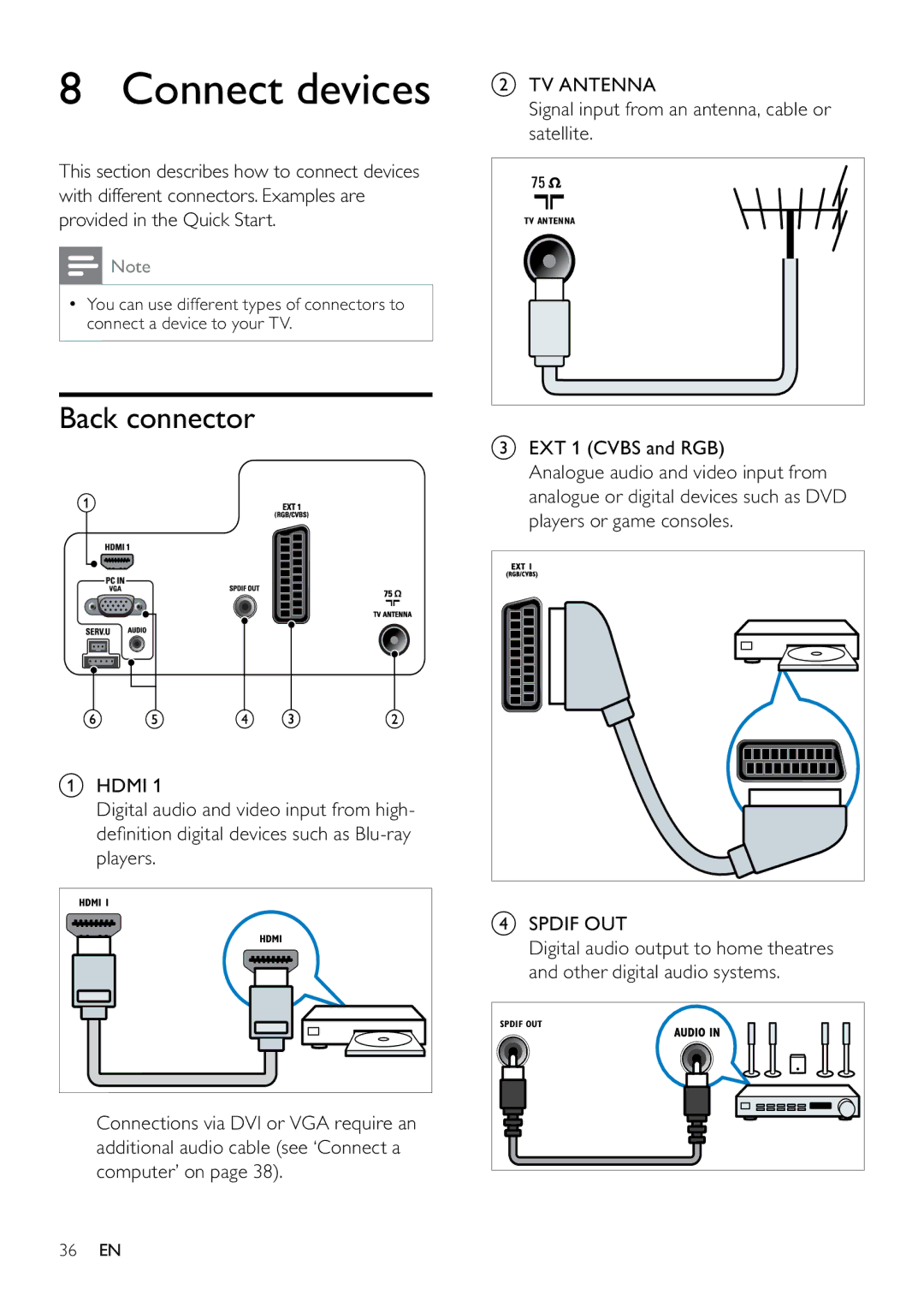8 Connect devices
This section describes how to connect devices with different connectors. Examples are provided in the Quick Start.
![]() Note
Note
•You can use different types of connectors to connect a device to your TV.
Back connector
bTV ANTENNA
Signal input from an antenna, cable or satellite.
TV ANTENNA |
cEXT 1 (CVBS and RGB)
Analogue audio and video input from analogue or digital devices such as DVD players or game consoles.
aHDMI 1
Digital audio and video input from high- definition digital devices such as
Connections via DVI or VGA require an additional audio cable (see ‘Connect a computer’ on page 38).
dSPDIF OUT
Digital audio output to home theatres and other digital audio systems.
SPDIF OUT |
36EN