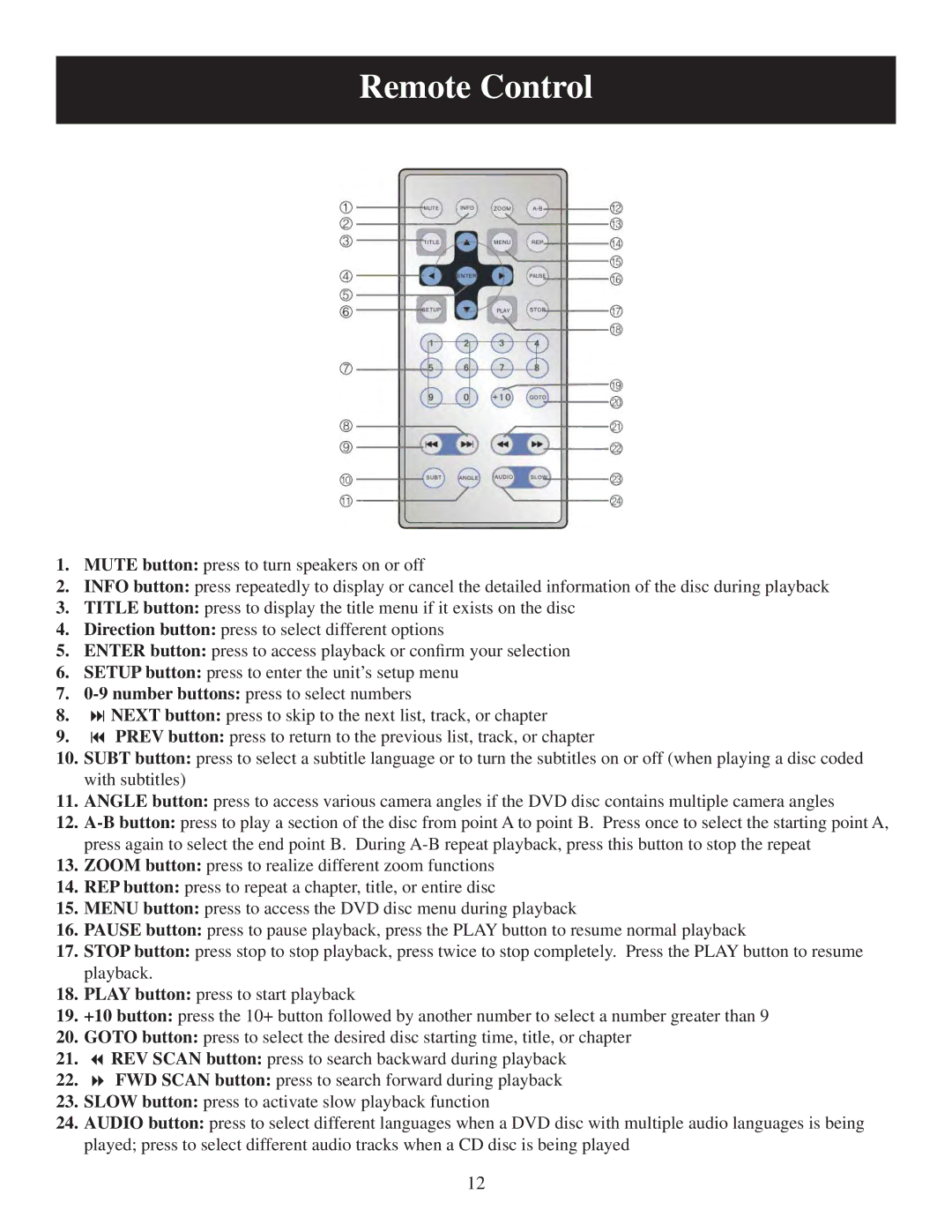PDU-0743 specifications
The Polaroid PDU-0743 is a versatile digital printing solution designed for both professional and personal use, integrating modern technology with Polaroid's rich legacy of instant photography. This innovative device is engineered to produce high-quality printouts that capture memories in vibrant detail. With its sleek and compact design, the PDU-0743 fits seamlessly into any environment, making it an ideal choice for photography enthusiasts, event planners, and casual users alike.One of the standout features of the Polaroid PDU-0743 is its remarkable printing capabilities. The printer utilizes dye-sublimation technology, which provides superior color reproduction and longevity compared to traditional inkjet printing. This process ensures that every print is rich in detail, with vibrant colors and sharp contrasts that truly bring images to life. The printer supports a variety of photo sizes, making it adaptable to different projects, from wallet-sized prints to larger formats suitable for framing.
Connectivity is another key aspect of the PDU-0743, enabling users to print directly from various devices. The printer is equipped with Bluetooth and Wi-Fi capabilities, allowing for seamless wireless printing from smartphones, tablets, and laptops. Additionally, it supports mobile printing apps that enhance user experience, making it easy to select photos and customize print settings.
The Polaroid PDU-0743 is designed with user-friendly features, such as a straightforward control panel and LCD display. This interface allows for easy navigation through settings and print options. Furthermore, the printer offers various filters and editing tools that users can apply before printing, giving them the creative freedom to produce personalized images.
One of the defining characteristics of the PDU-0743 is its portability. Weighing in at just a few pounds, it can be easily transported, making it an excellent companion for events such as weddings, parties, and outdoor gatherings. The printer's robust build ensures durability, promising reliability even during extensive use.
In summary, the Polaroid PDU-0743 stands out as a remarkable digital printing solution that combines quality, convenience, and creativity. With its advanced dye-sublimation printing technology, versatile connectivity options, and user-friendly design, it elevates the way individuals capture and print their memories, pushing the boundaries of instant photography into the digital age.