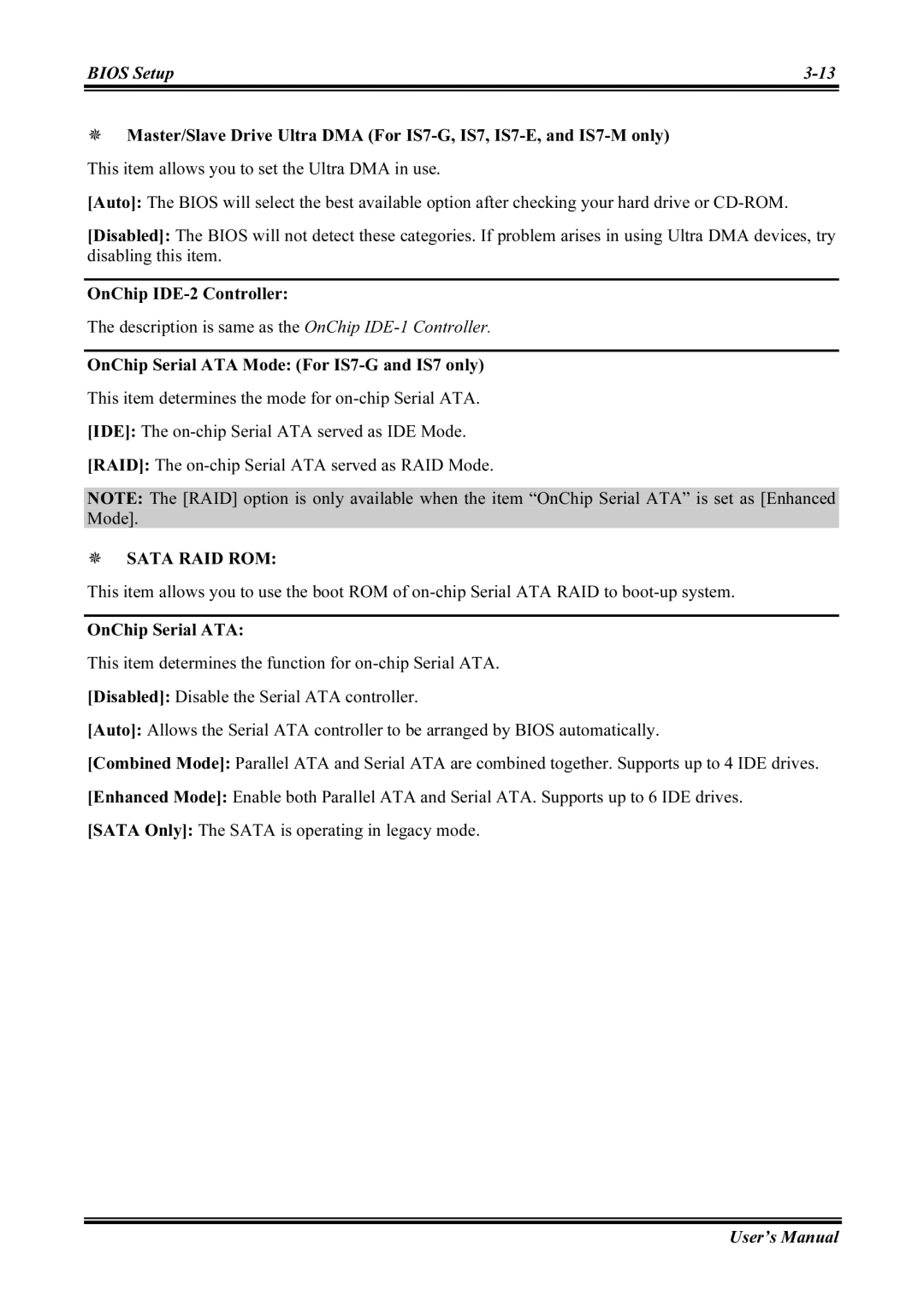BIOS Setup | |
|
|
Master/Slave Drive Ultra DMA (For
[Auto]: The BIOS will select the best available option after checking your hard drive or
[Disabled]: The BIOS will not detect these categories. If problem arises in using Ultra DMA devices, try disabling this item.
OnChip
The description is same as the OnChip
OnChip Serial ATA Mode: (For
[RAID]: The
NOTE: The [RAID] option is only available when the item “OnChip Serial ATA” is set as [Enhanced Mode].
SATA RAID ROM:
This item allows you to use the boot ROM of
OnChip Serial ATA:
This item determines the function for
[Auto]: Allows the Serial ATA controller to be arranged by BIOS automatically.
[Combined Mode]: Parallel ATA and Serial ATA are combined together. Supports up to 4 IDE drives.
[Enhanced Mode]: Enable both Parallel ATA and Serial ATA. Supports up to 6 IDE drives.
[SATA Only]: The SATA is operating in legacy mode.
User’s Manual