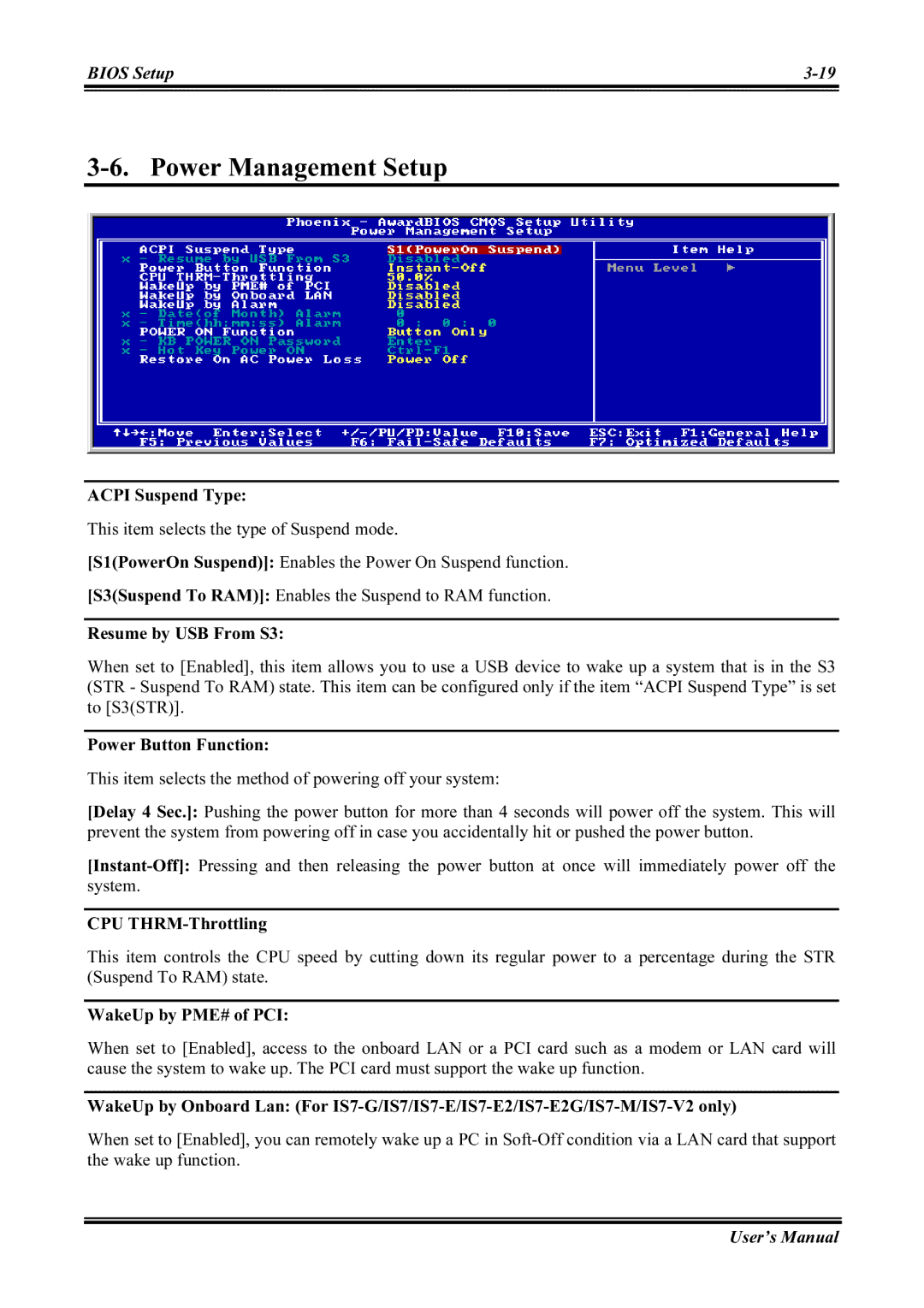BIOS Setup | |
|
|
3-6. Power Management Setup
ACPI Suspend Type:
This item selects the type of Suspend mode.
[S1(PowerOn Suspend)]: Enables the Power On Suspend function.
[S3(Suspend To RAM)]: Enables the Suspend to RAM function.
Resume by USB From S3:
When set to [Enabled], this item allows you to use a USB device to wake up a system that is in the S3 (STR - Suspend To RAM) state. This item can be configured only if the item “ACPI Suspend Type” is set to [S3(STR)].
Power Button Function:
This item selects the method of powering off your system:
[Delay 4 Sec.]: Pushing the power button for more than 4 seconds will power off the system. This will prevent the system from powering off in case you accidentally hit or pushed the power button.
CPU
This item controls the CPU speed by cutting down its regular power to a percentage during the STR (Suspend To RAM) state.
WakeUp by PME# of PCI:
When set to [Enabled], access to the onboard LAN or a PCI card such as a modem or LAN card will cause the system to wake up. The PCI card must support the wake up function.
WakeUp by Onboard Lan: (For
When set to [Enabled], you can remotely wake up a PC in
User’s Manual