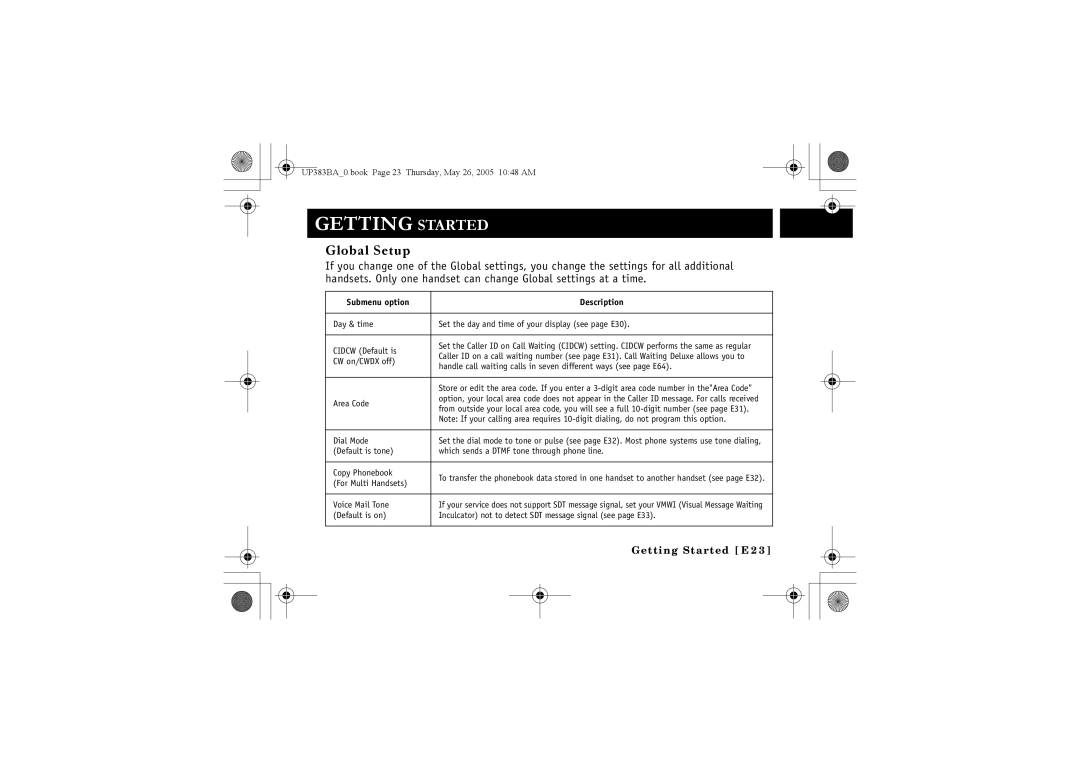UP383BA_0.book Page 23 Thursday, May 26, 2005 10:48 AM
GETTING STARTED
Global Setup
If you change one of the Global settings, you change the settings for all additional handsets. Only one handset can change Global settings at a time.
Submenu option | Description | |
|
| |
Day & time | Set the day and time of your display (see page E30). | |
|
| |
CIDCW (Default is | Set the Caller ID on Call Waiting (CIDCW) setting. CIDCW performs the same as regular | |
Caller ID on a call waiting number (see page E31). Call Waiting Deluxe allows you to | ||
CW on/CWDX off) | ||
handle call waiting calls in seven different ways (see page E64). | ||
| ||
|
| |
| Store or edit the area code. If you enter a | |
Area Code | option, your local area code does not appear in the Caller ID message. For calls received | |
from outside your local area code, you will see a full | ||
| ||
| Note: If your calling area requires | |
|
| |
Dial Mode | Set the dial mode to tone or pulse (see page E32). Most phone systems use tone dialing, | |
(Default is tone) | which sends a DTMF tone through phone line. | |
|
| |
Copy Phonebook | To transfer the phonebook data stored in one handset to another handset (see page E32). | |
(For Multi Handsets) | ||
| ||
|
| |
Voice Mail Tone | If your service does not support SDT message signal, set your VMWI (Visual Message Waiting | |
(Default is on) | Inculcator) not to detect SDT message signal (see page E33). | |
|
|
Getting Started [ E 2 3 ]