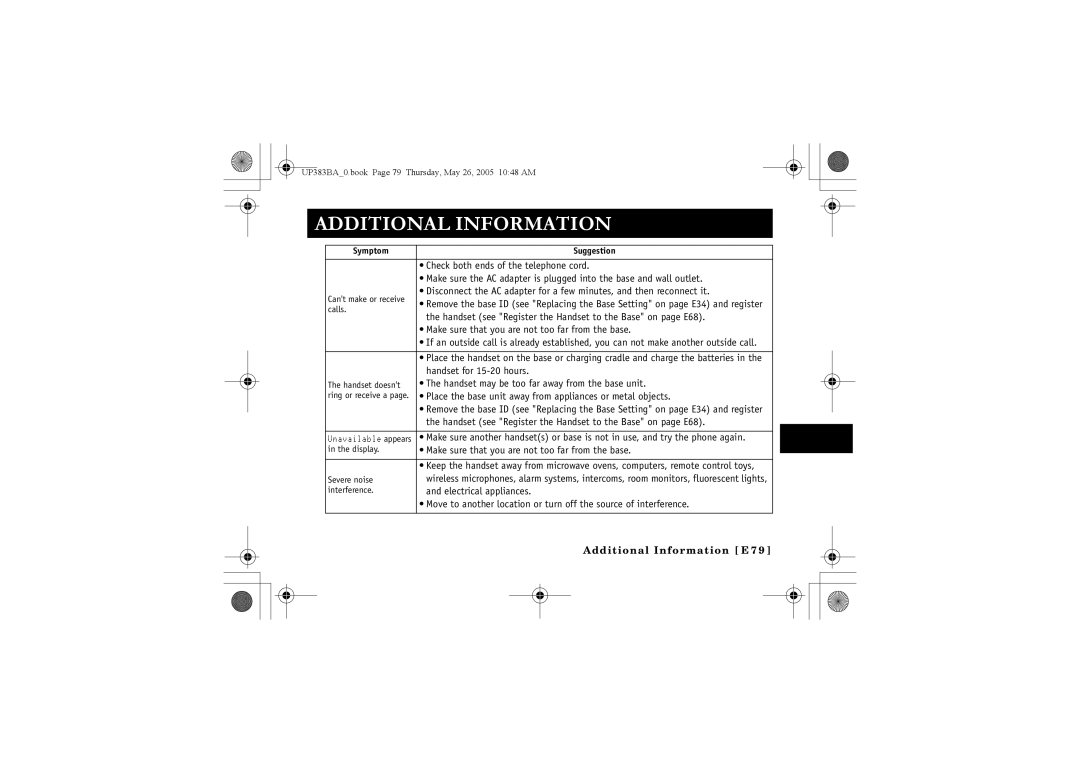UP383BA_0.book Page 79 Thursday, May 26, 2005 10:48 AM
ADDITIONAL INFORMATION
Symptom | Suggestion |
| • Check both ends of the telephone cord. |
|
|
|
|
|
|
|
| ||||
| • Make sure the AC adapter is plugged into the base and wall outlet. |
|
|
|
|
|
|
|
| ||||
Can't make or receive | • Disconnect the AC adapter for a few minutes, and then reconnect it. |
|
|
|
|
|
|
|
| ||||
• Remove the base ID (see "Replacing the Base Setting" on page E34) and register |
|
|
|
|
|
|
|
| |||||
calls. |
|
|
|
|
|
|
|
| |||||
the handset (see "Register the Handset to the Base" on page E68). |
|
|
|
|
|
|
|
| |||||
|
|
|
|
|
|
|
|
| |||||
| • Make sure that you are not too far from the base. |
|
|
|
|
|
|
|
| ||||
| • If an outside call is already established, you can not make another outside call. |
|
|
|
|
|
|
|
| ||||
|
|
|
|
|
|
|
|
|
|
|
|
|
|
| • Place the handset on the base or charging cradle and charge the batteries in the |
|
|
|
|
|
|
|
| ||||
| handset for |
|
|
|
|
|
|
|
| ||||
The handset doesn't | • The handset may be too far away from the base unit. |
|
|
|
|
|
|
|
| ||||
|
|
|
|
|
|
|
| ||||||
ring or receive a page. | • Place the base unit away from appliances or metal objects. |
|
|
|
|
|
|
|
| ||||
| • Remove the base ID (see "Replacing the Base Setting" on page E34) and register |
|
|
|
|
|
|
|
| ||||
| the handset (see "Register the Handset to the Base" on page E68). |
|
|
|
|
|
|
|
| ||||
Unavailable appears | • Make sure another handset(s) or base is not in use, and try the phone again. |
|
|
|
|
|
|
|
| ||||
in the display. | • Make sure that you are not too far from the base. |
|
|
|
|
|
|
|
| ||||
|
|
|
|
|
|
|
| ||||||
|
|
|
|
|
|
|
|
|
|
|
|
|
|
| • Keep the handset away from microwave ovens, computers, remote control toys, |
|
|
|
|
|
|
|
| ||||
Severe noise | wireless microphones, alarm systems, intercoms, room monitors, fluorescent lights, |
|
|
|
|
|
|
|
| ||||
interference. | and electrical appliances. |
|
|
|
|
|
|
|
| ||||
| • Move to another location or turn off the source of interference. |
|
|
|
|
|
|
|
| ||||
|
|
|
|
|
|
|
|
|
|
|
|
|
|
|
|
|
| Additional Information [ E 7 9 ] |
|
|
|
|
|
|
|
| |
|
|
|
|
|
|
|
|
|
|
|
| ||
|
|
|
|
|
|
|
|
|
|
|
|
|
|
|
|
|
|
|
|
|
|
|
|
|
|
|
|
|
|
|
|
|
|
|
|
|
|
|
|
|
|
|
|
|
|
|
|
|
|
|
|
|
|
|
|
|
|
|
|
|
|
|
|
|
|
|
|
|
|