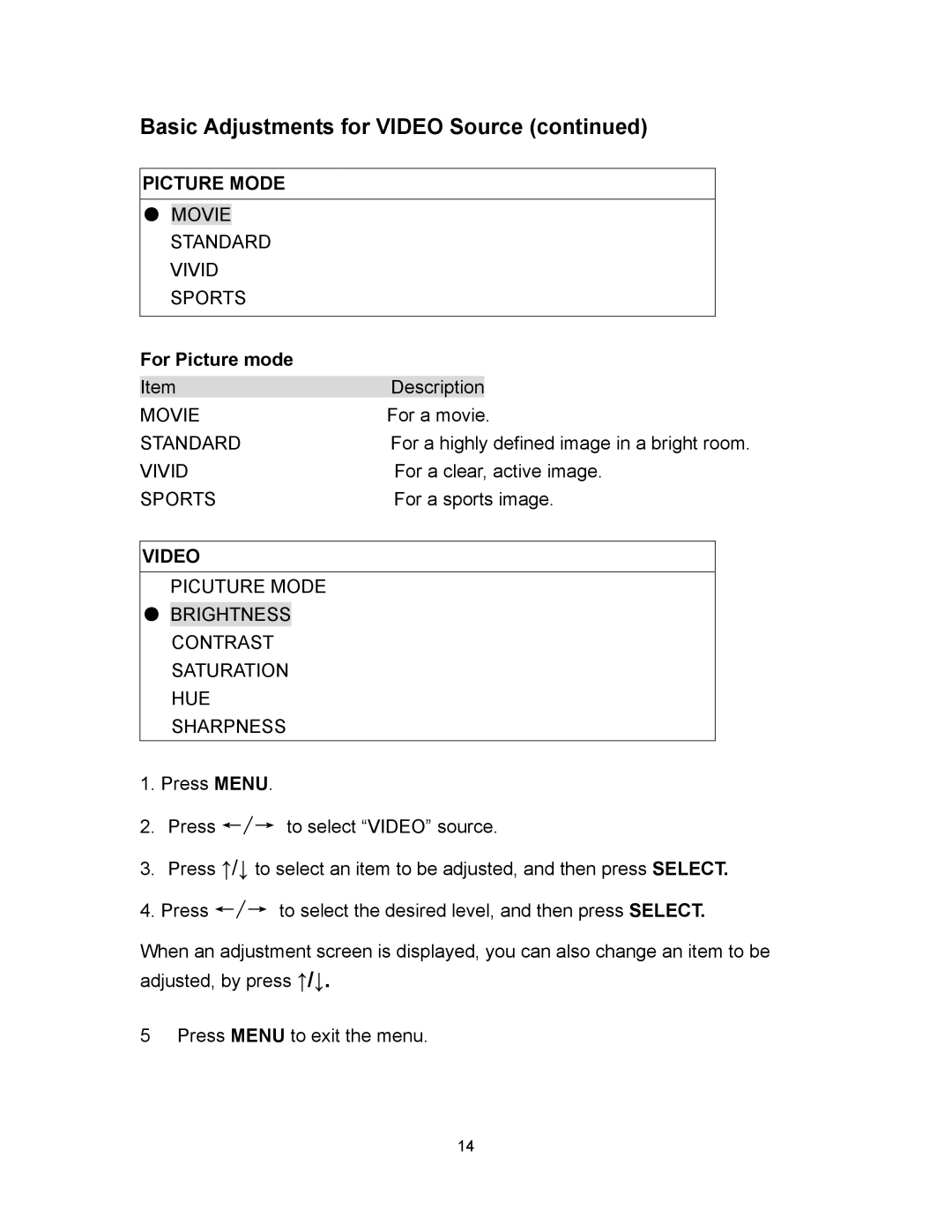↑/↓.
Basic Adjustments for VIDEO Source (continued)
PICTURE MODE
● MOVIE STANDARD VIVID SPORTS
For Picture mode
Item | Description |
|
|
MOVIE | For a movie. | ||
STANDARD | For a highly defined image in a bright room. | ||
VIVID | For a clear, active image. | ||
SPORTS | For a sports image. | ||
|
|
|
|
VIDEO |
|
|
|
|
|
|
|
PICUTURE MODE |
|
|
|
●BRIGHTNESS CONTRAST SATURATION HUE SHARPNESS
1.Press MENU.
2.Press ←/→ to select “VIDEO” source.
3.Press ↑/↓ to select an item to be adjusted, and then press SELECT.
4.Press ←/→ to select the desired level, and then press SELECT.
When an adjustment screen is displayed, you can also change an item to be adjusted, by press
5 Press MENU to exit the menu.
14