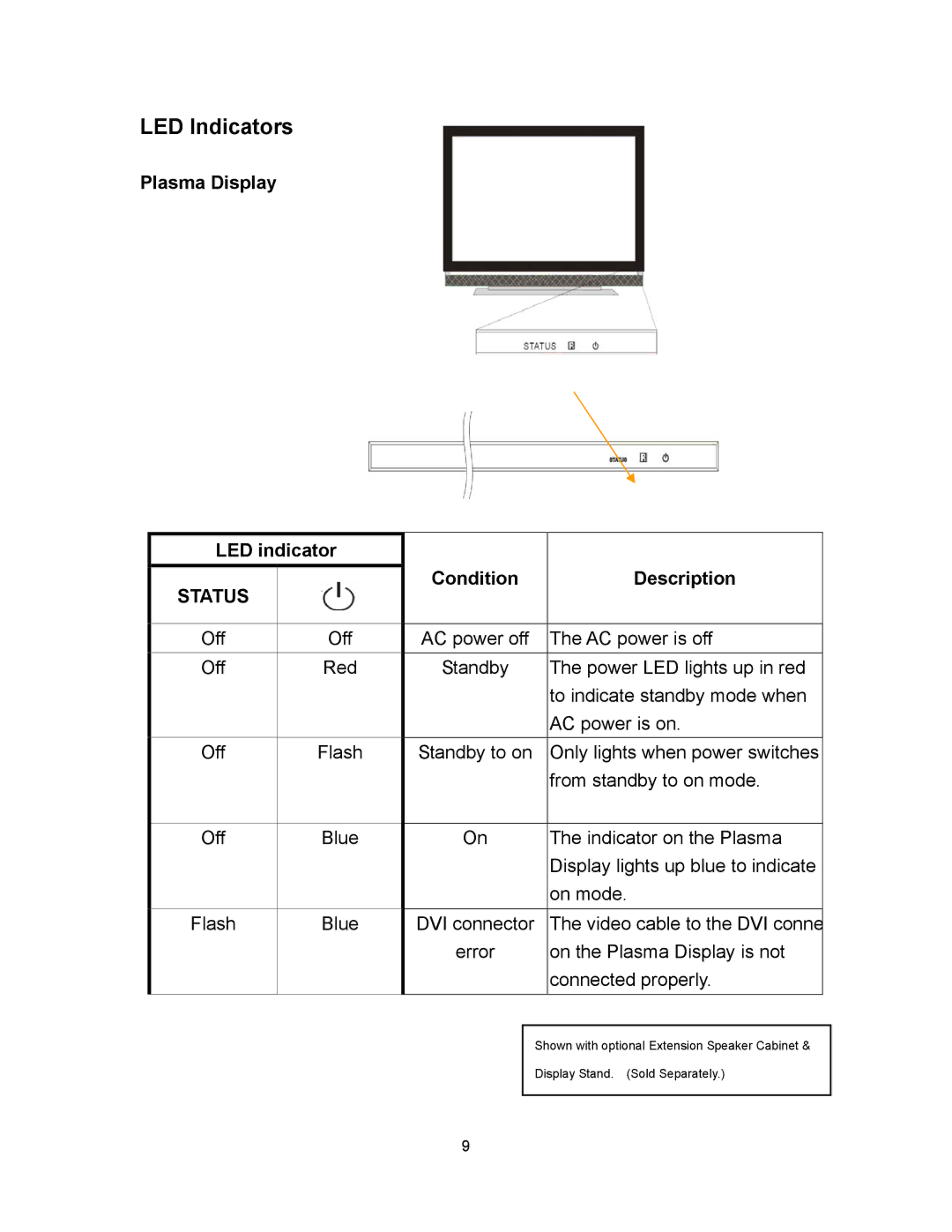LED Indicators
Plasma Display
LED indicator |
|
|
|
|
| |
STATUS |
| Condition |
| Description |
| |
|
|
|
|
|
| |
|
|
|
|
|
|
|
Off | Off | AC power off |
| The AC power is off |
| |
Off | Red | Standby |
| The power LED lights up in red |
| |
|
|
|
|
| to indicate standby mode when |
|
|
|
|
|
| AC power is on. |
|
Off | Flash | Standby to on |
| Only lights when power switches |
| |
|
|
|
|
| from standby to on mode. |
|
|
|
|
|
|
|
|
Off | Blue | On |
| The indicator on the Plasma |
| |
|
|
|
|
| Display lights up blue to indicate |
|
|
|
|
|
| on mode. |
|
|
|
|
|
|
|
|
Flash | Blue | DVI connector |
| The video cable to the DVI conne |
| |
|
| error |
| on the Plasma Display is not |
| |
|
|
|
|
| connected properly. |
|
|
|
|
|
|
|
|
|
|
|
|
|
| |
|
|
|
| Shown with optional Extension Speaker Cabinet & |
| |
|
|
|
| Display Stand. (Sold Separately.) |
| |
|
|
|
|
|
|
|
9