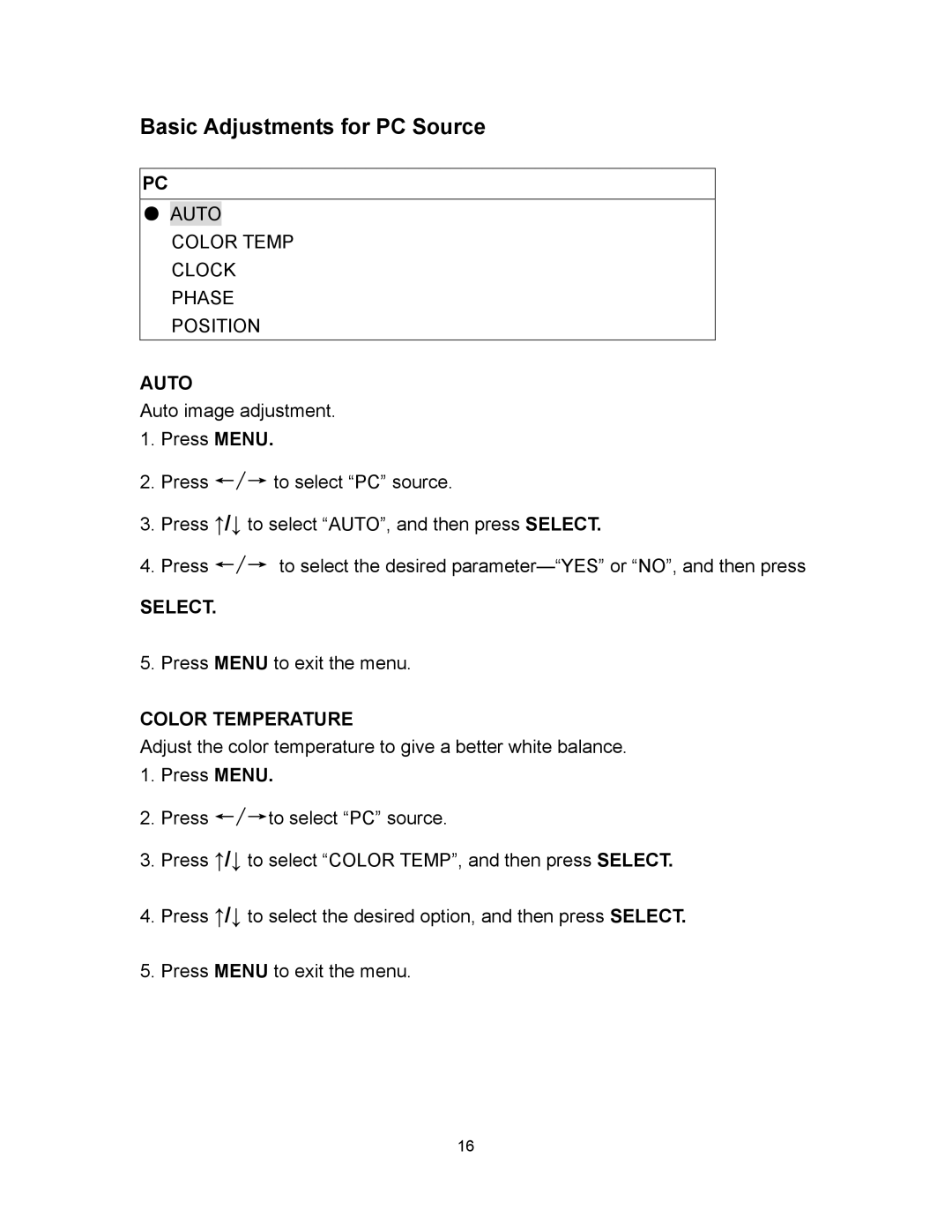SELECT.
5. Press MENU to exit the menu.
COLOR TEMPERATURE
Basic Adjustments for PC Source
PC
●AUTO COLOR TEMP CLOCK PHASE POSITION
AUTO
Auto image adjustment.
1.Press MENU.
2.Press ←/→ to select “PC” source.
3.Press ↑/↓ to select “AUTO”, and then press SELECT.
4.Press ←/→ to select the desired
Adjust the color temperature to give a better white balance.
1.Press MENU.
2.Press ←/→to select “PC” source.
3.Press ↑/↓ to select “COLOR TEMP”, and then press SELECT.
4.Press ↑/↓ to select the desired option, and then press SELECT.
5.Press MENU to exit the menu.
16